 HOT
HOTTailkits UI
MCPBuild landing pages with AI
160+ Tailwind components for React, Next.js & Vue. Responsive, accessible UI blocks with dashboards, forms & marketing sections. Tailwind v4 ready.
 HOT
HOTBuild landing pages with AI
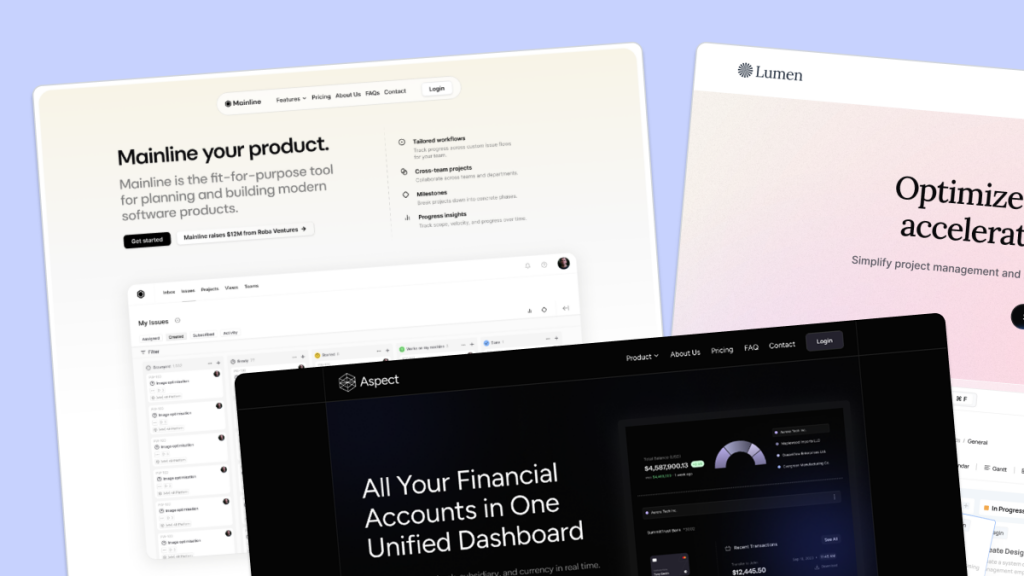 HOT
HOT959 Shadcn blocks & 10+ templates
Production-ready Tailwind components for React, Next.js, Vue & HTML. Responsive, accessible UI blocks optimized for Tailwind v4 with MCP integration.
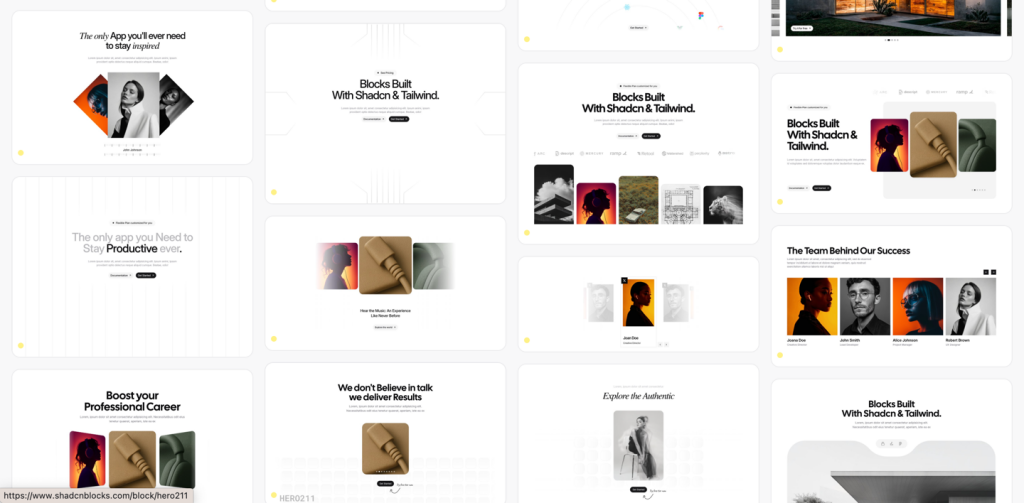 HOT
HOT959 shadcn/ui blocks for Tailwind
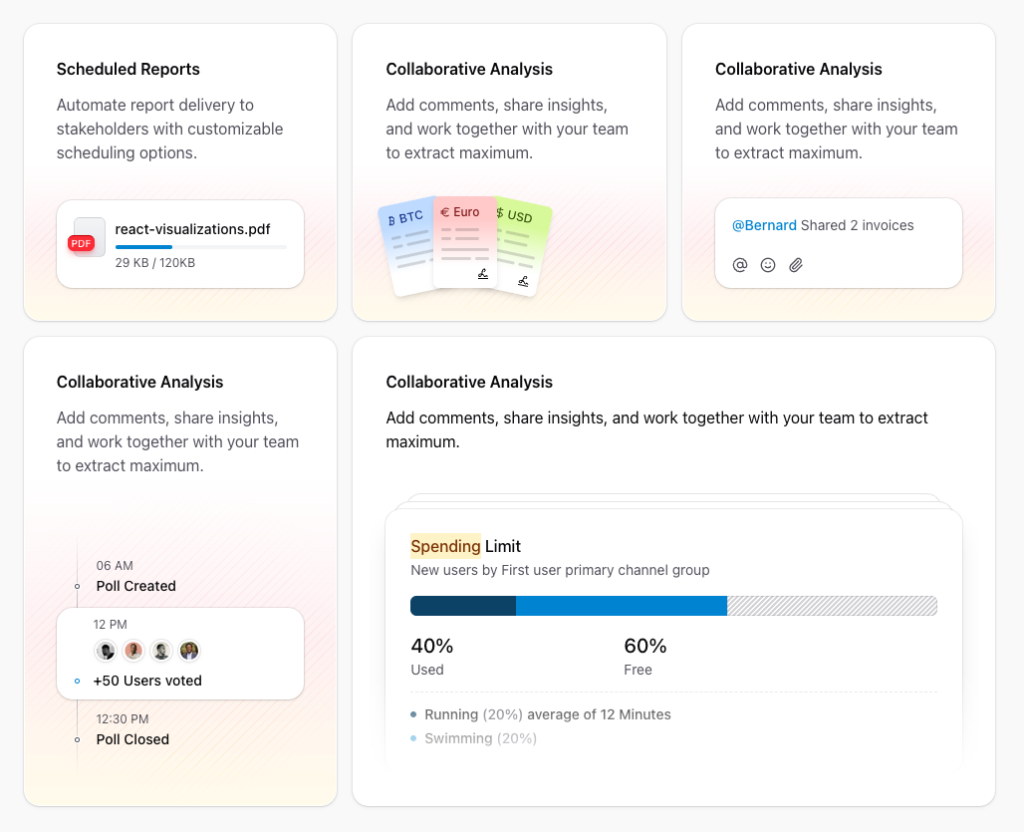
Free and premium Shadcn blocks
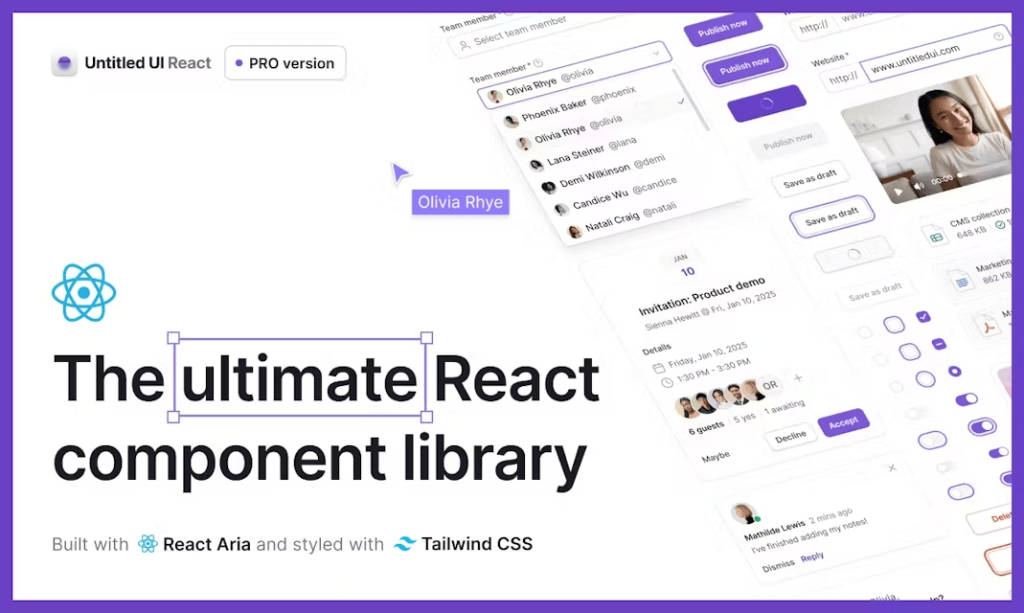
5 000+ Tailwind React components
 NEW
NEWPremium animated React components, blocks, templates
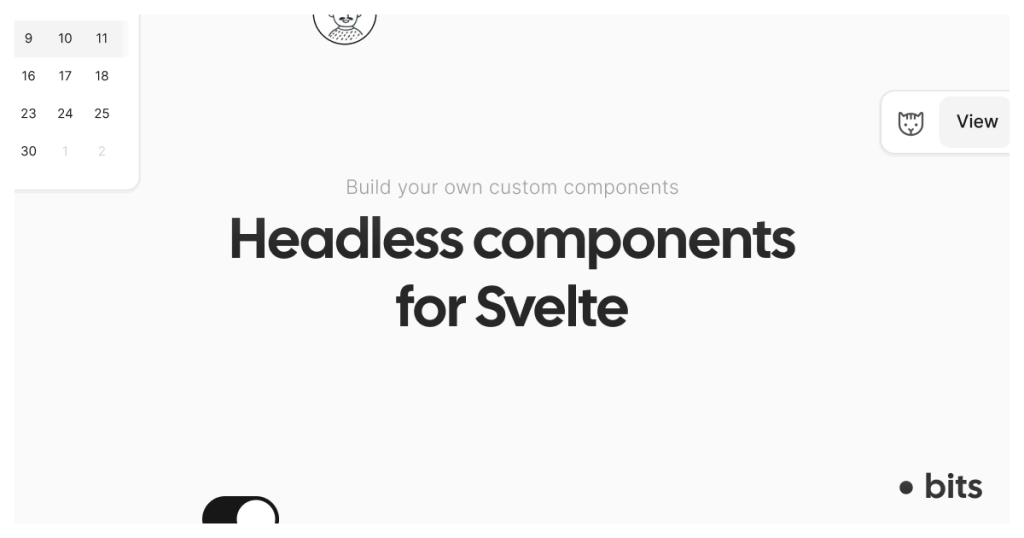
Headless Svelte components with accessibility built in
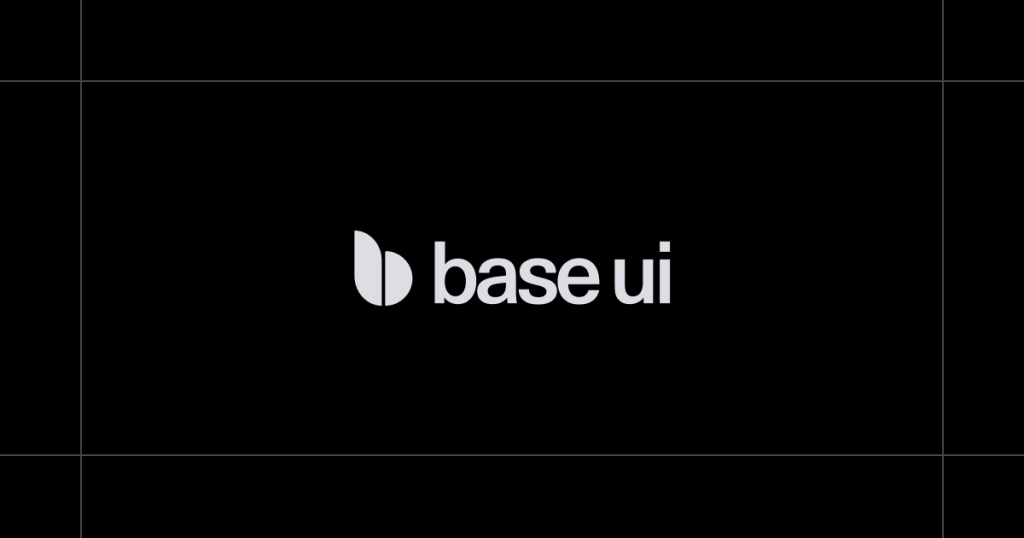
Unstyled, accessible React components
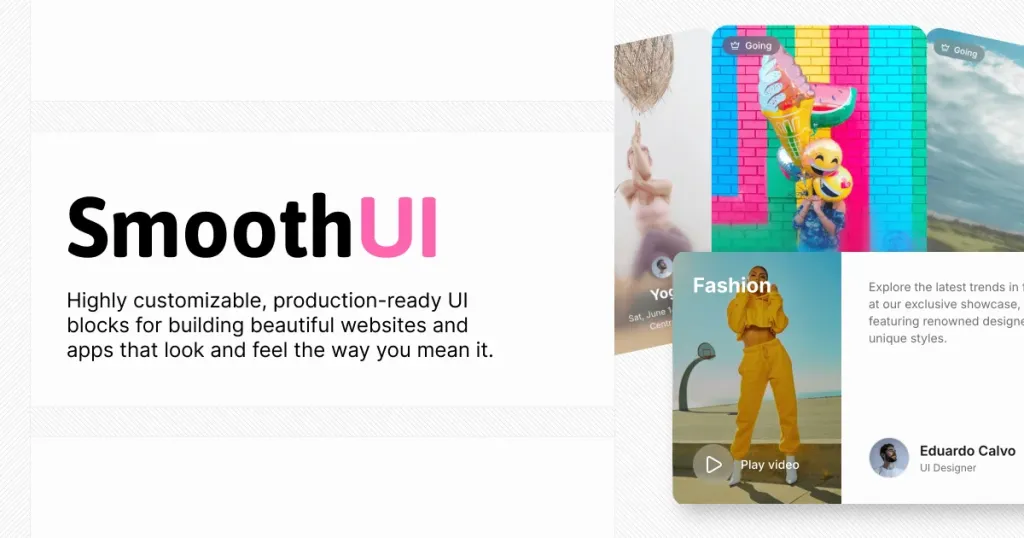
Animated React components for Tailwind projects
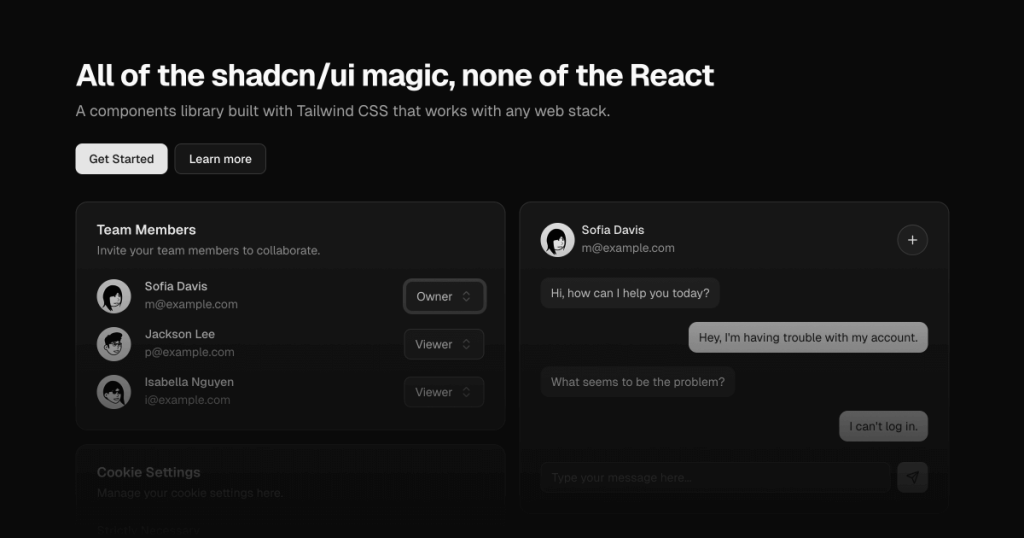
shadcn/ui without React
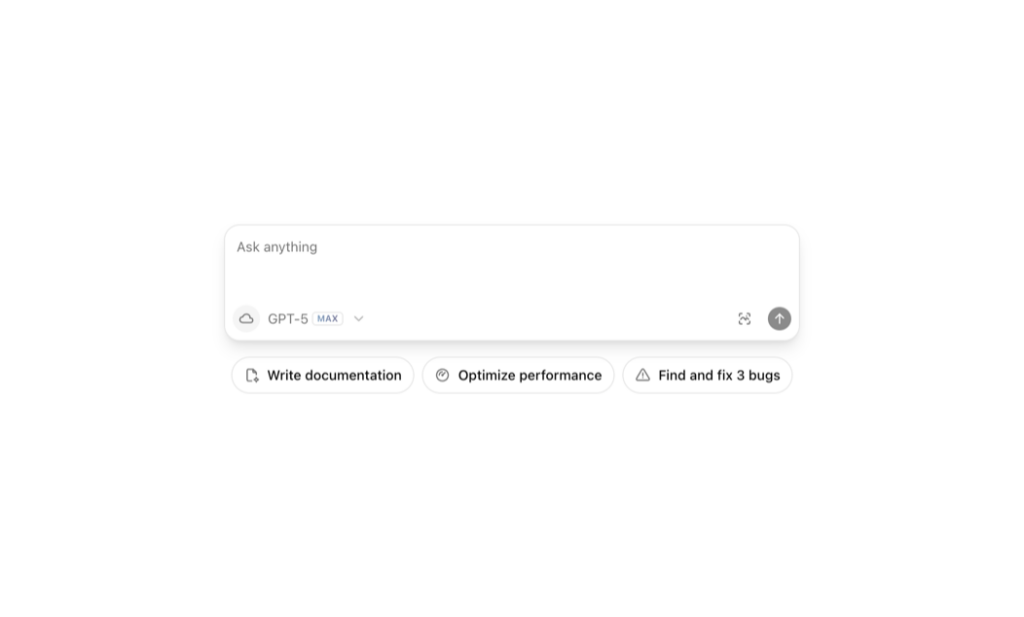
React UI blocks for Tailwind + shadcn
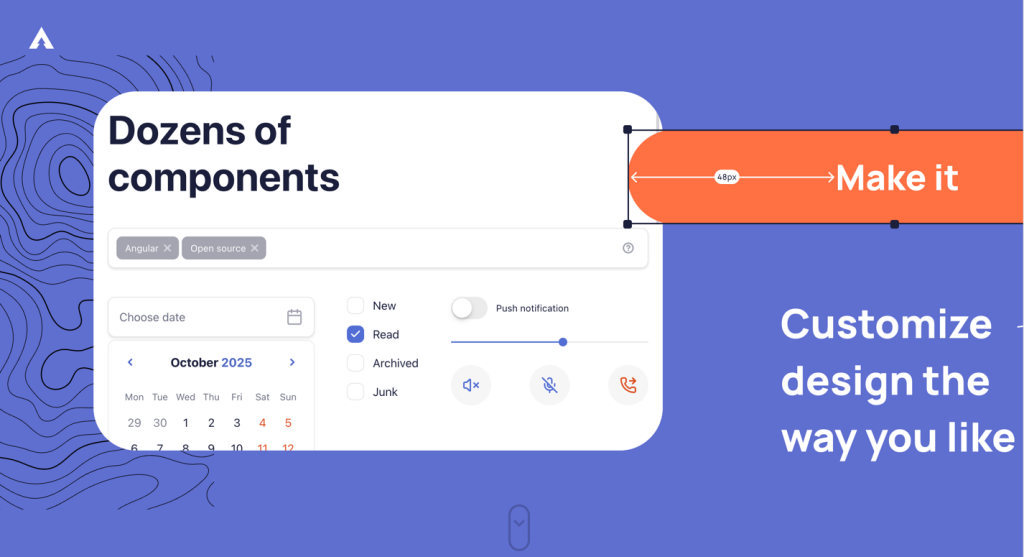
Angular component kit with 130+ building blocks
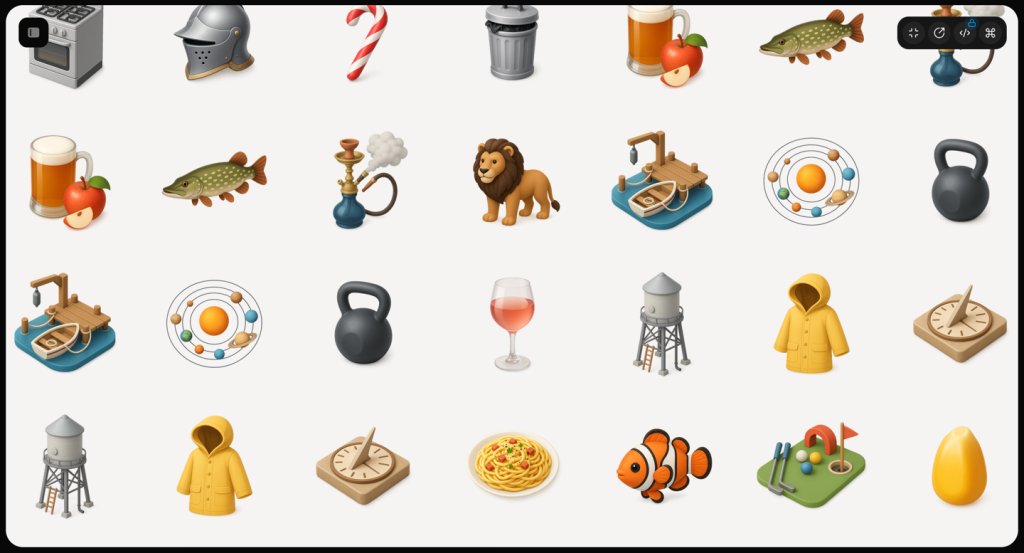
70+ animated shadcn/ui components for Next.js
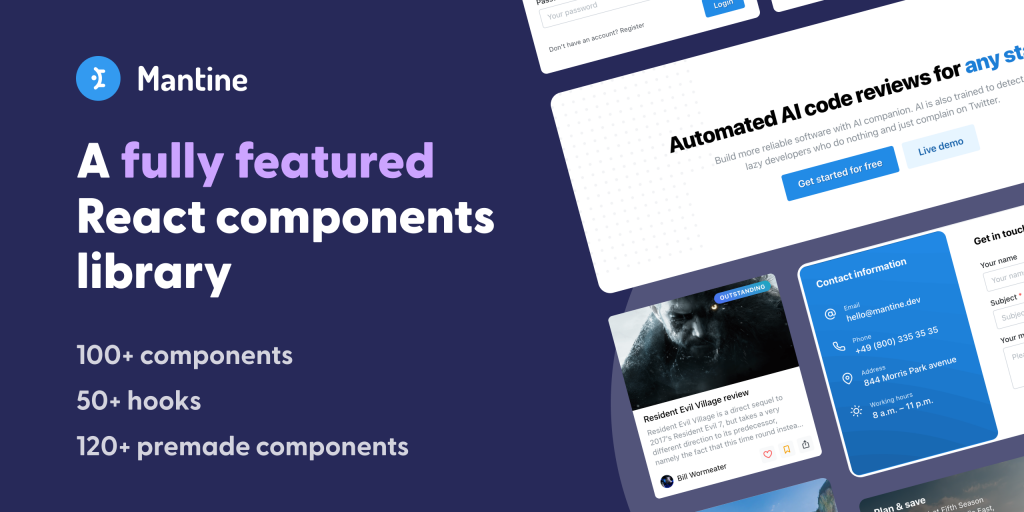
120+ responsive UI blocks for React.
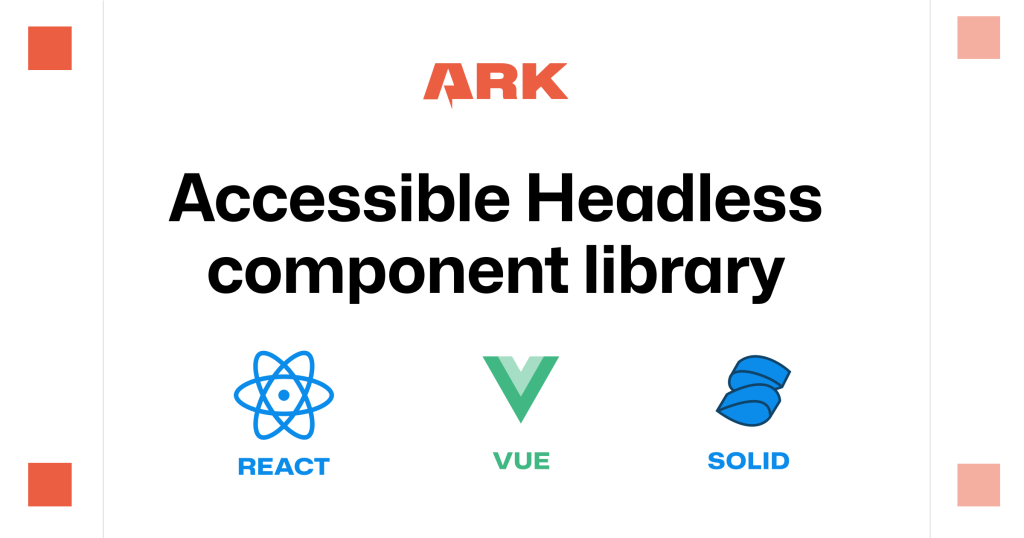
Unstyled components for React, Vue, Solid, Svelte
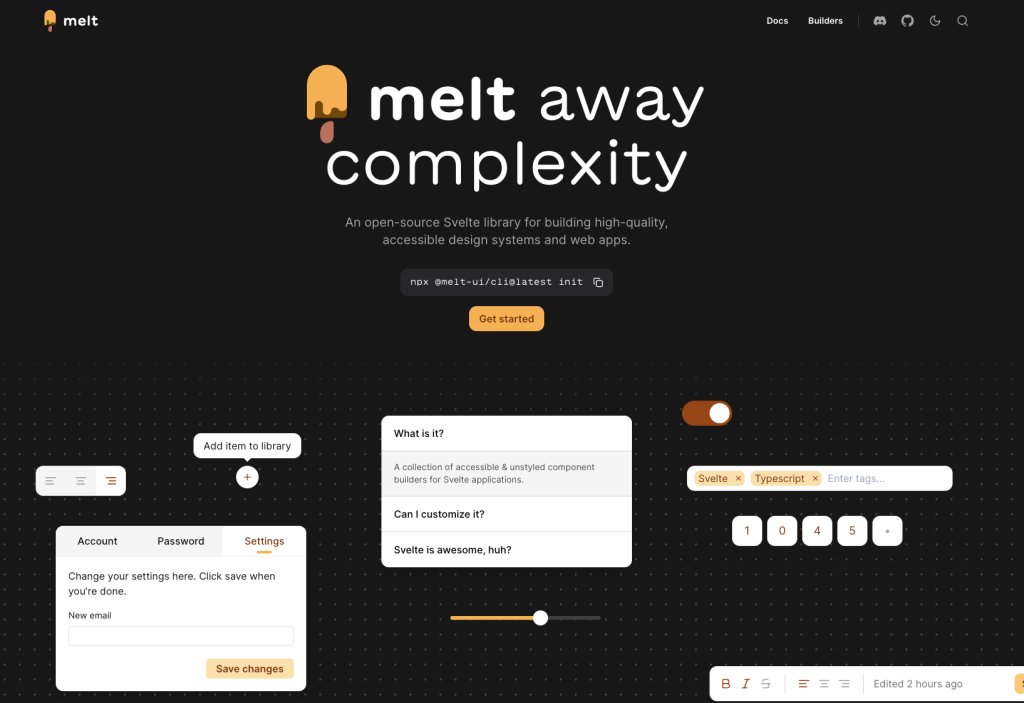
Unstyled Svelte components with WAI-ARIA support
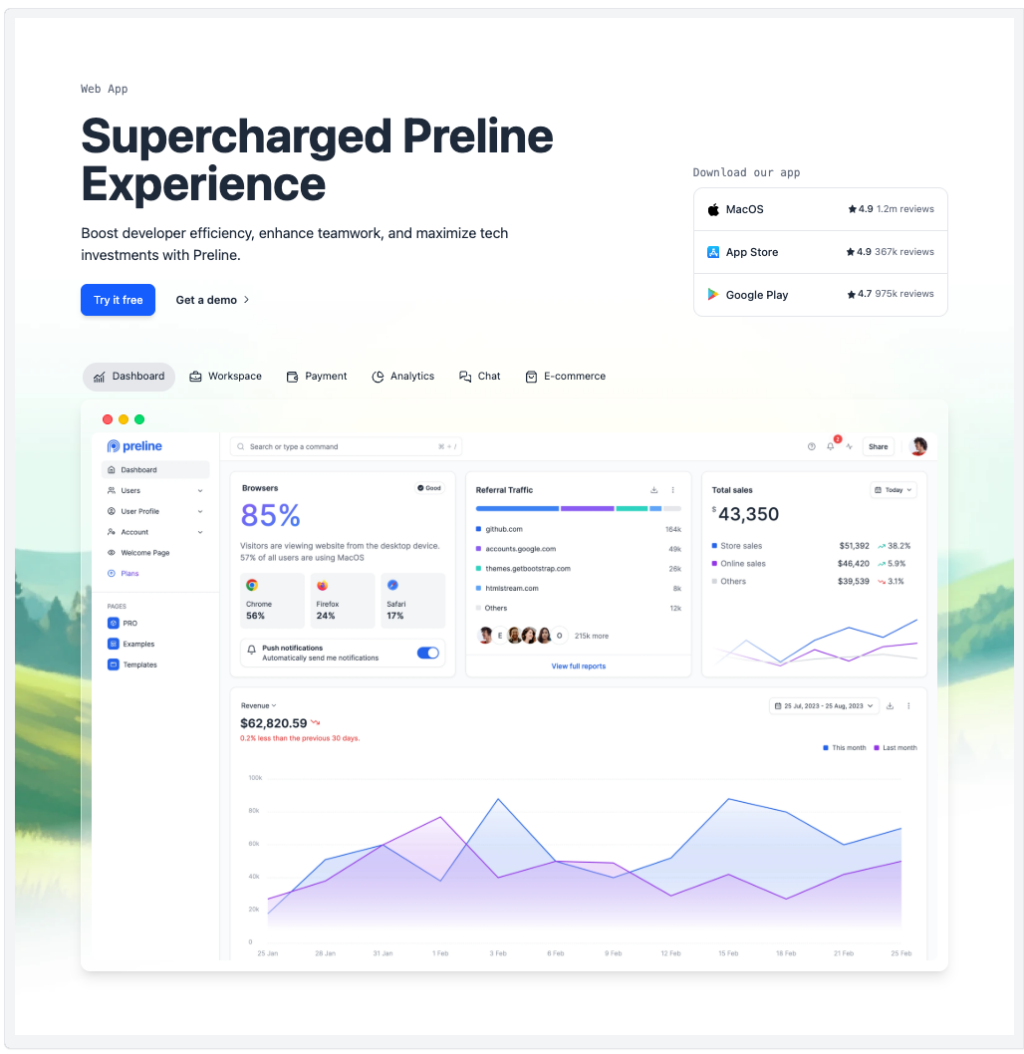
Preline: 740+ Tailwind pages & components
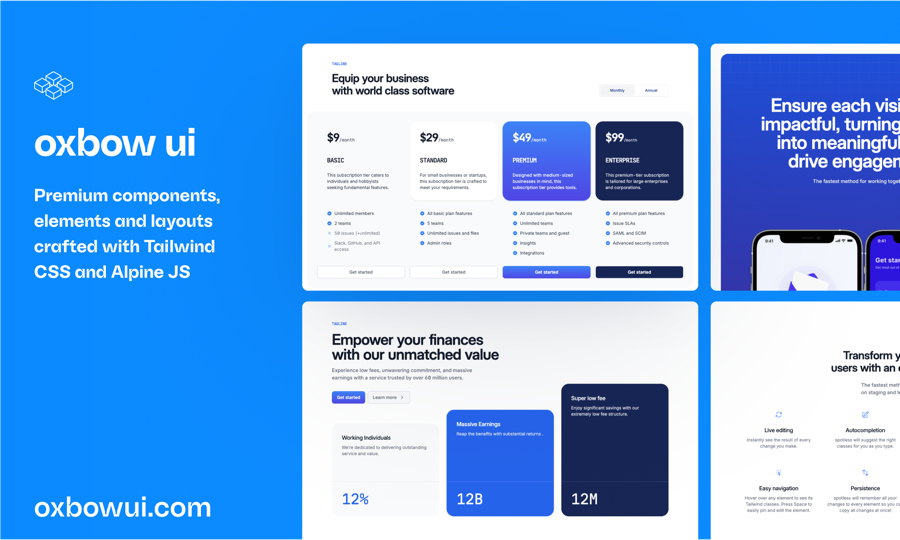
Open source Tailwind CSS & Alpine.js components
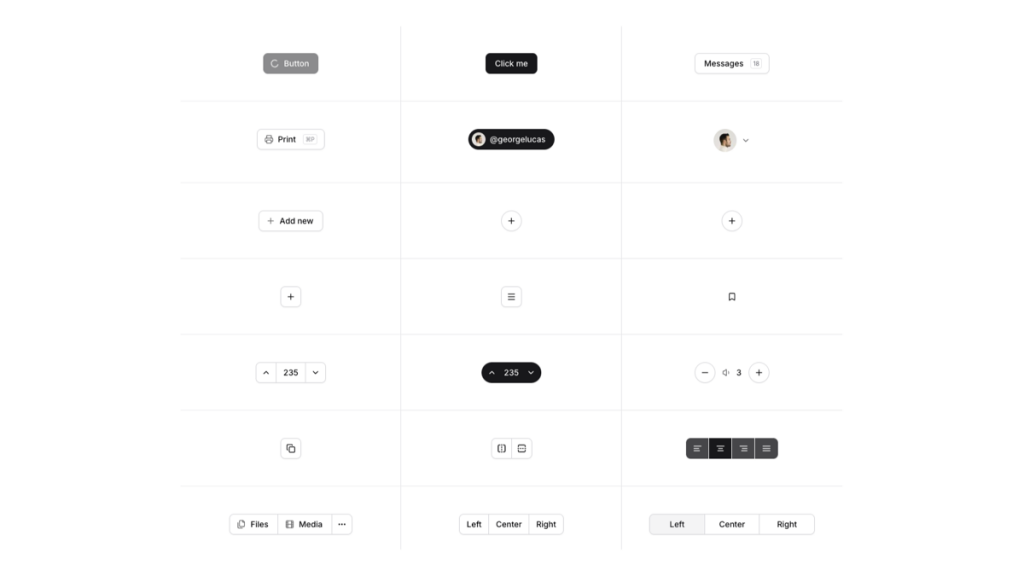
Open-source Tailwind and Next.js components

500+ Tailwind Plus UI components
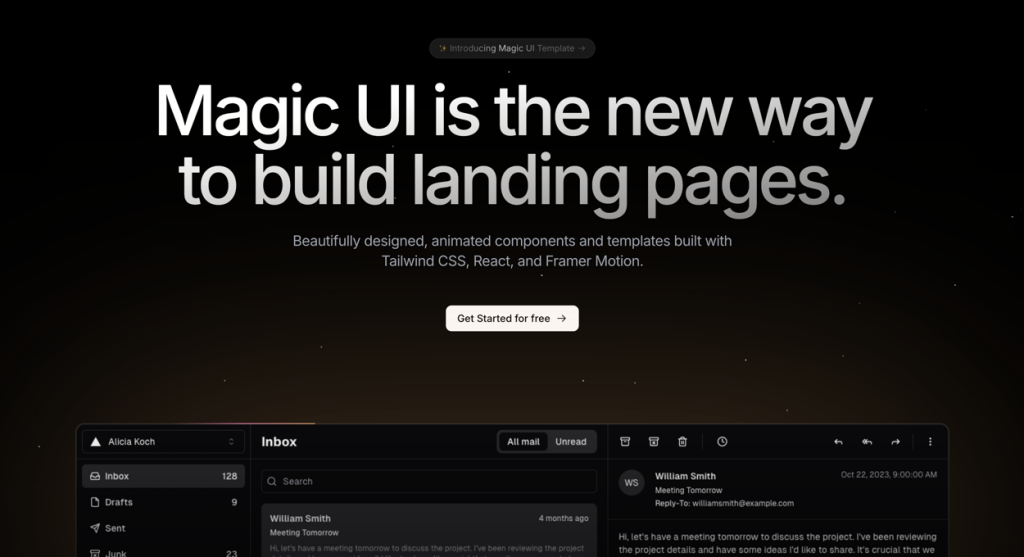
50+ animated sections and 3+ templates
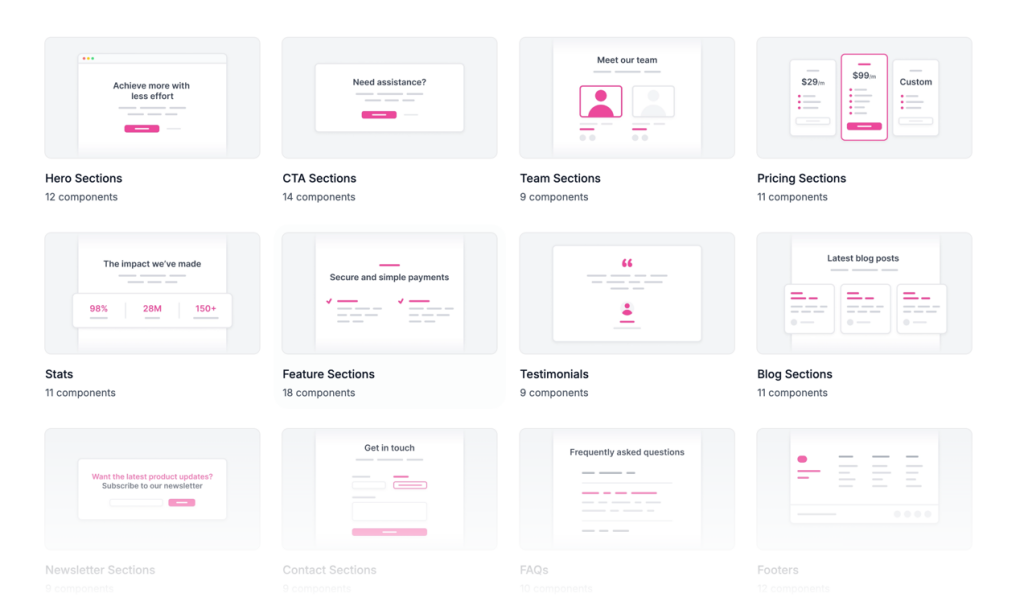
225+ responsive Tailwind CSS components
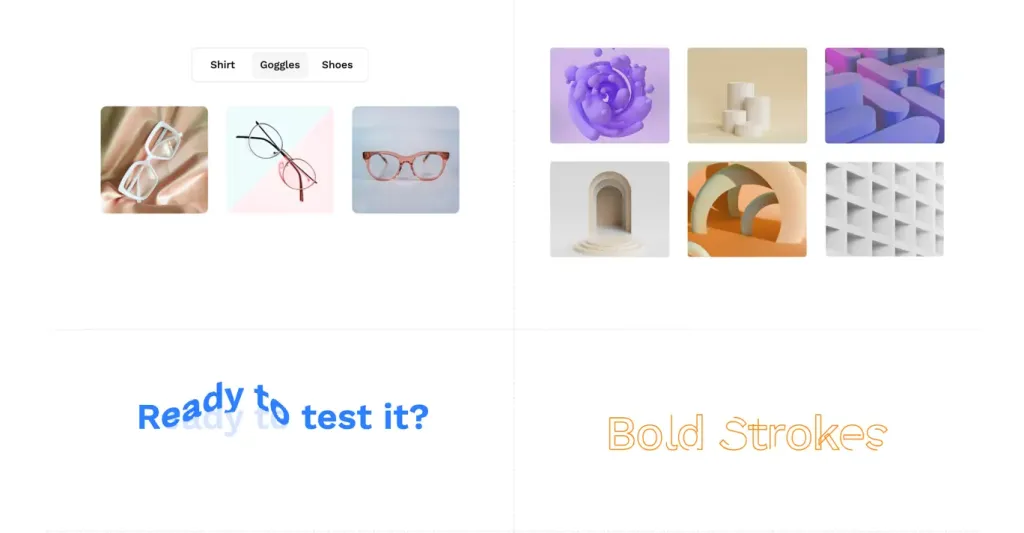
GSAP-driven React components & interactive design blocks
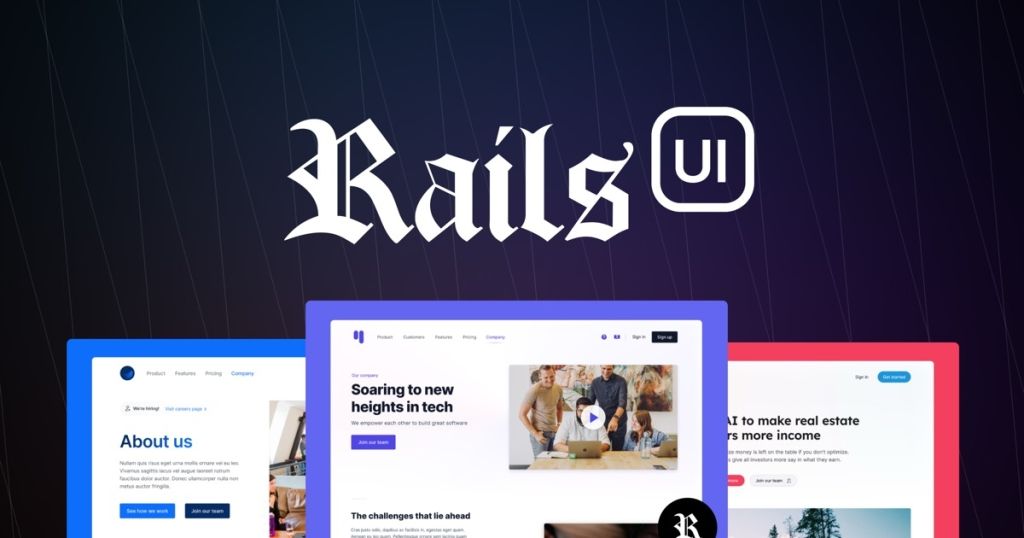
Launch Rails apps quickly with ready Tailwind components
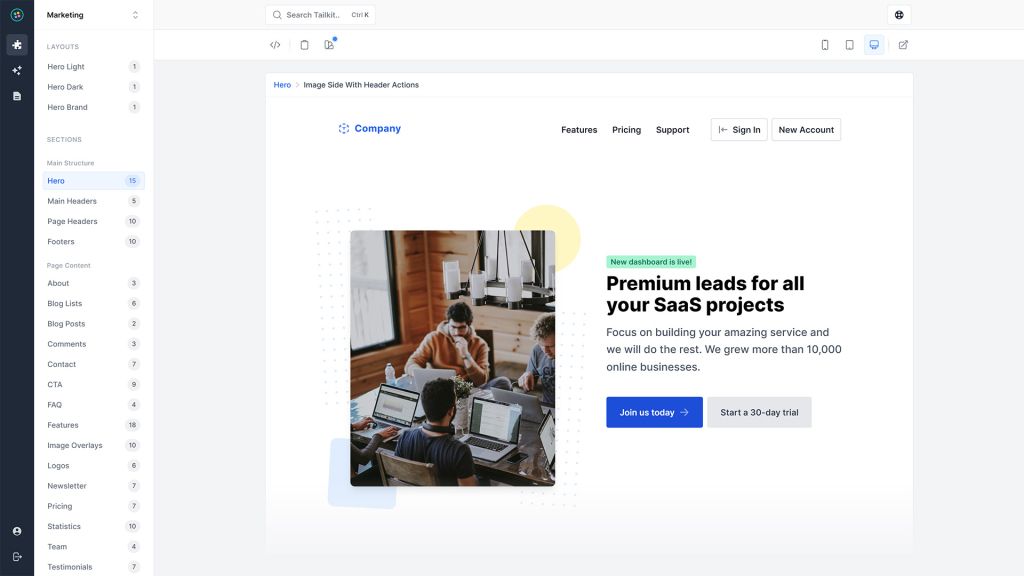
600+ ready-made Tailwind CSS components
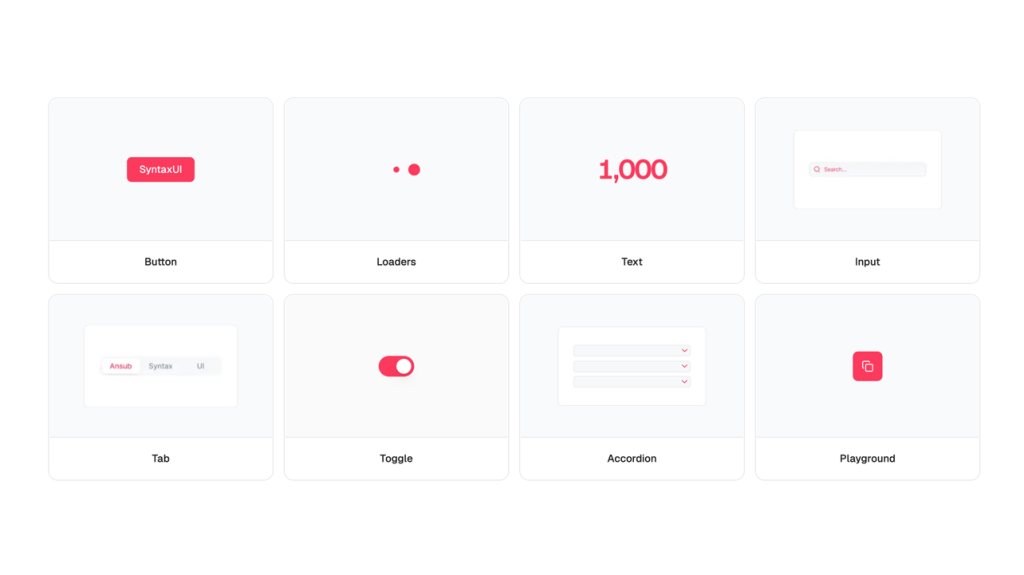
Free Tailwind & React UI components for rapid builds
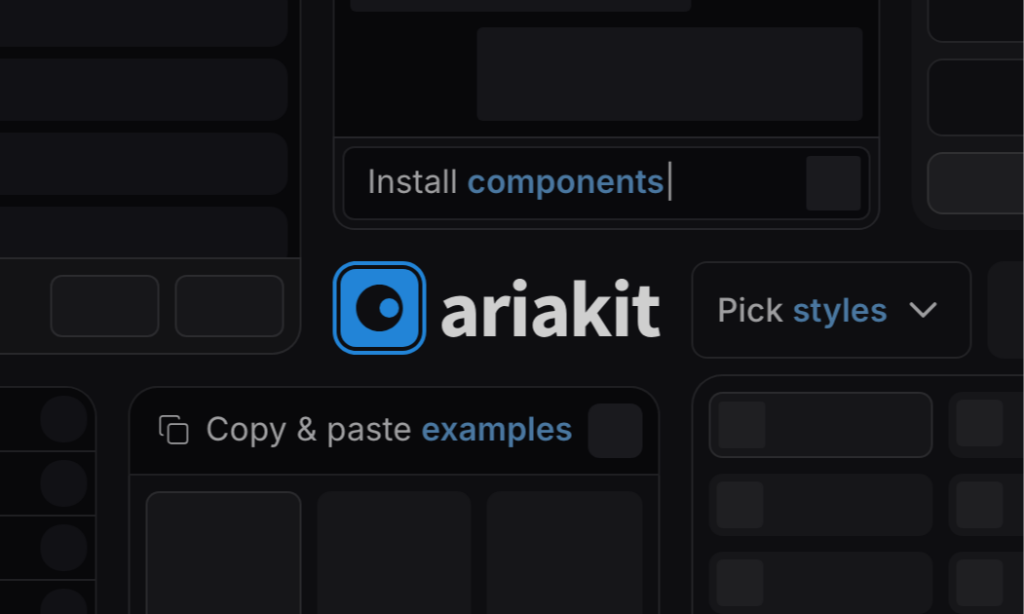
Accessible, unstyled React UI primitives with examples
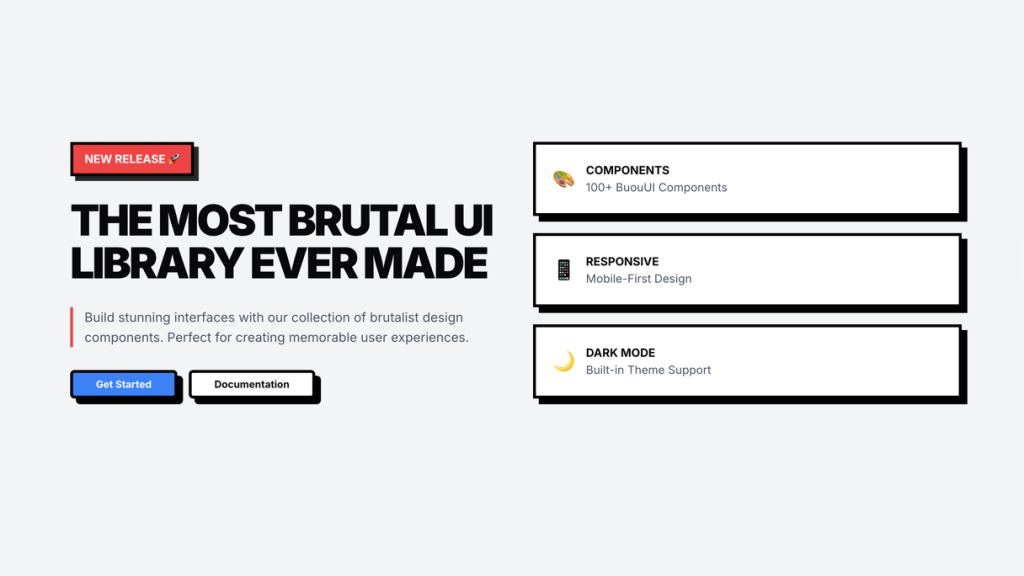
Retro Tailwind components ready to copy‑paste
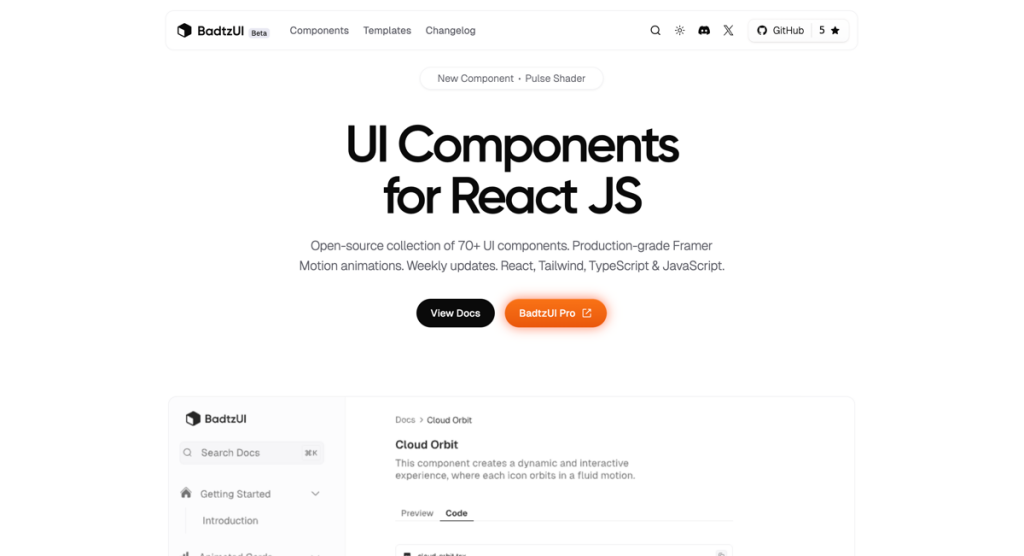
UI Components for React
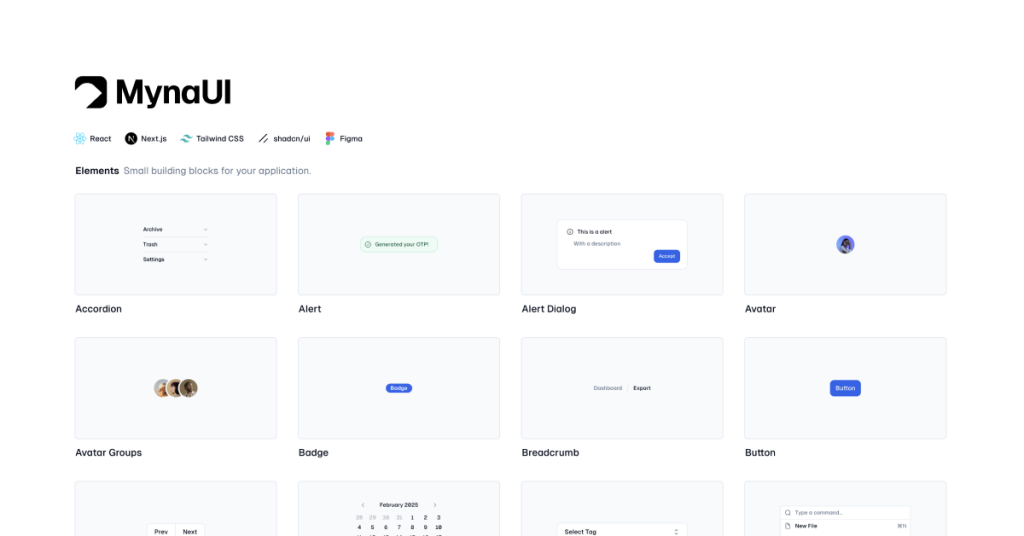
TailwindCSS and shadcn/ui UI kit

Copy-paste Tailus UI components, ready to customize
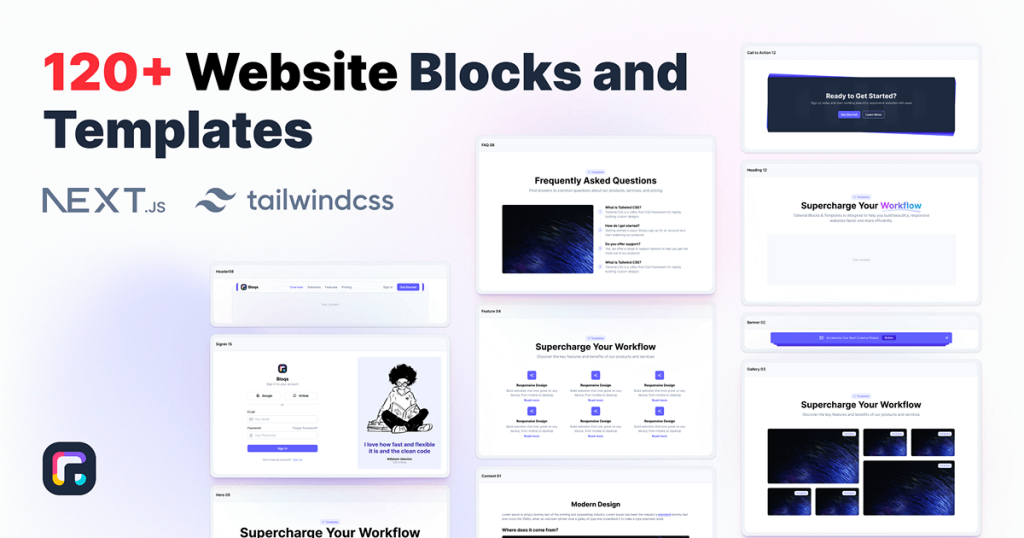
300+ drop-in Tailwind UI blocks for rapid design
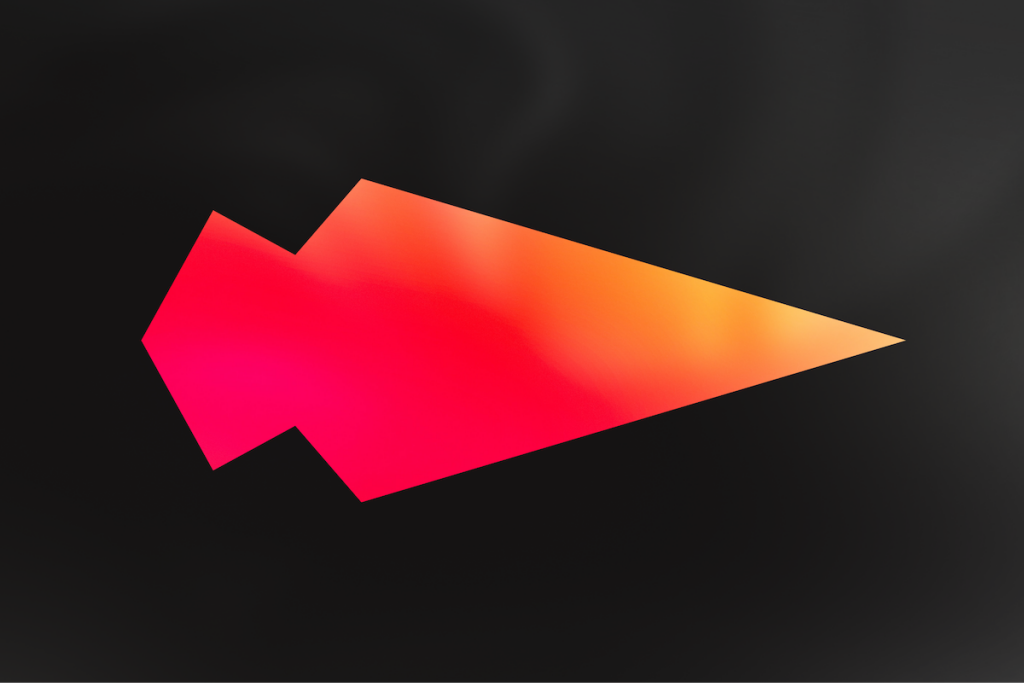
Accessible Angular UI primitives, Tailwind ready
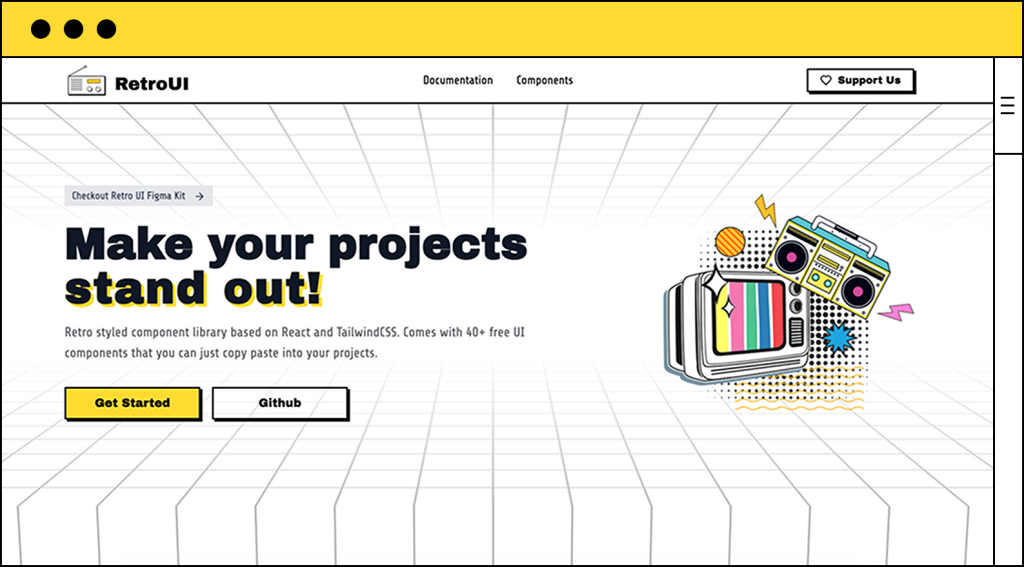
40+ Tailwind retro components with TS support
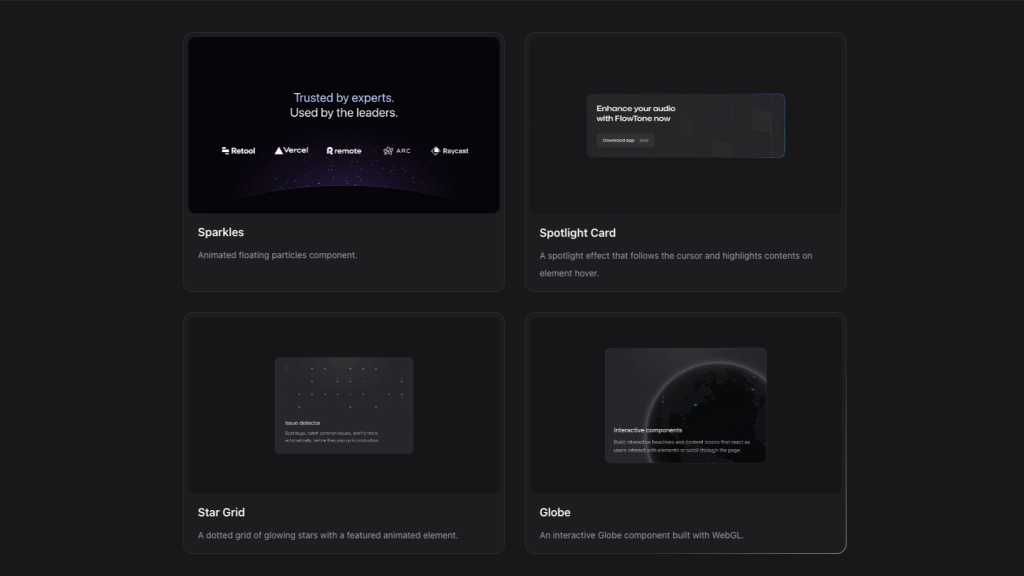
Interactive Tailwind components for React and Vue.js
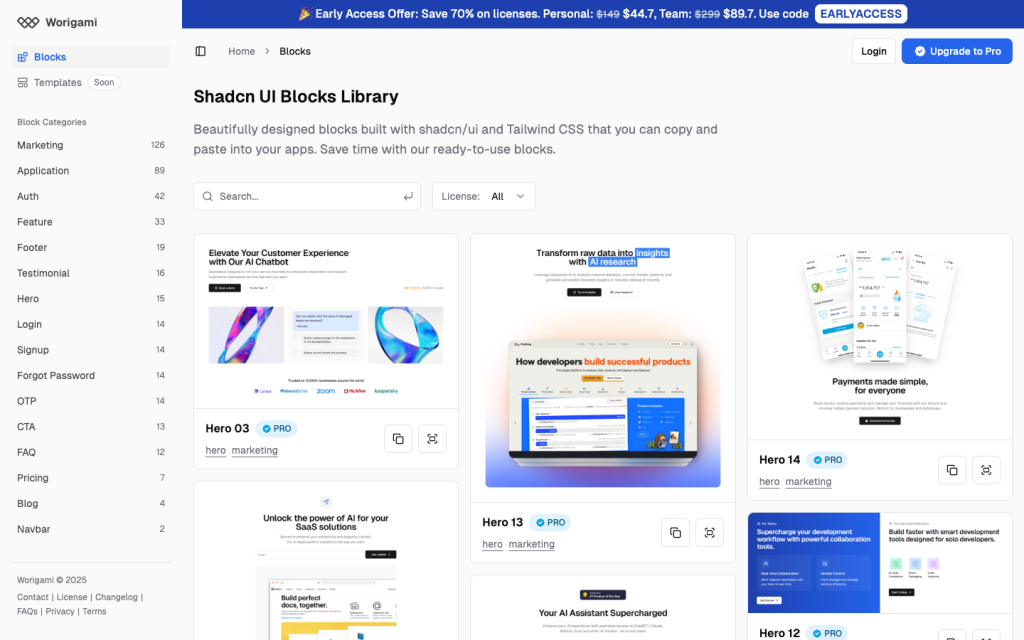
180+ shadcn/ui blocks
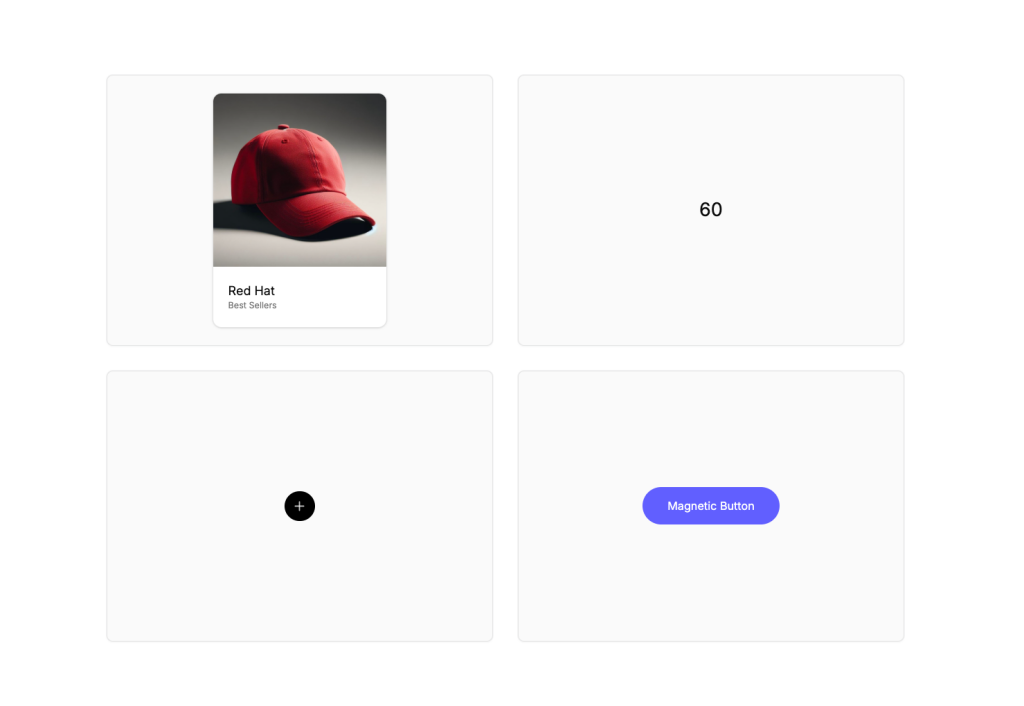
Animated Tailwind components using Framer Motion
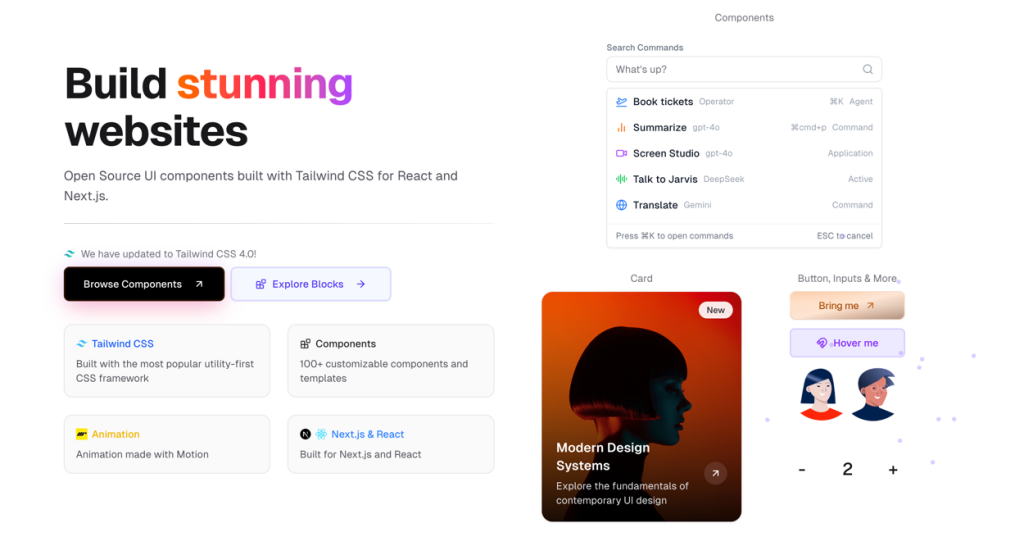
UI components built with Tailwind CSS for React and Next.js
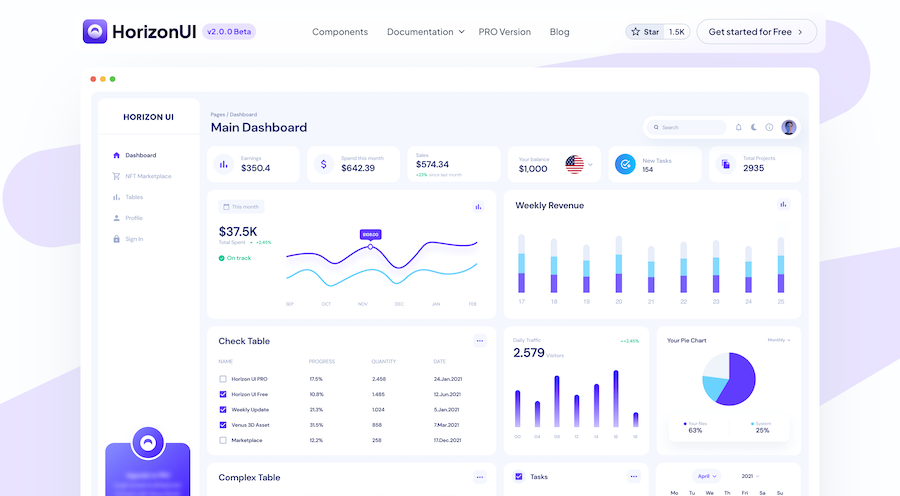
400+ UI Components for Tailwind CSS
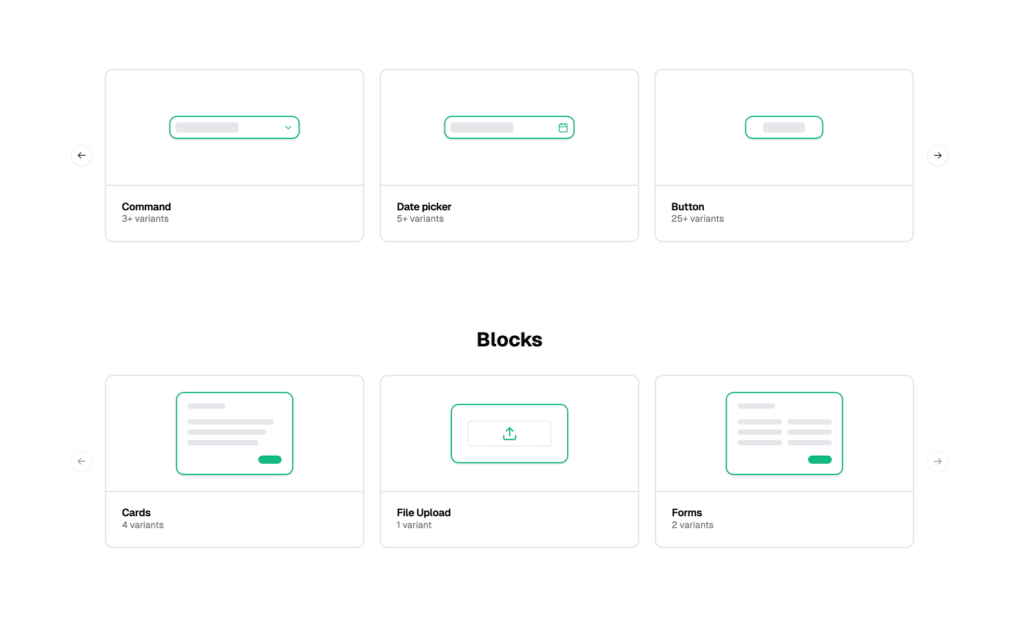
Reusable shadcn/ui elements
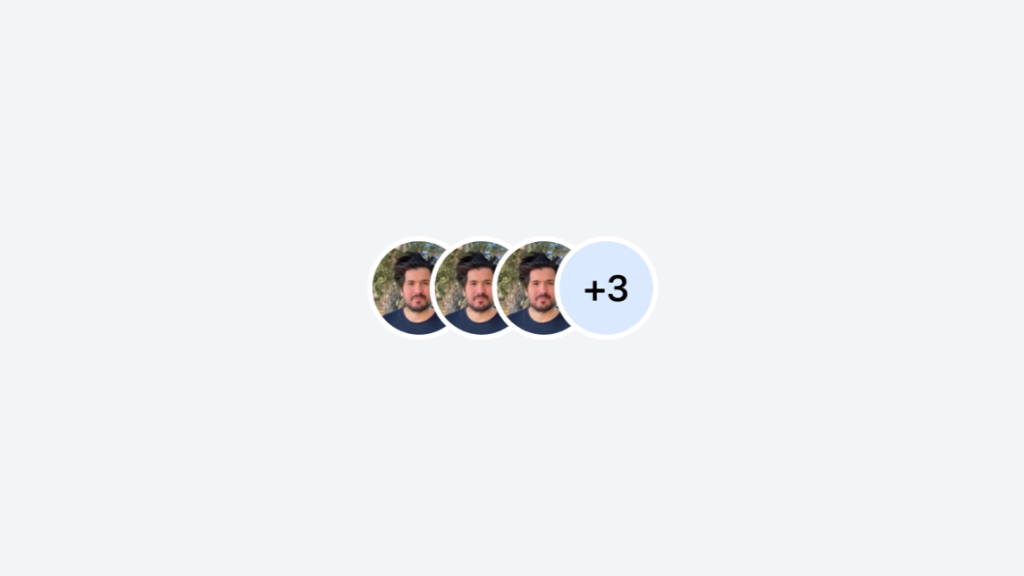
Stacked or grid Tailwind avatar group component
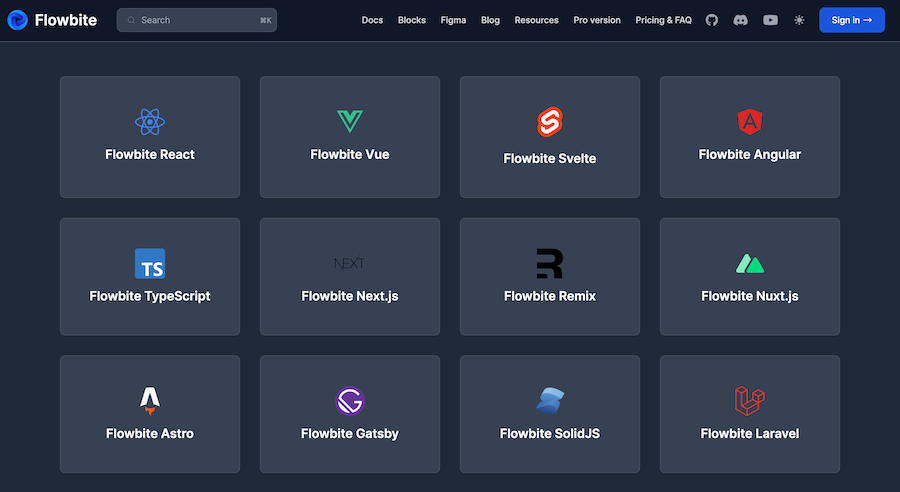
450+ UI components for Tailwind CSS
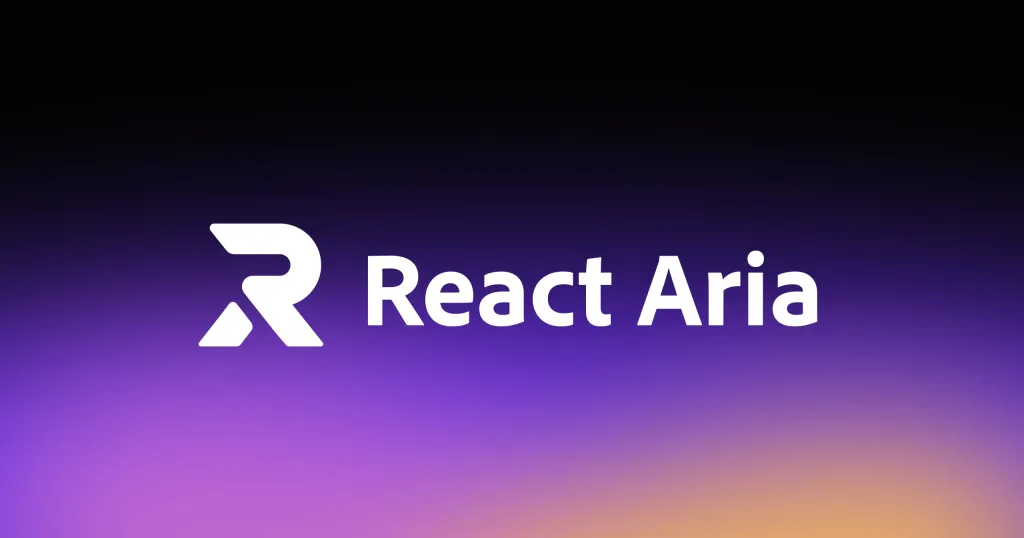
Accessible, unstyled React components and hooks

Free Tailwind CSS components
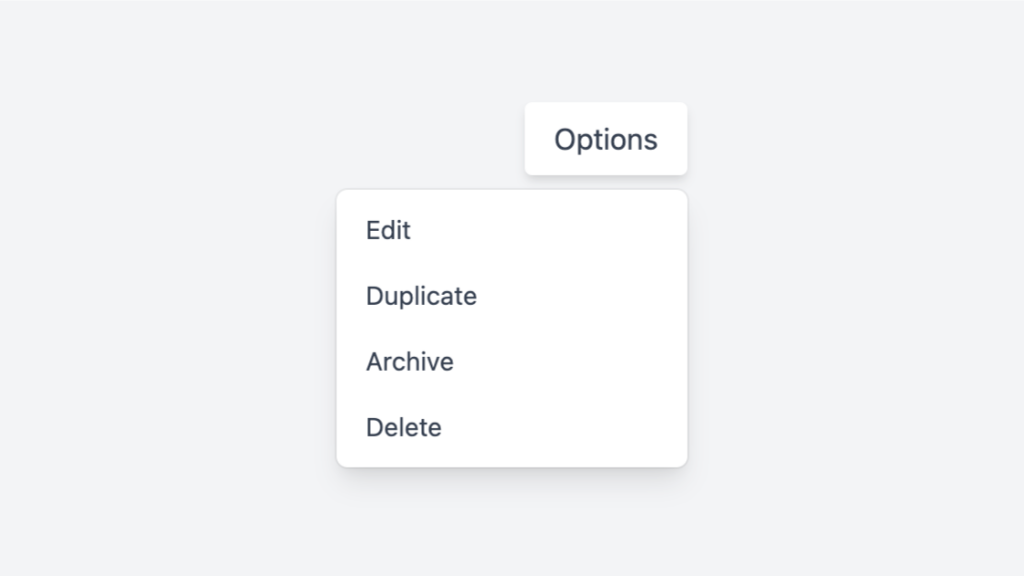
Tailwind dropdown component with Alpine.js
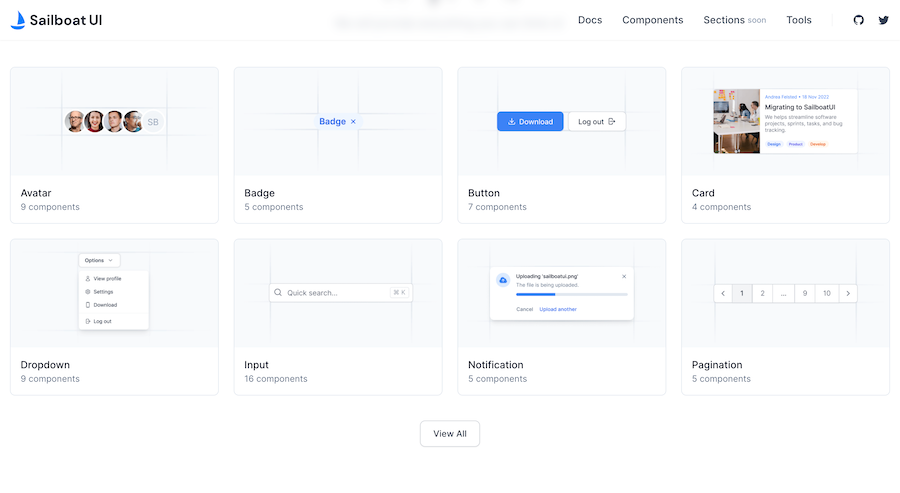
50+ UI Components for Tailwind CSS
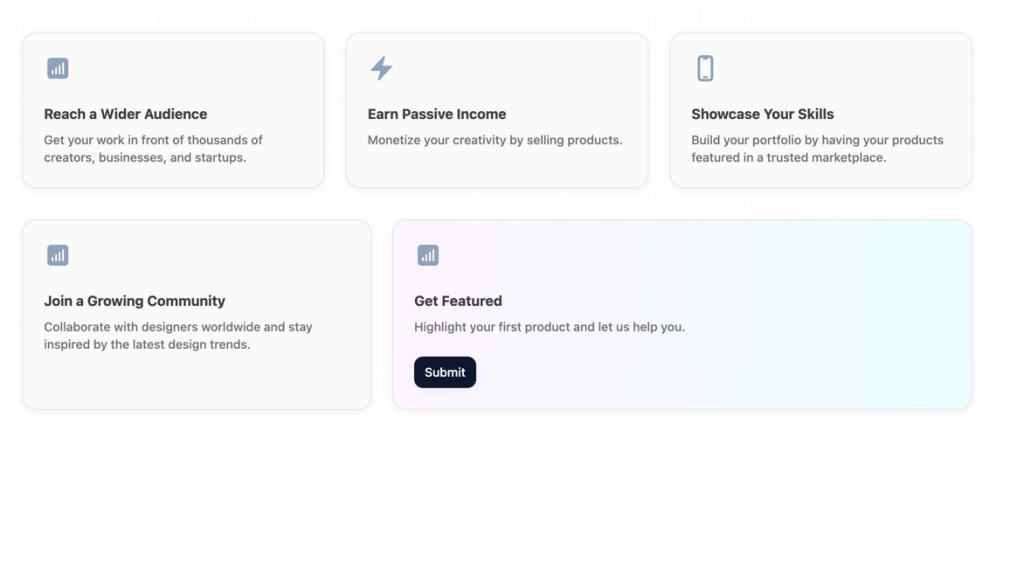
Responsive Tailwind grid components in HTML
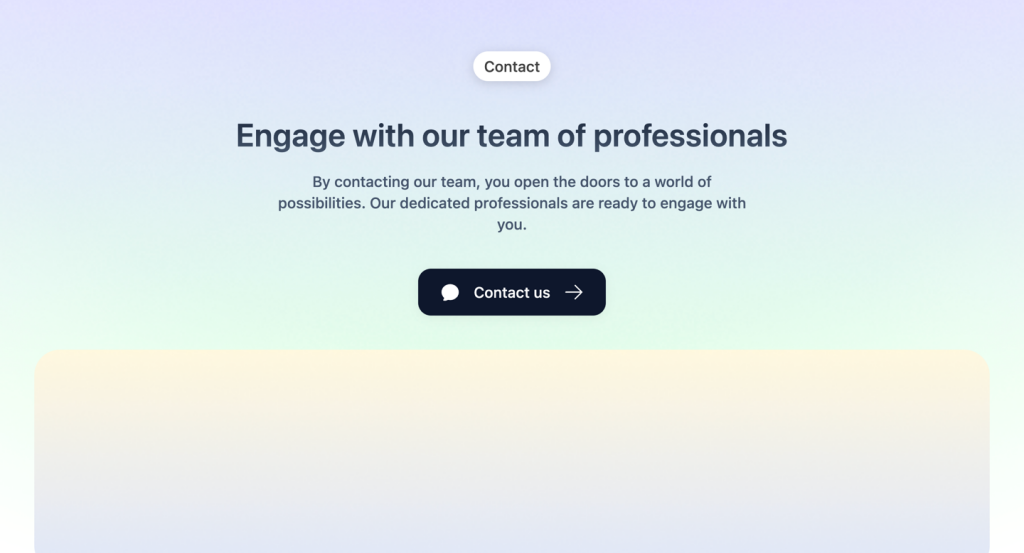
Tailwind contact form component & sections
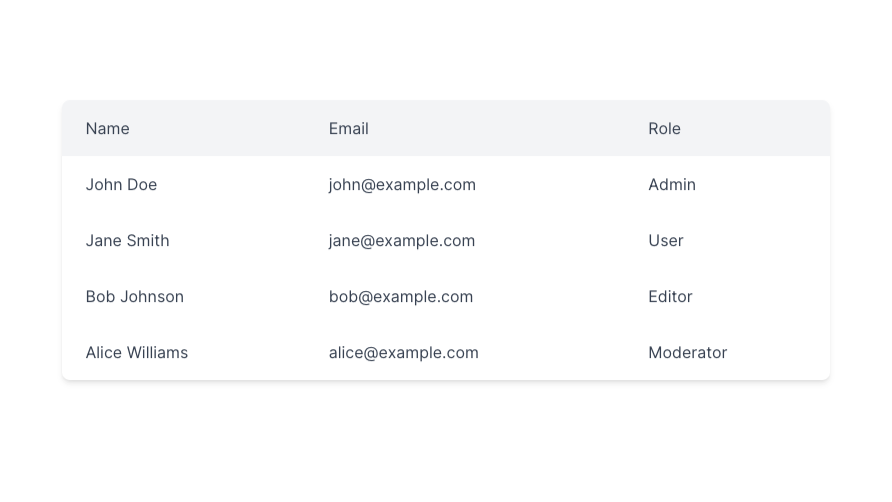
Responsive and minimal table component built with Tailwind CSS.
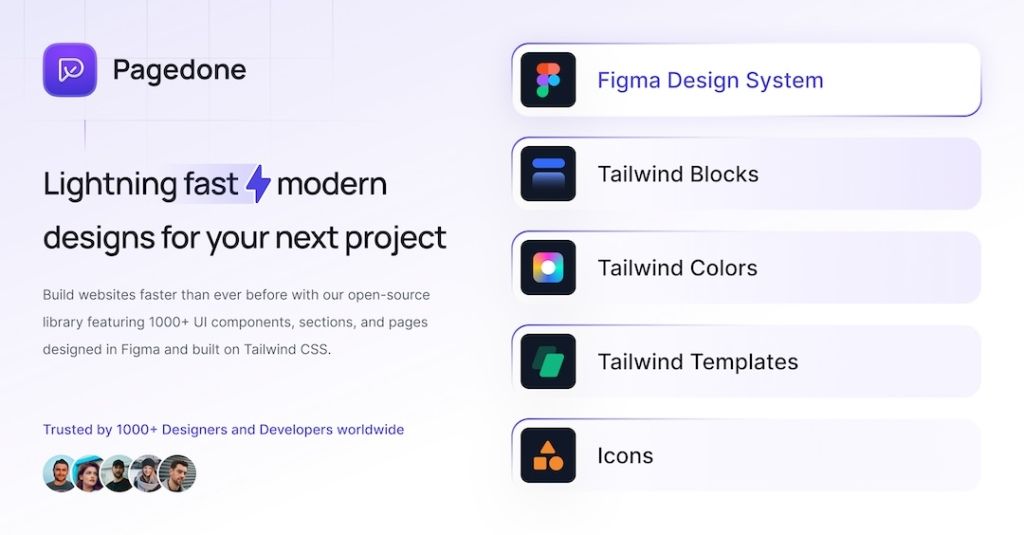
500+ Tailwind components with Figma file
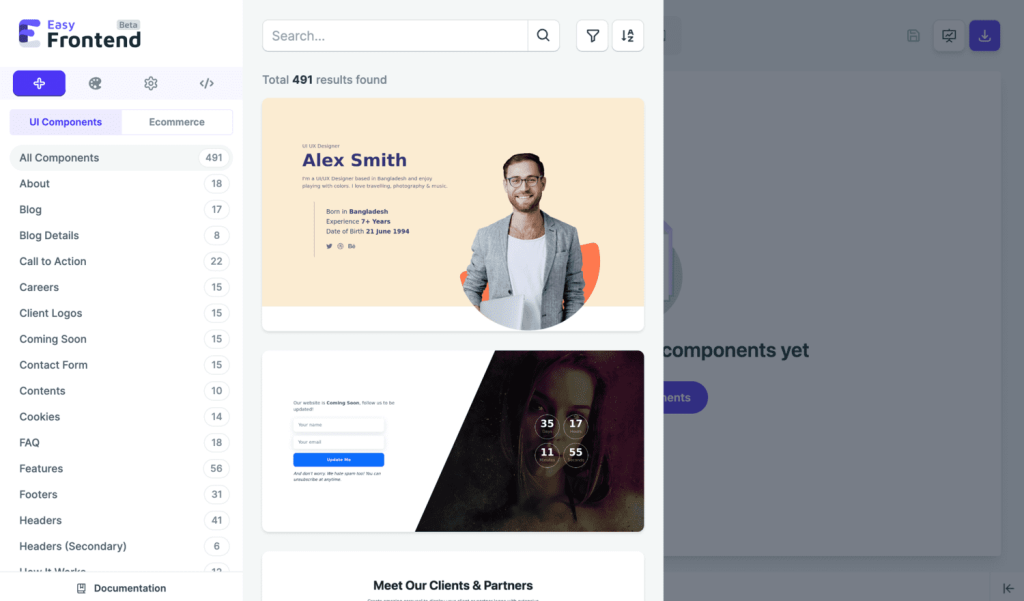
570+ Tailwind components with HTML, React
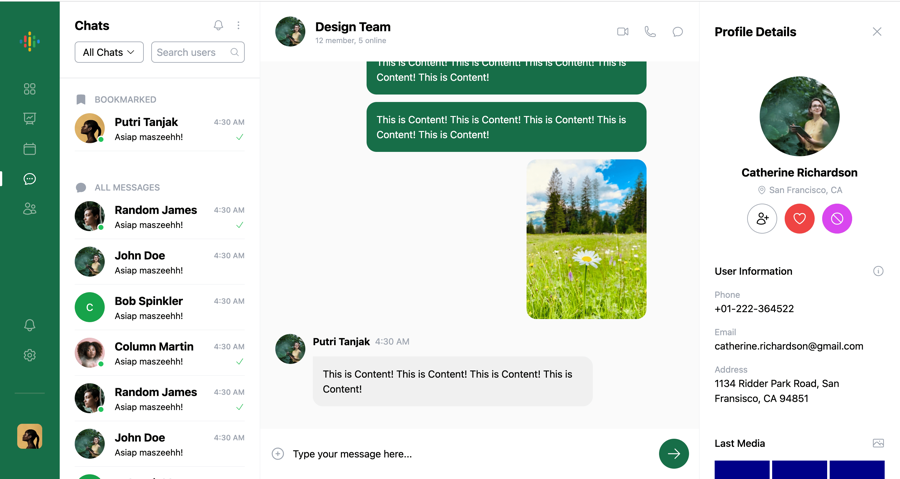
Chat UI component built with Tailwind and Next.js.
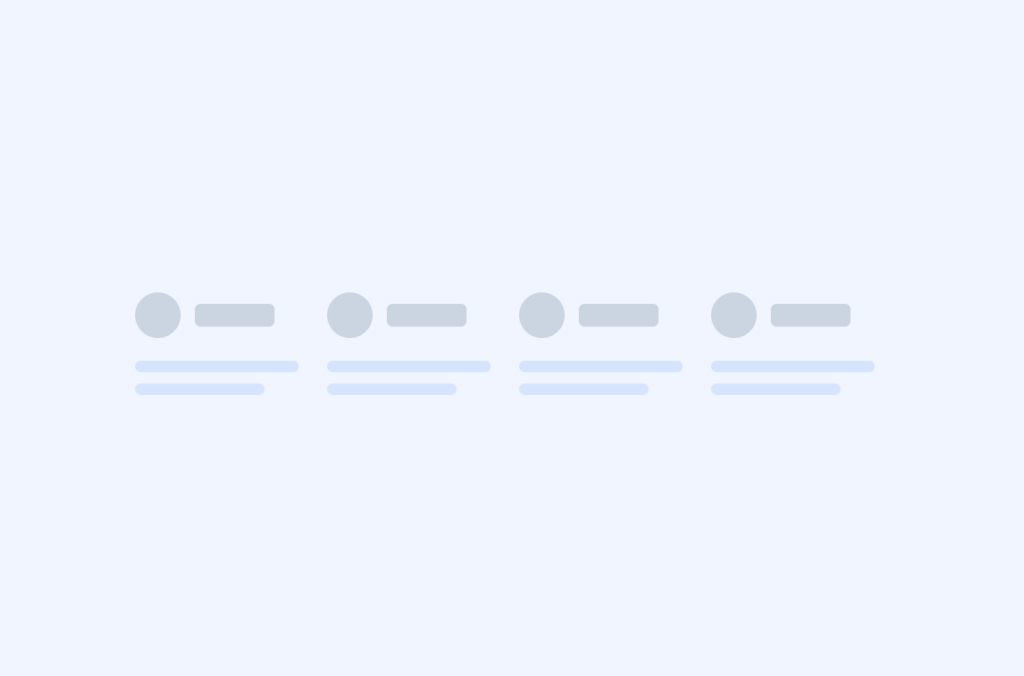
Tailwind roadmap, timeline component
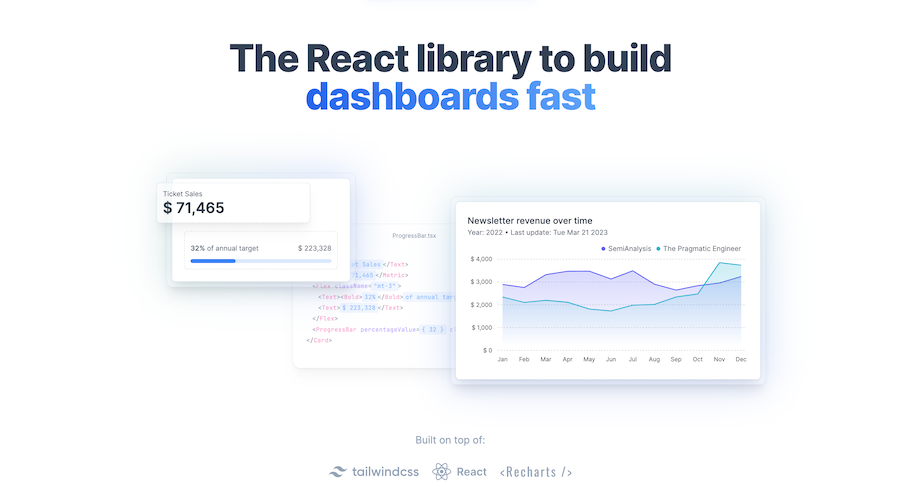
47+ React UI Components for Tailwind CSS

Tailwind logo cloud components
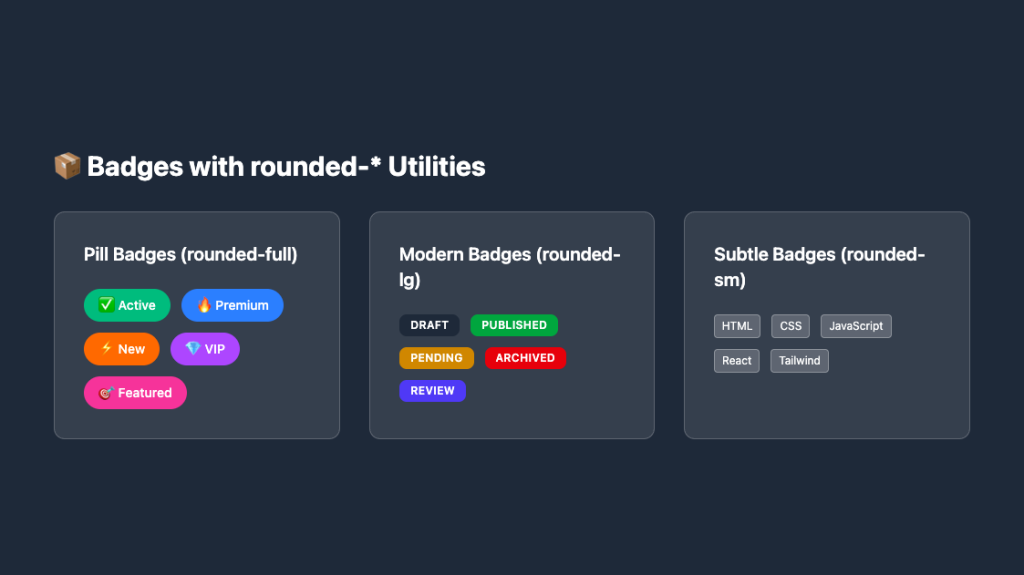
Responsive, rounded badge components
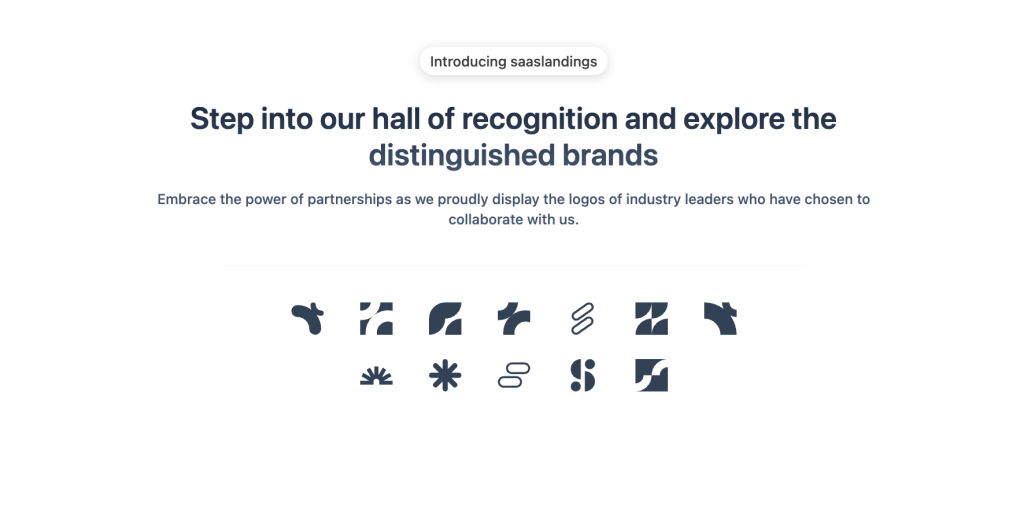
Tailwind integrations components
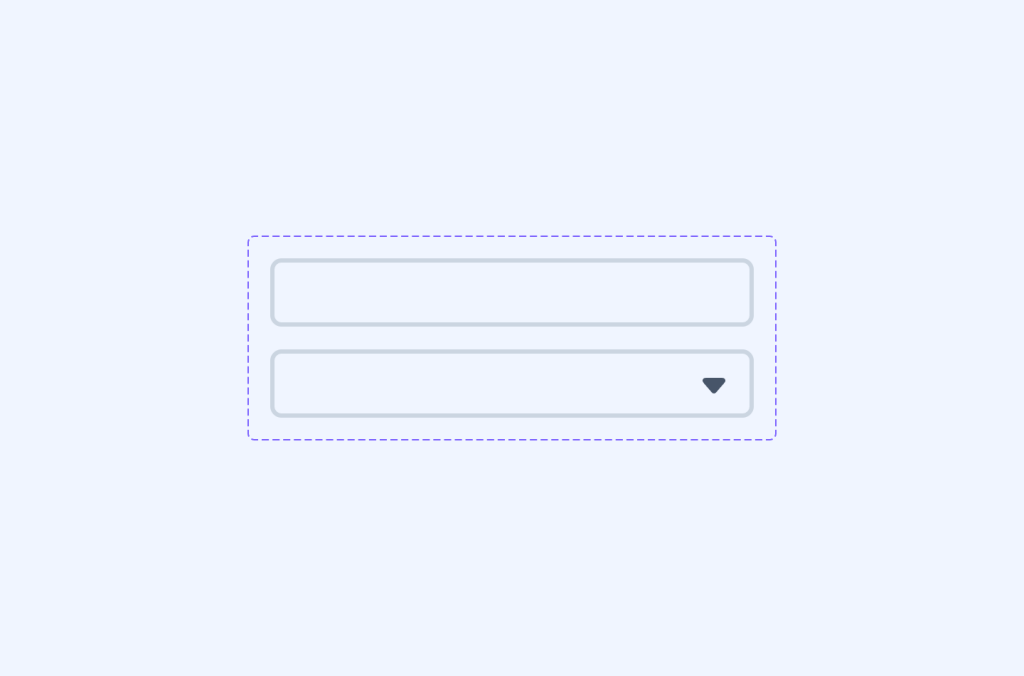
Tailwind filter components
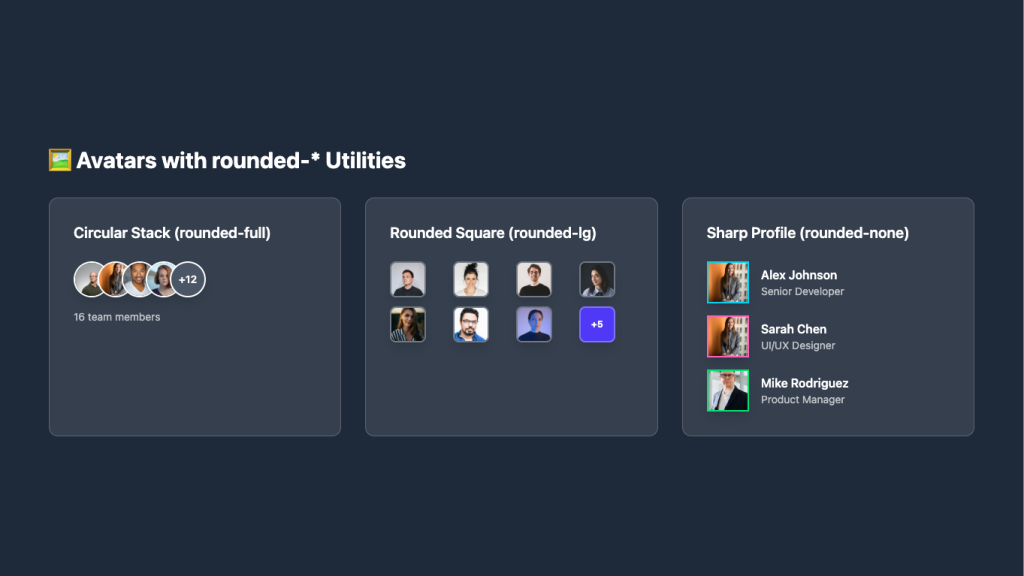
Overlapping circular avatars in a neat stack
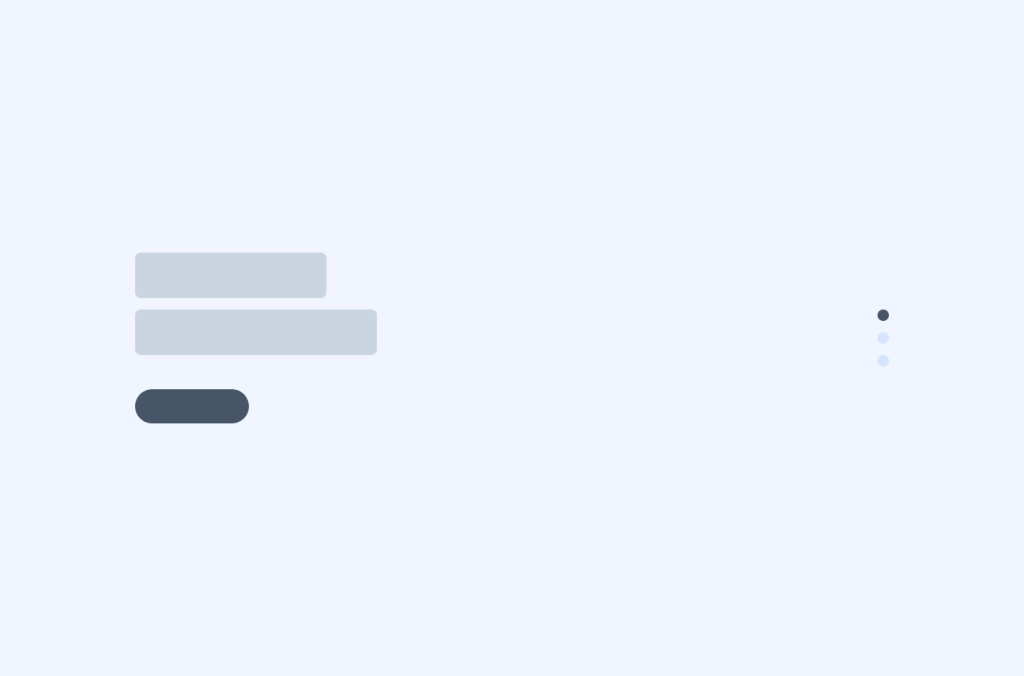
Tailwind 404, error page components
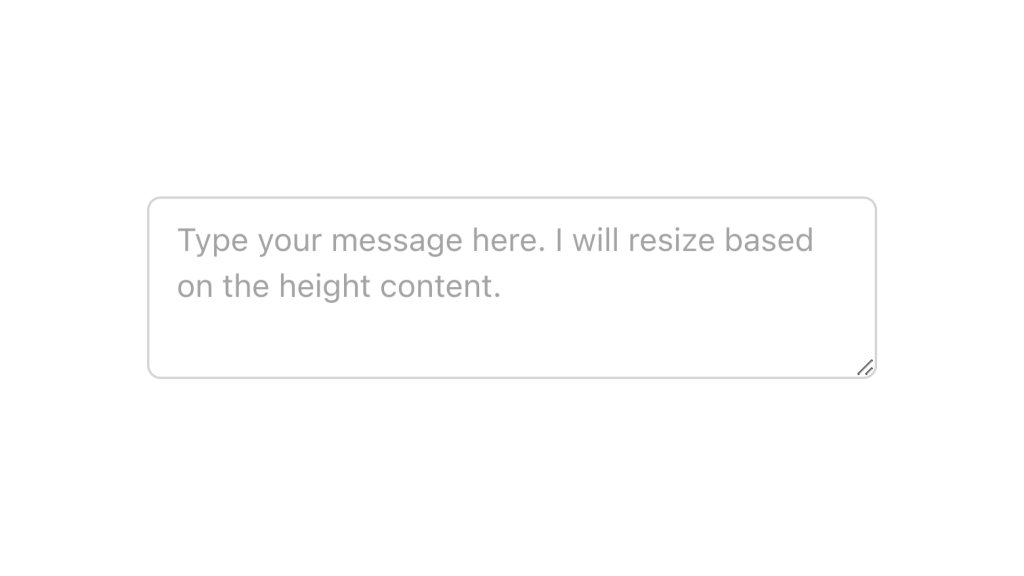
Alpine.js and Tailwind text area component by Pines UI Library.
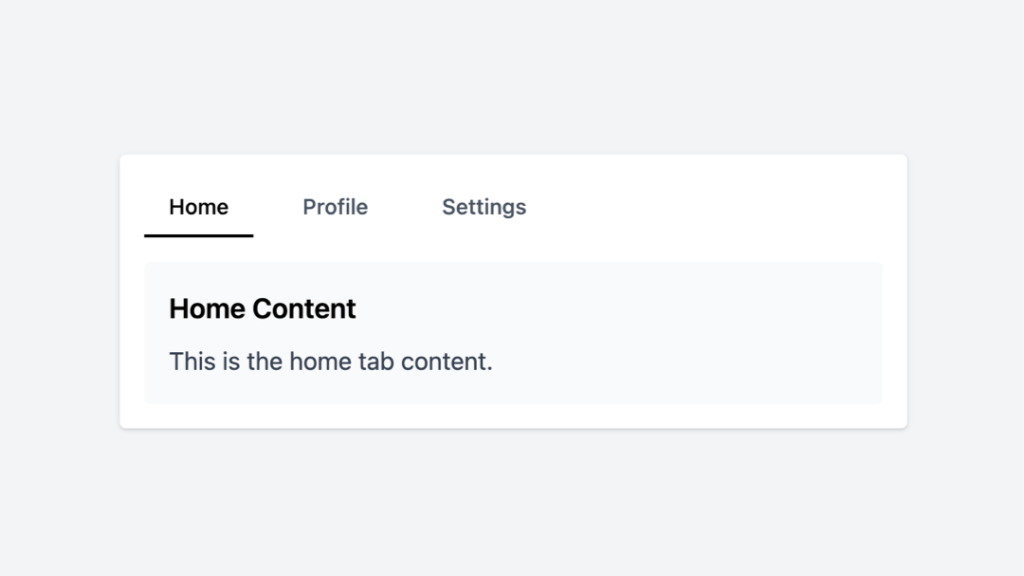
Tailwind tabs component with Alpine.js
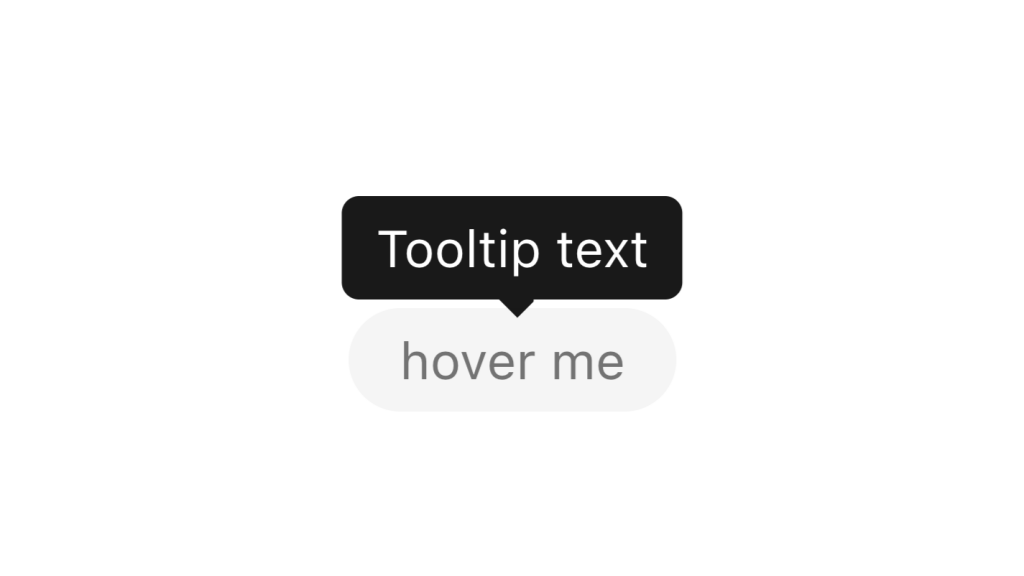
Alpine.js and Tailwind tooltip component by Pines UI Library.

130+ Free Tailwind UI Sections
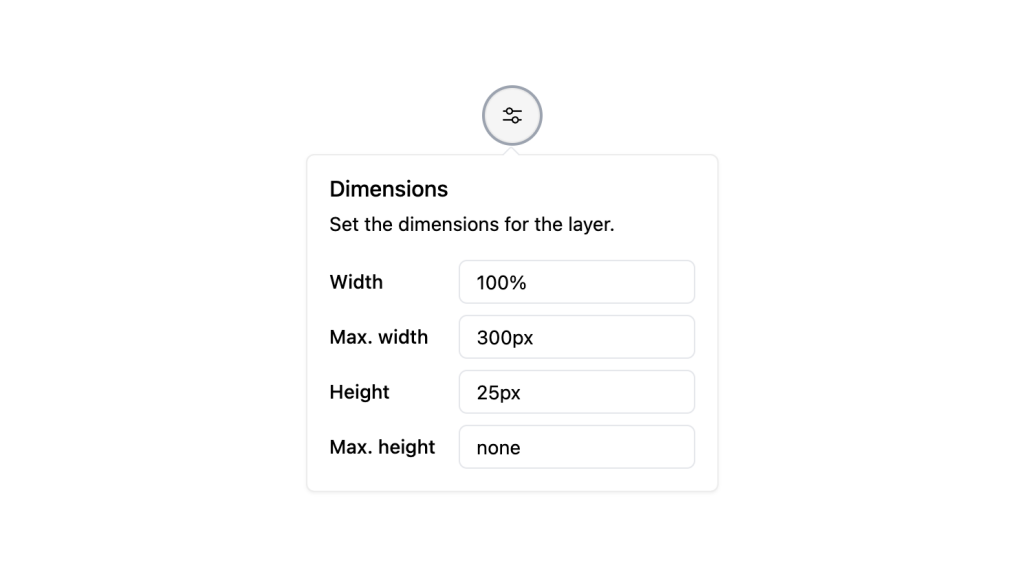
Alpine.js and Tailwind popover component by Pines UI Library.

Alpine.js and Tailwind toggle component by Pines UI Library.

Alpine.js and Tailwind image gallery component by Pines UI Library.

Alpine.js and Tailwind progress component by Pines UI Library.
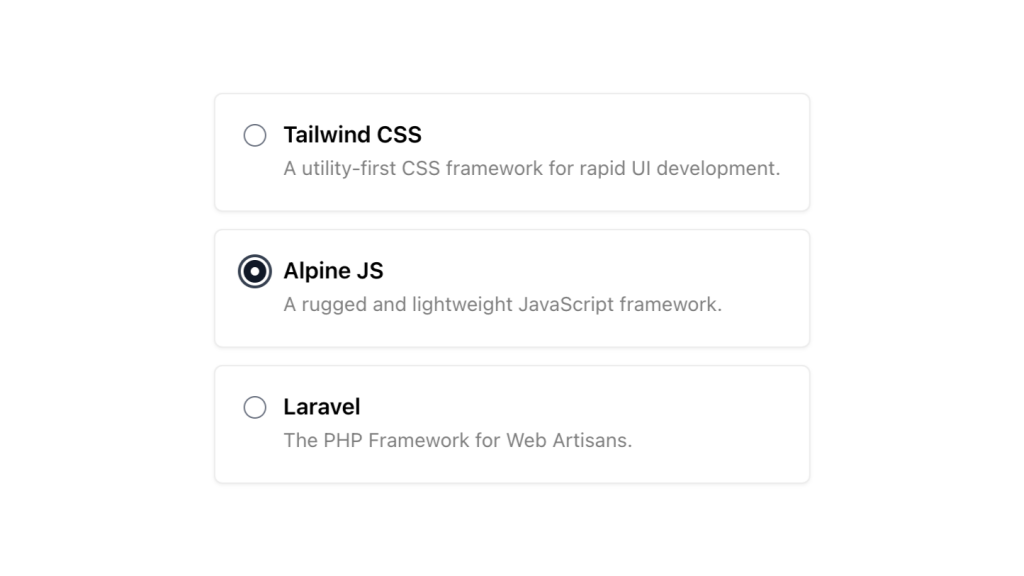
Alpine.js and Tailwind radio group component by Pines UI Library.
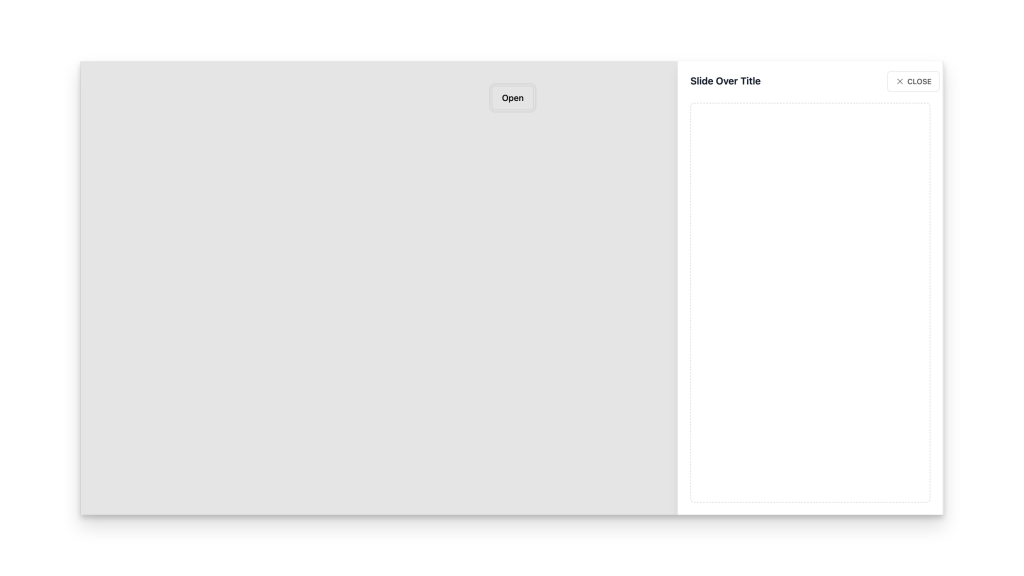
Alpine.js and Tailwind video component by Pines UI Library.

Alpine.js and Tailwind image gallery component by Pines UI Library.
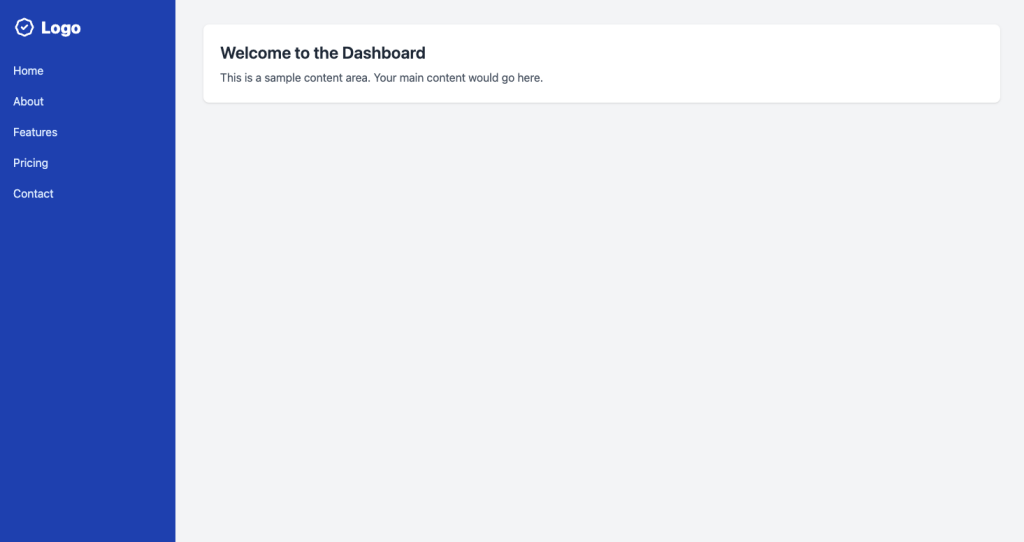
A clean sidebar that has hover states for navigation items
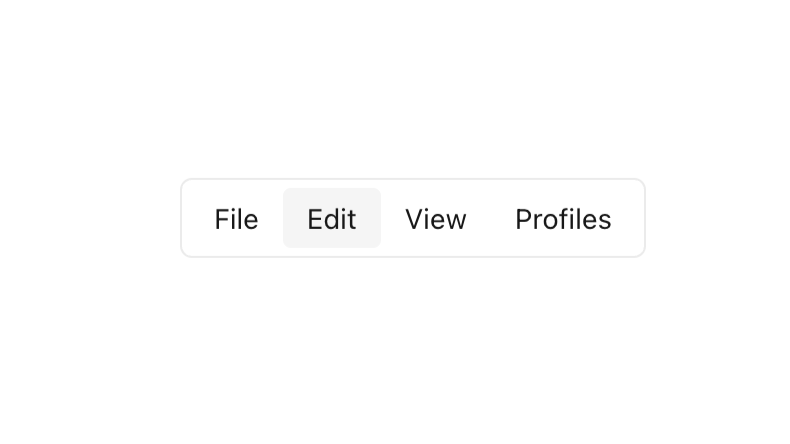
Alpine.js and Tailwind menu component by Pines UI Library.
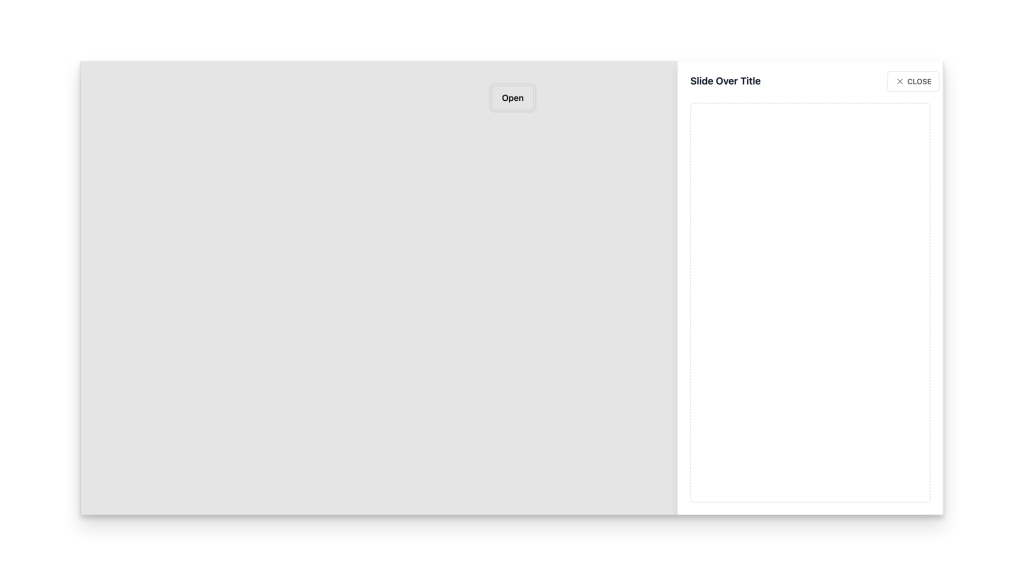
Alpine.js and Tailwind slide-over component by Pines UI Library.
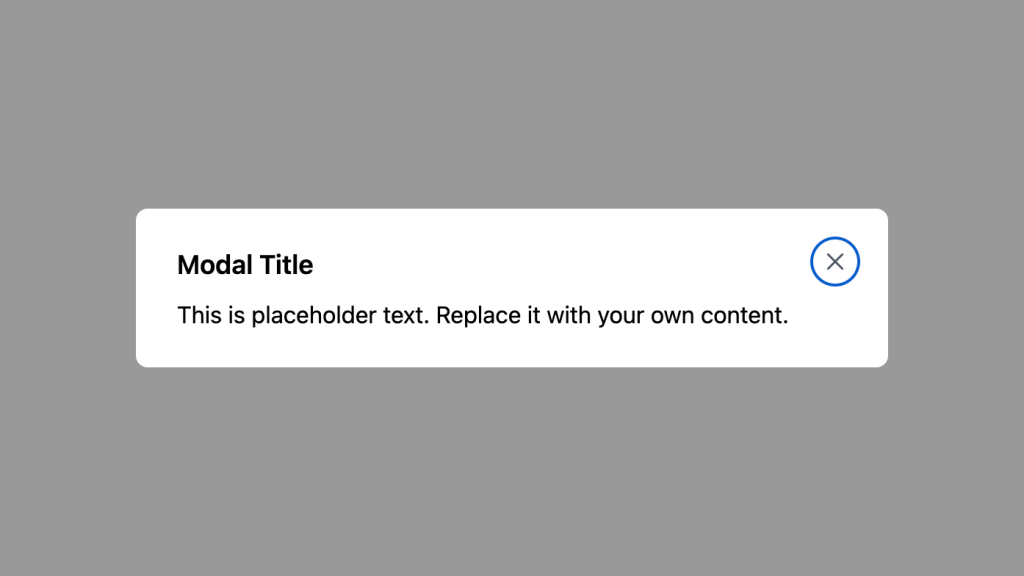
Alpine.js and Tailwind animated text component by Pines UI Library.
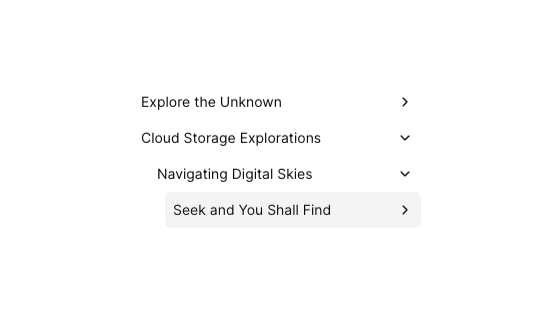
Tailwind tree view menu component
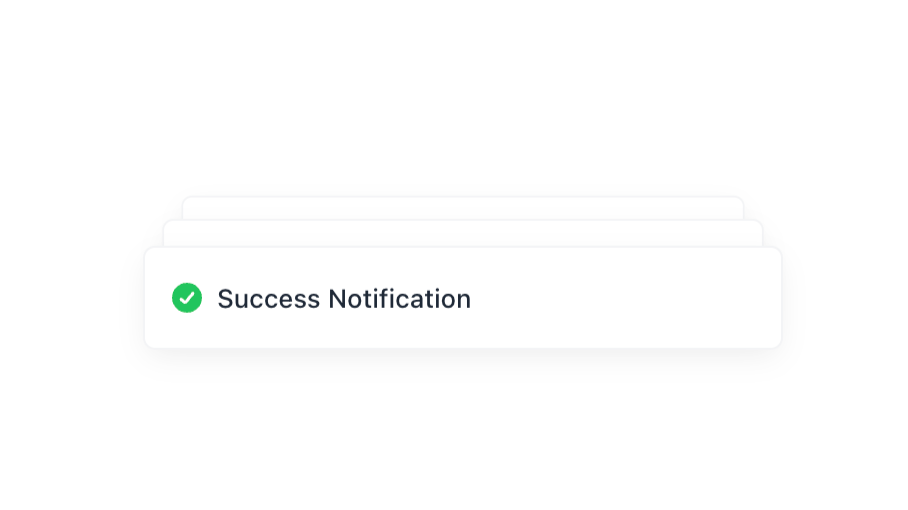
Alpine.js and Tailwind toast notification component by Pines UI Library.
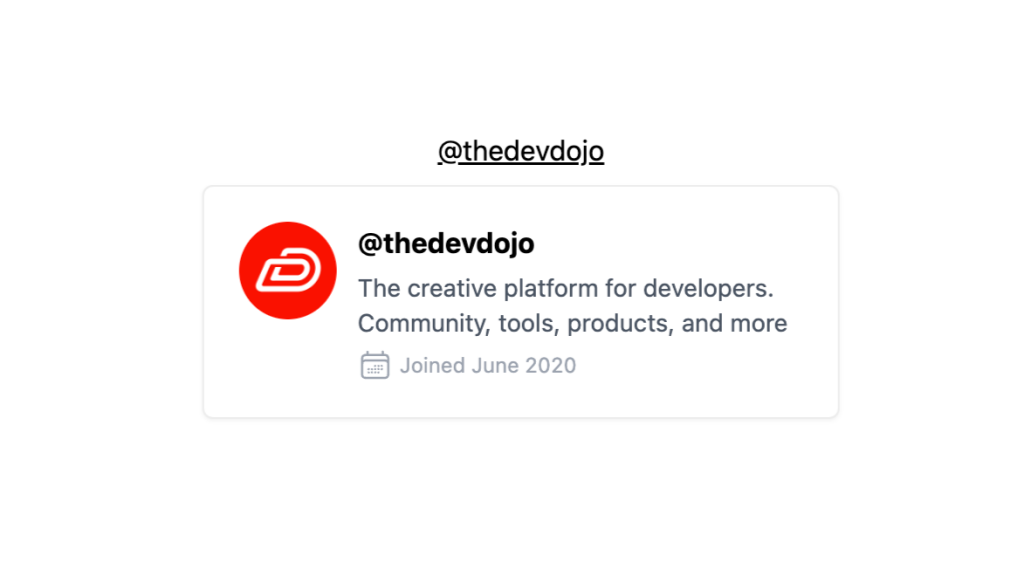
Alpine.js and Tailwind hover card component by Pines UI Library.
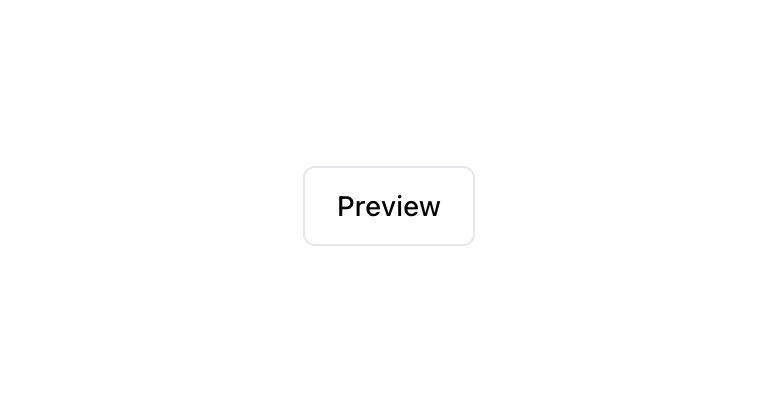
Alpine.js and Tailwind modal component by Pines UI Library.
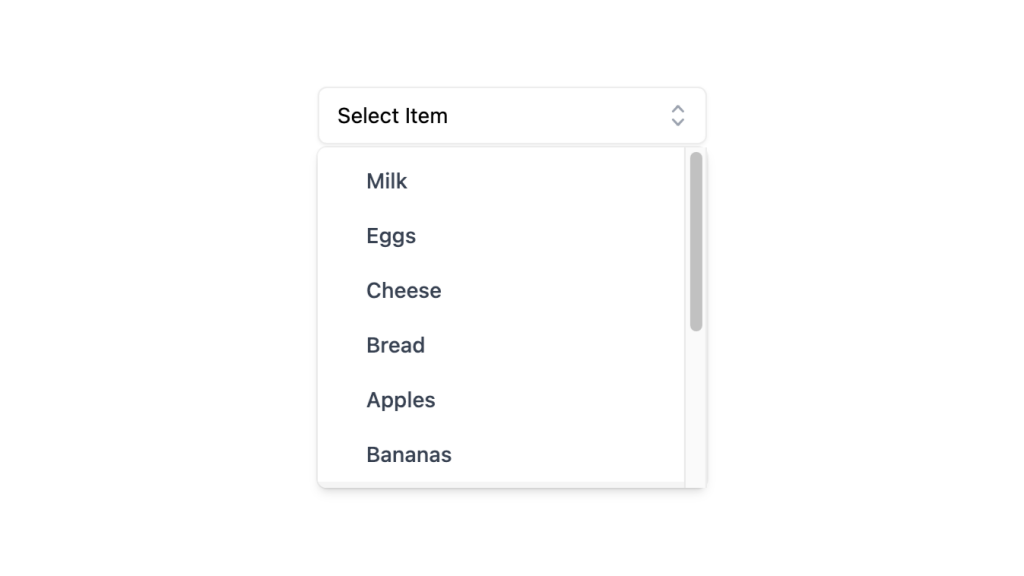
Alpine.js and Tailwind select dropdown menu component by Pines UI Library.
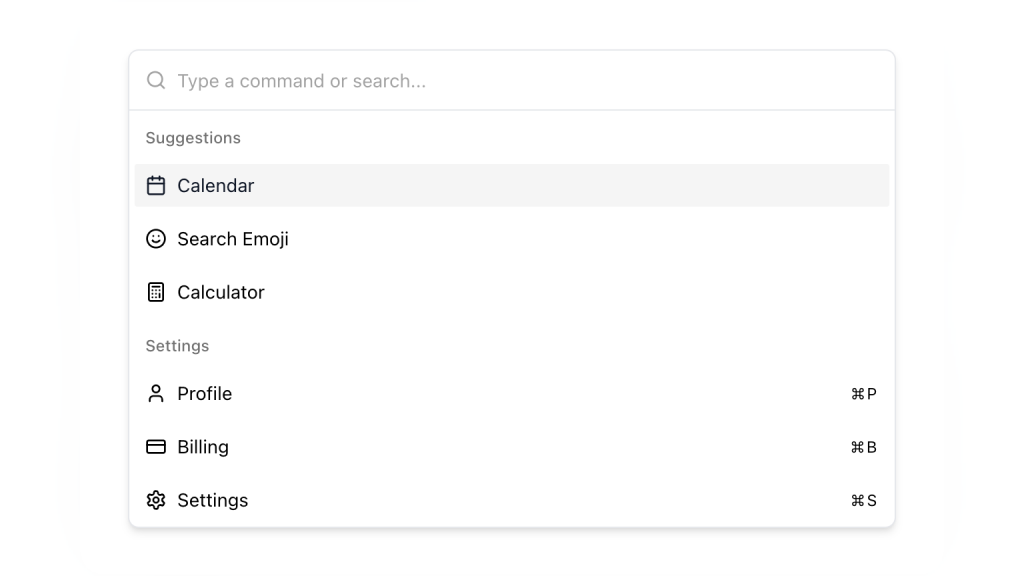
Alpine.js and Tailwind command palette component by Pines UI Library.
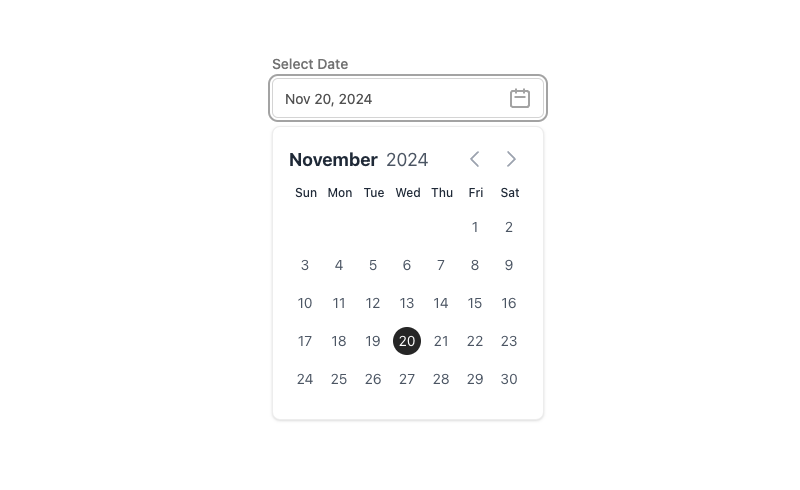
Alpine.js and Tailwind date picker component by Pines UI Library.
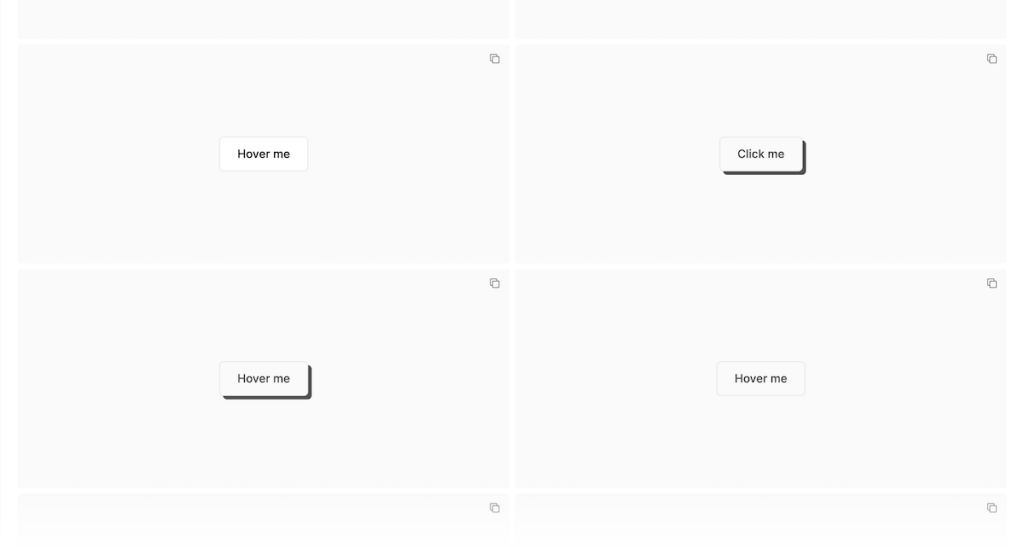
52 Free to use Tailwind buttons
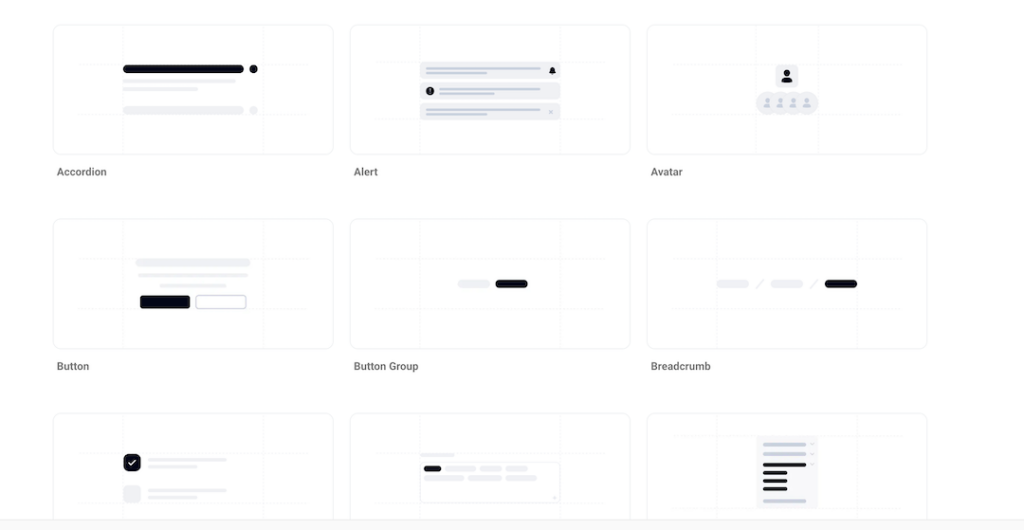
Flexible Angular components with Tailwind
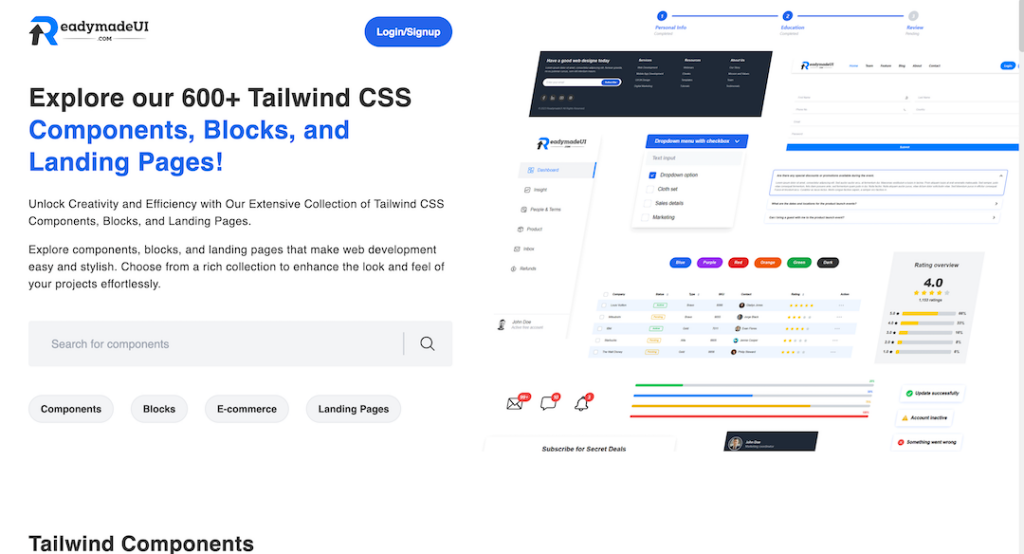
600+ Tailwind CSS Components and blocks
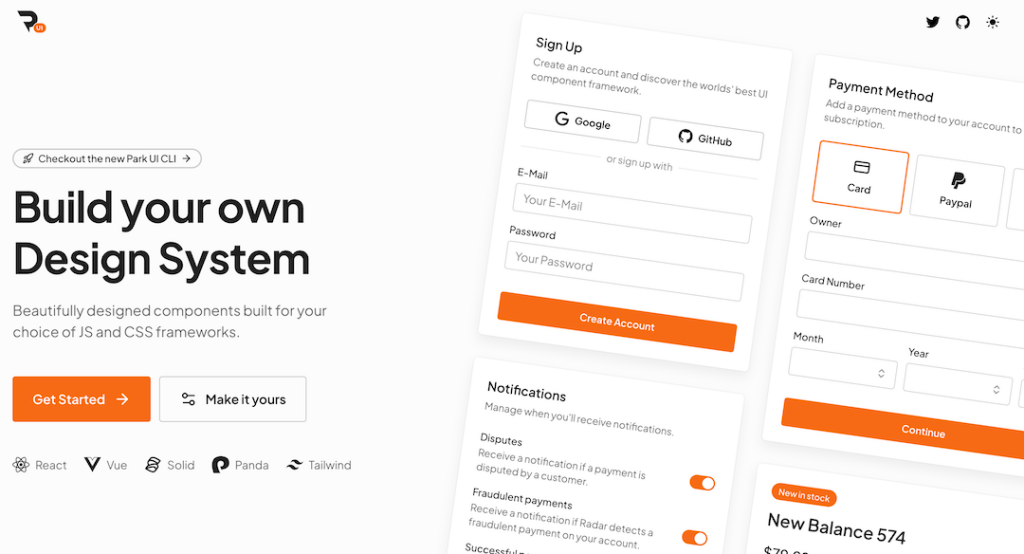
Tailwind-powered UI kit for React, Vue & Solid
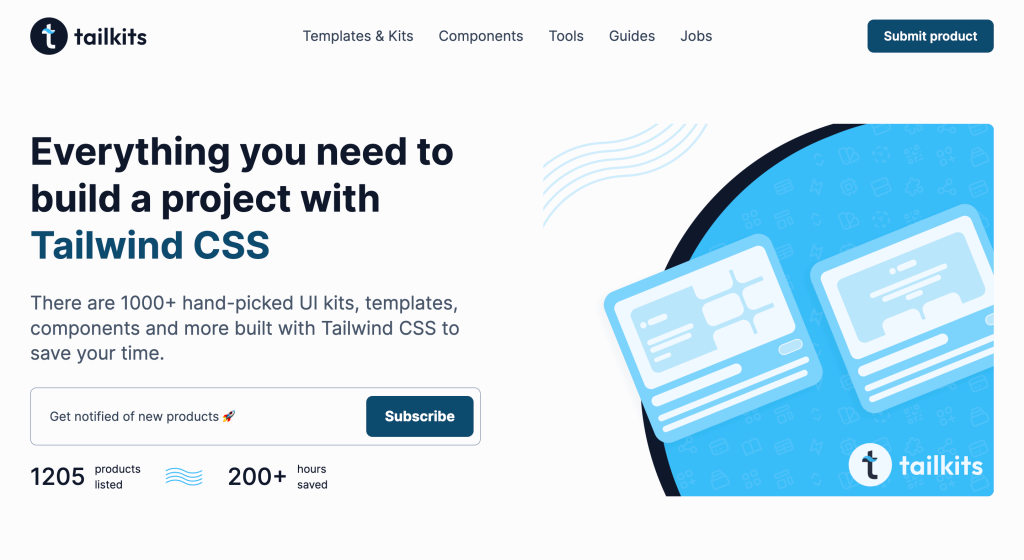
Generate Tailwind CSS components using Claude 3.5 Sonnet

16 React & Vue UI components
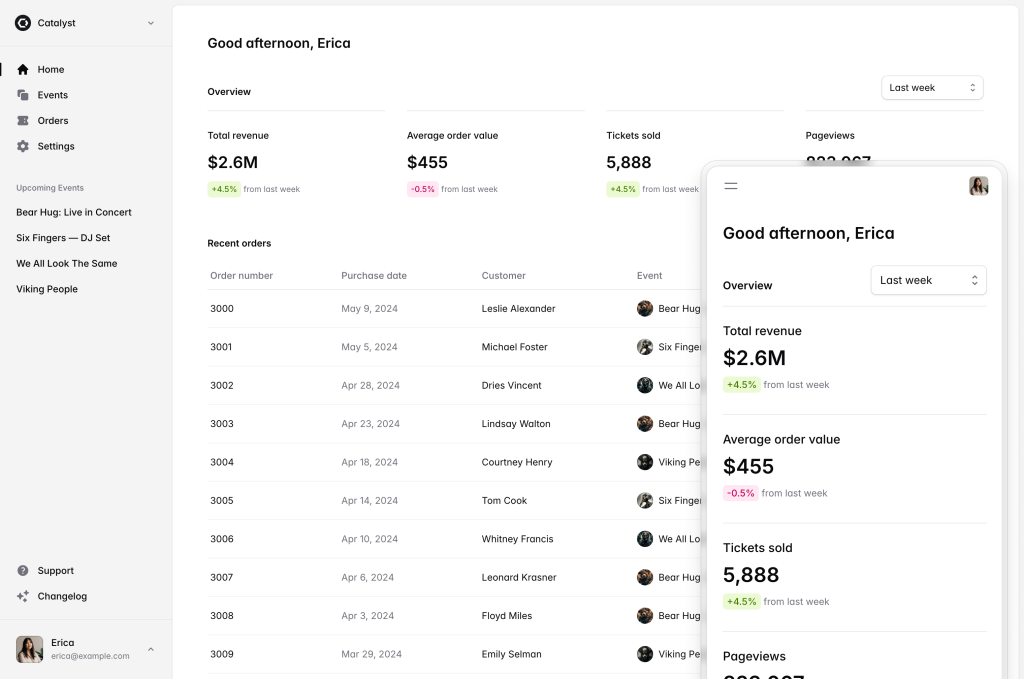
500+ customizable Tailwind components for React
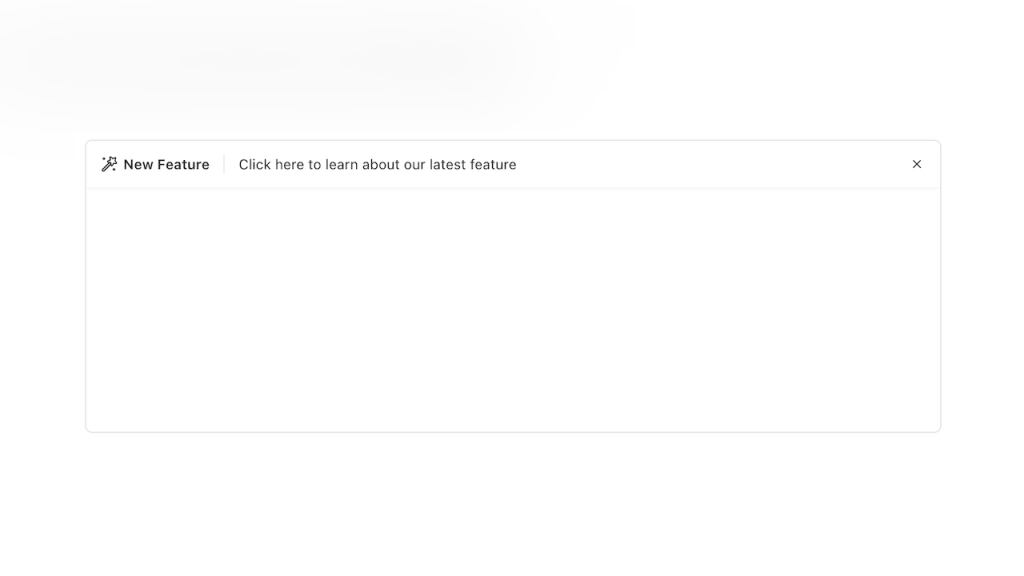
Alpine.js Tailwind banner component to add a sticky CTA on landing pages.
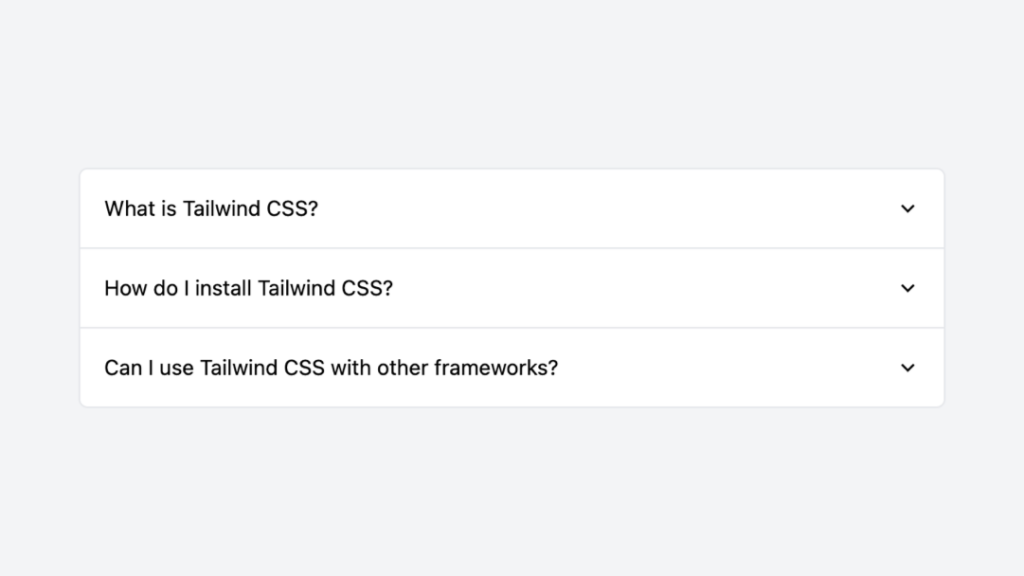
Tailwind accordion component with Alpine.js

0 javascript infinite carousel-slider component with logo cloud example

Countdown with transition effect
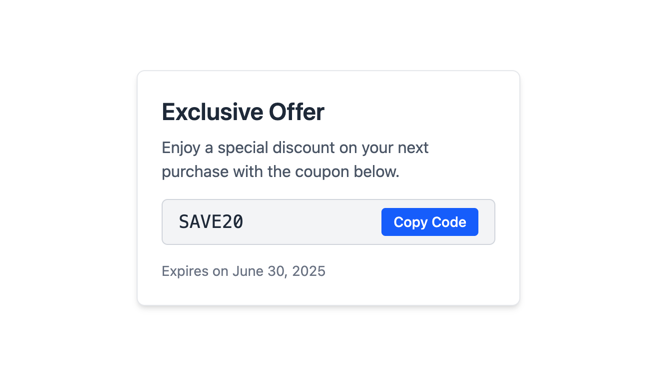
Tailwind CSS coupon code component

Open source React and Figma design system
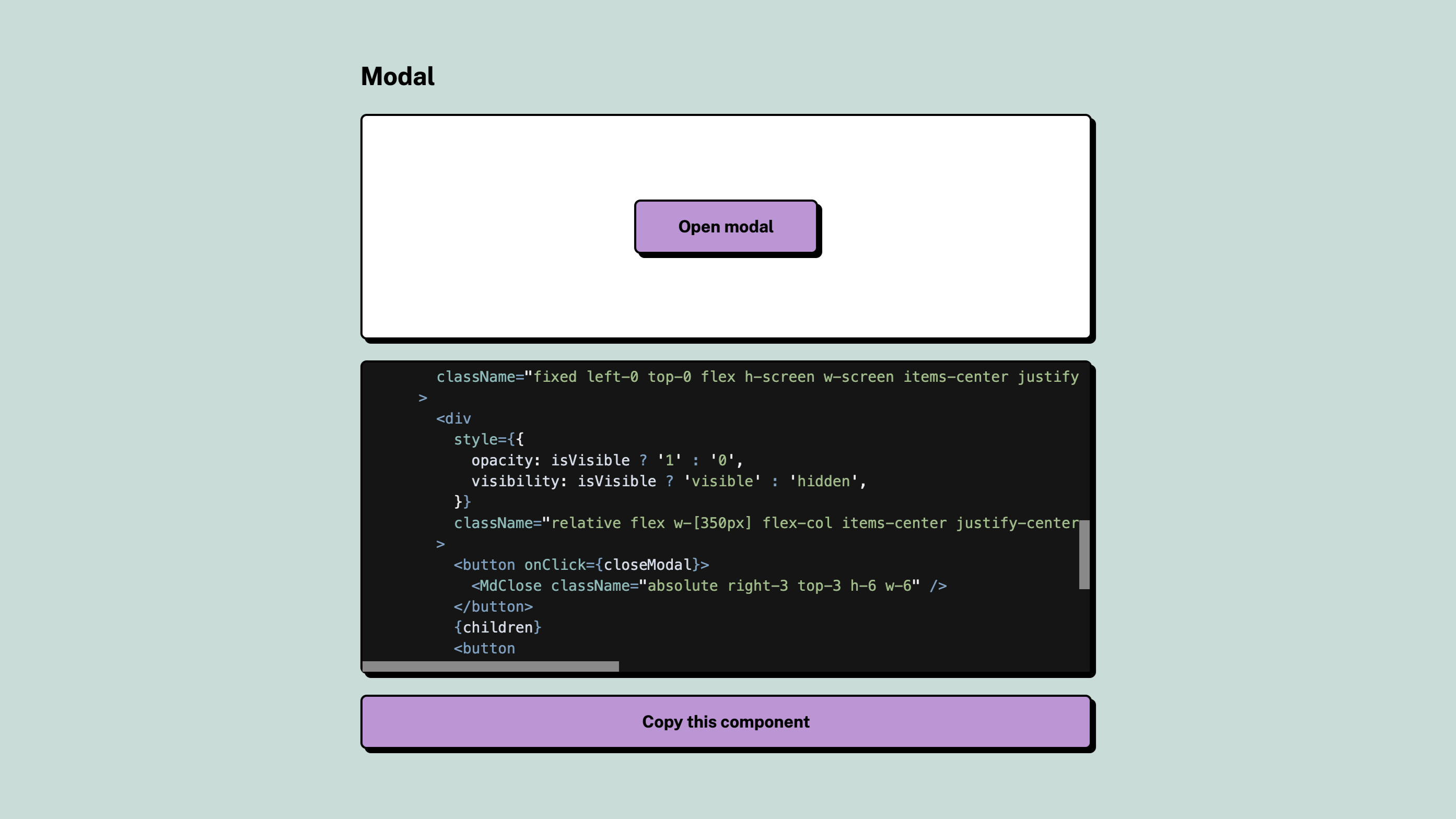
Open-source neobrutalism Tailwind UI component library
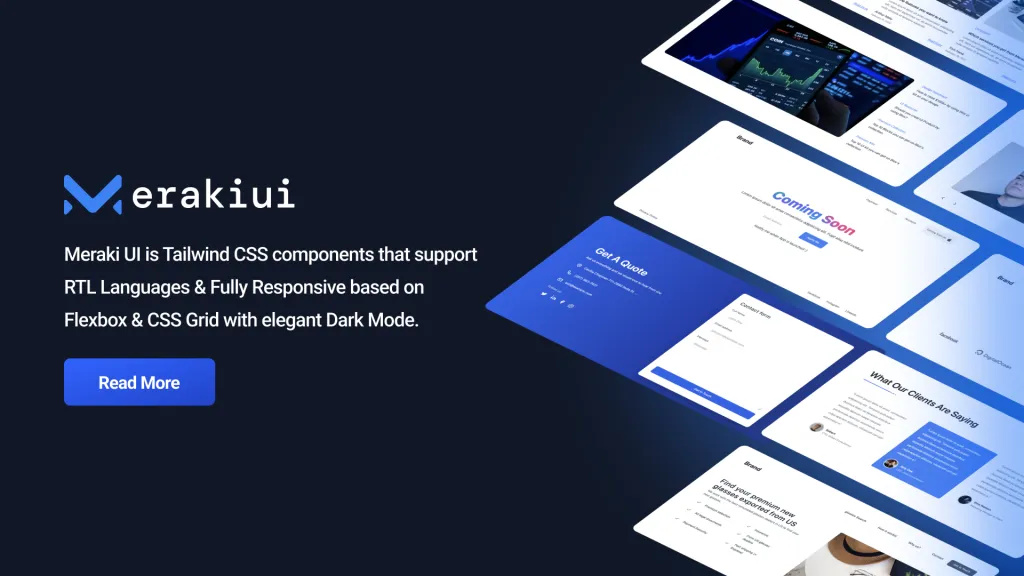
250+ Free Application and Marketing Tailwind CSS UI Components
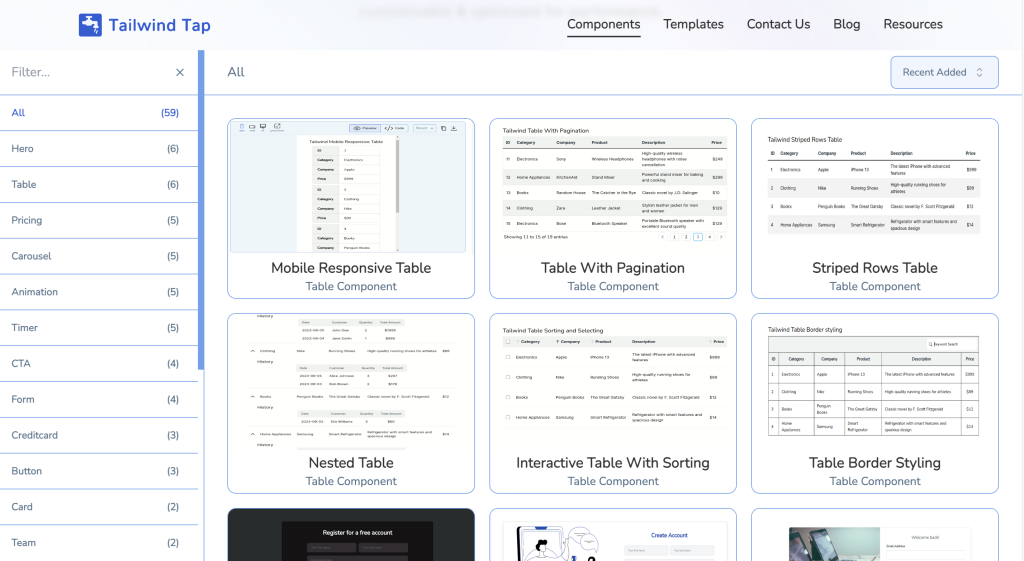
60 Free UI Components made with React Tailwind CSS
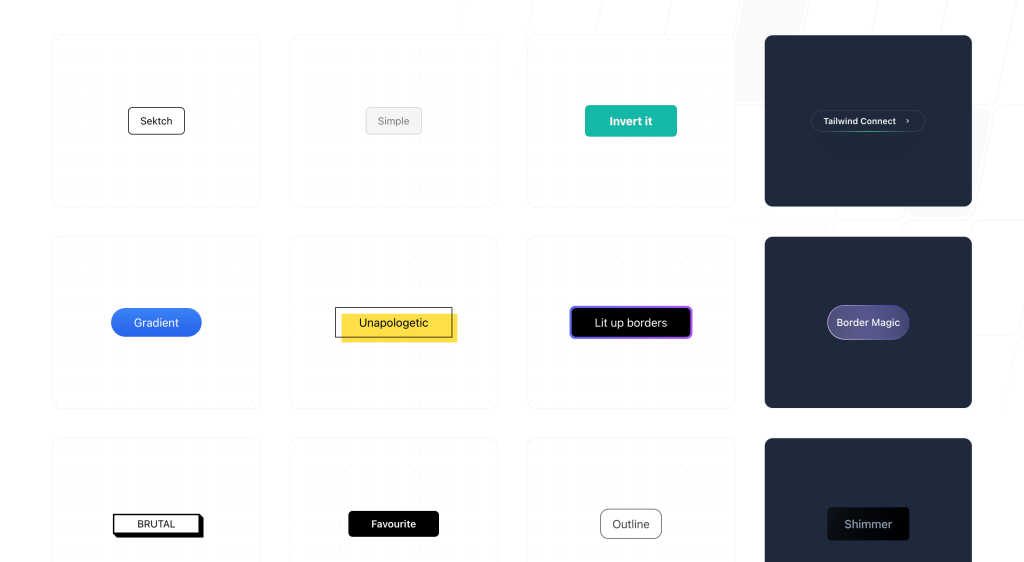
20 free, pre-designed Tailwind CSS buttons ready to copy
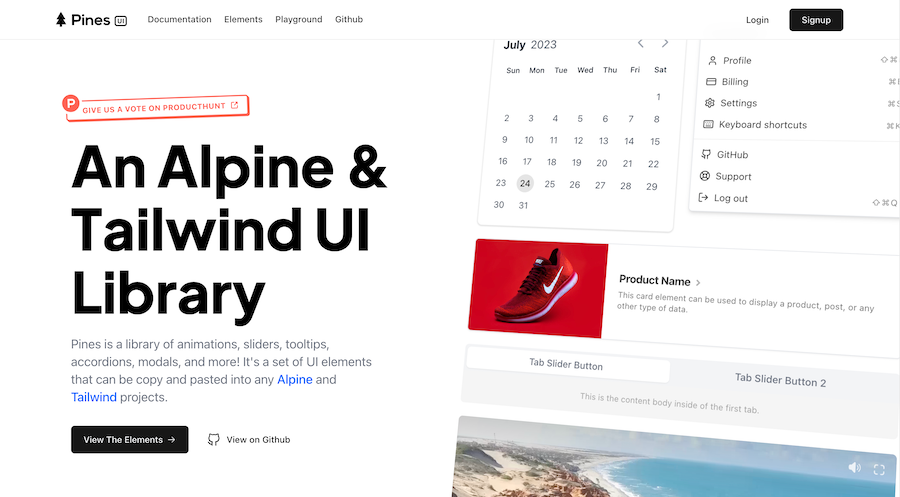
Free Tailwind & Alpine component library
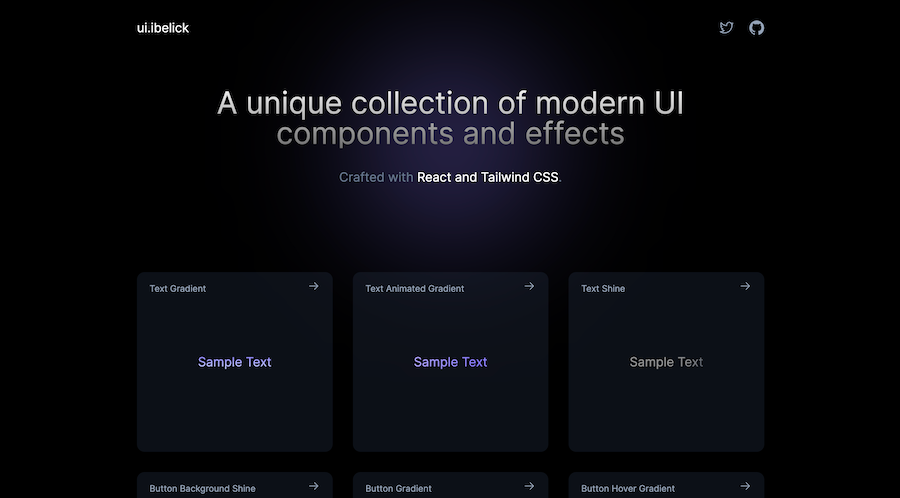
18+ free React & Tailwind CSS UI Components
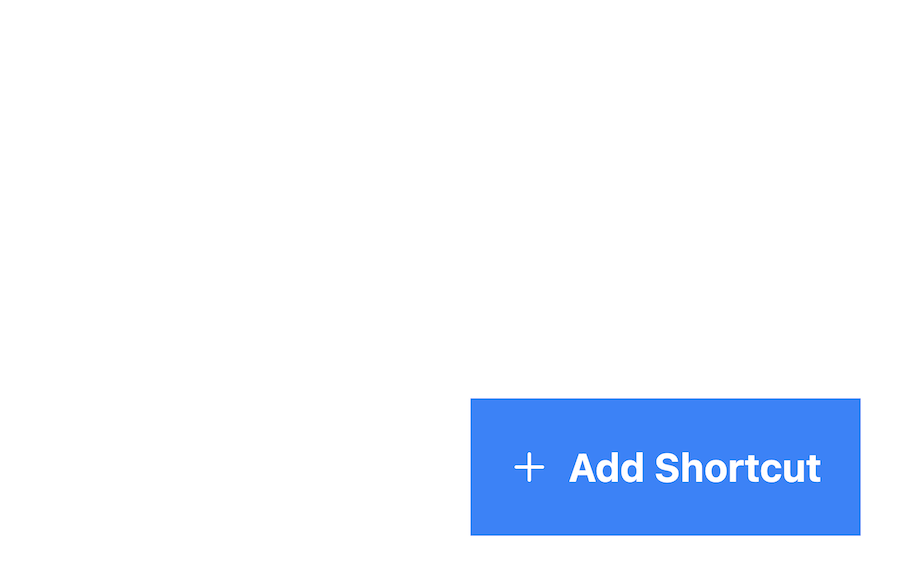
Sticky bottom button for Tailwind CSS
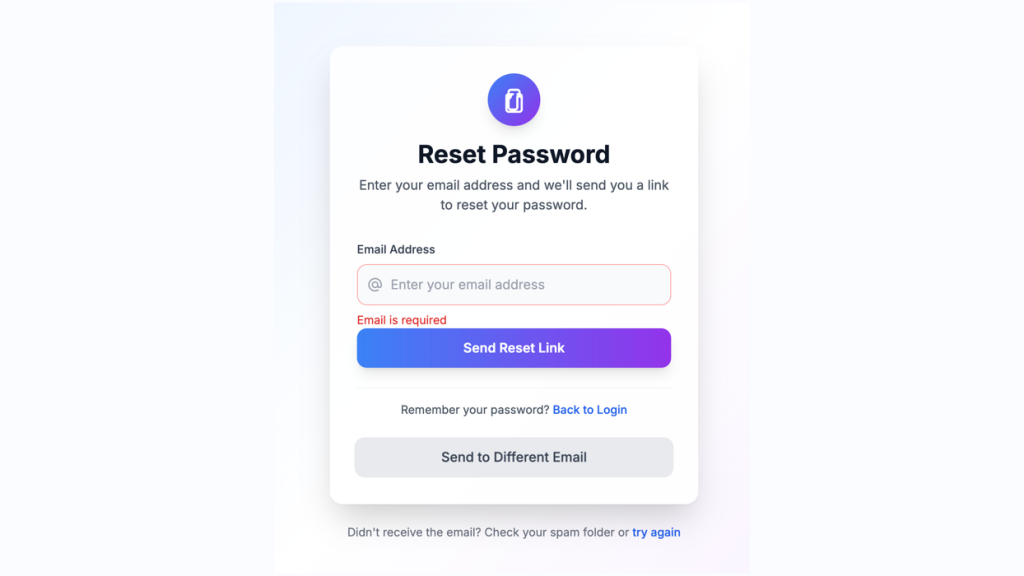
Customizable password reset form built with Tailwind CSS
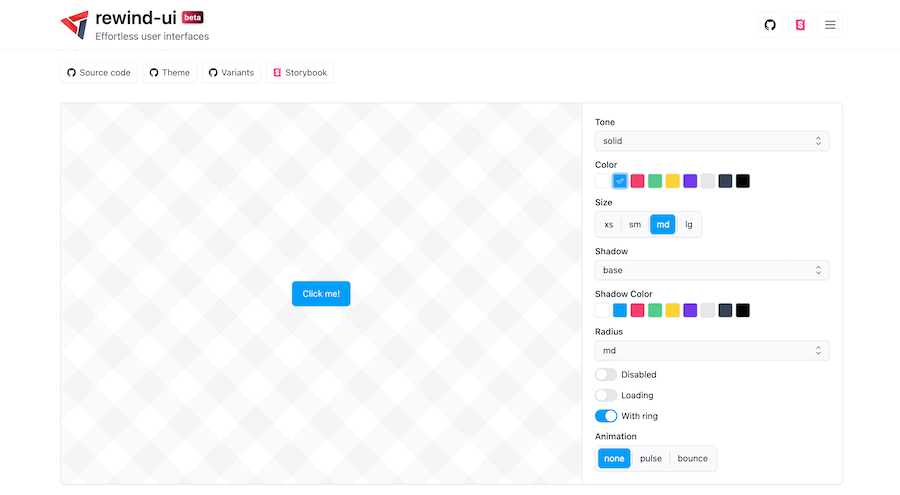
React and Tailwind CSS Component Library
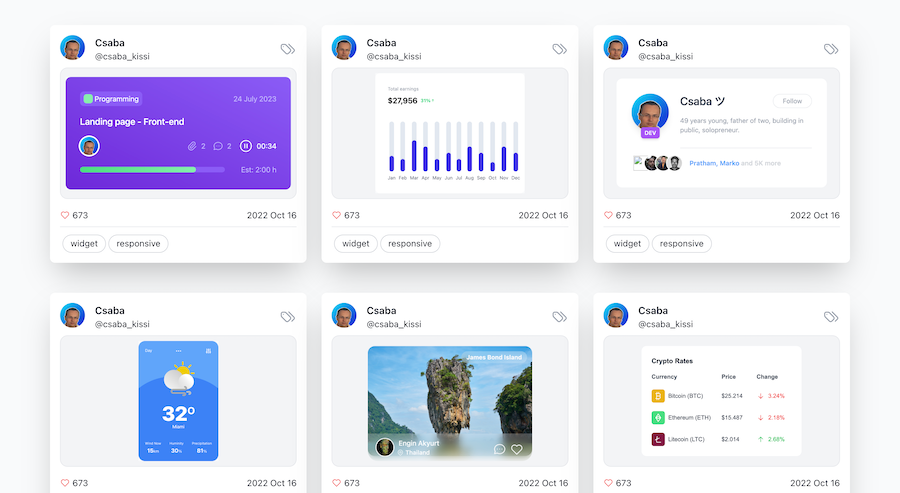
Free & premium Tailwind UI components and themes
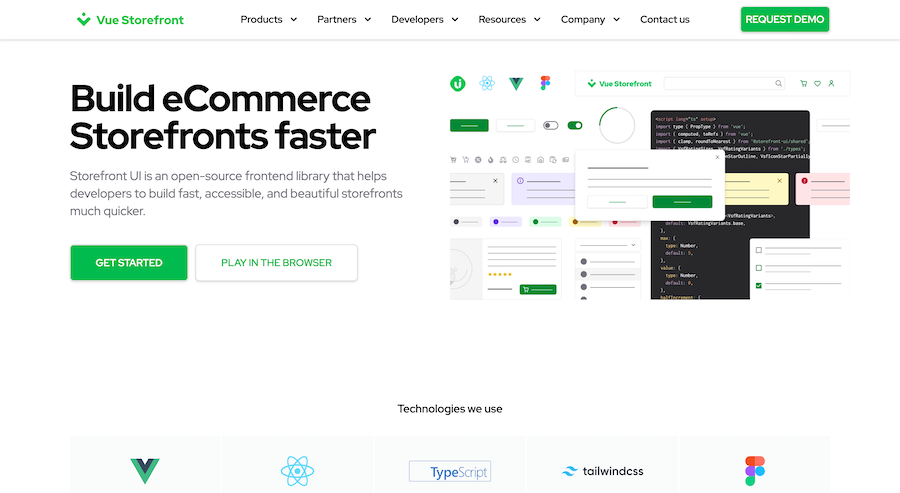
Open-source frontend library built with Tailwind CSS
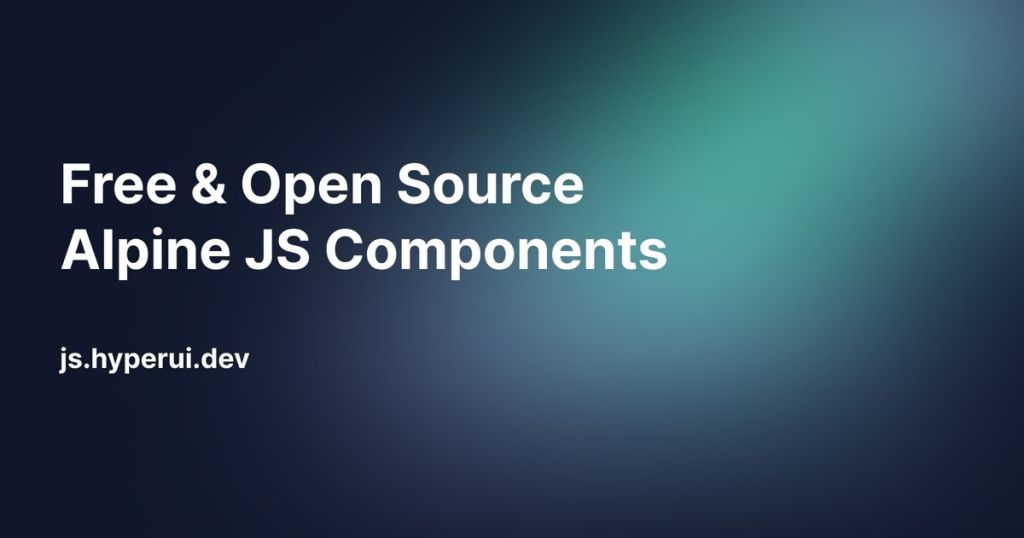
Open-source Alpine JS components
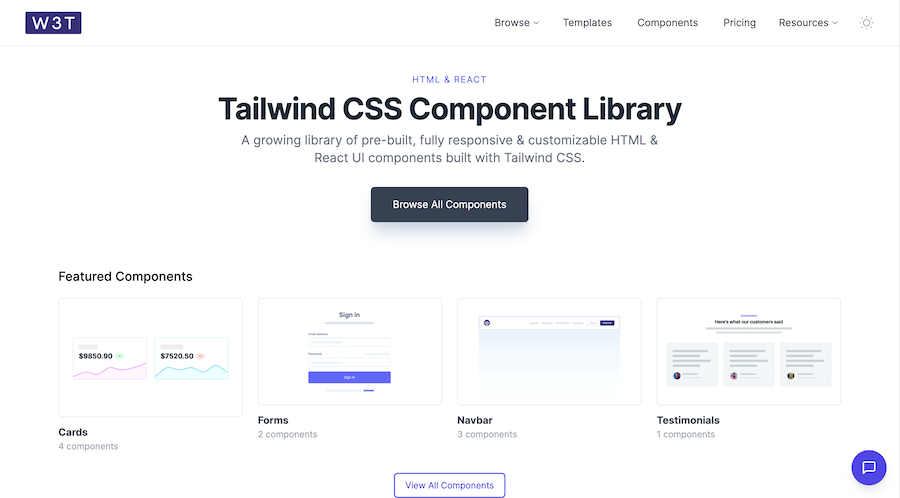
19 HTML & React UI components

Tailwind CSS Vue 3 dashboard template with dark mode
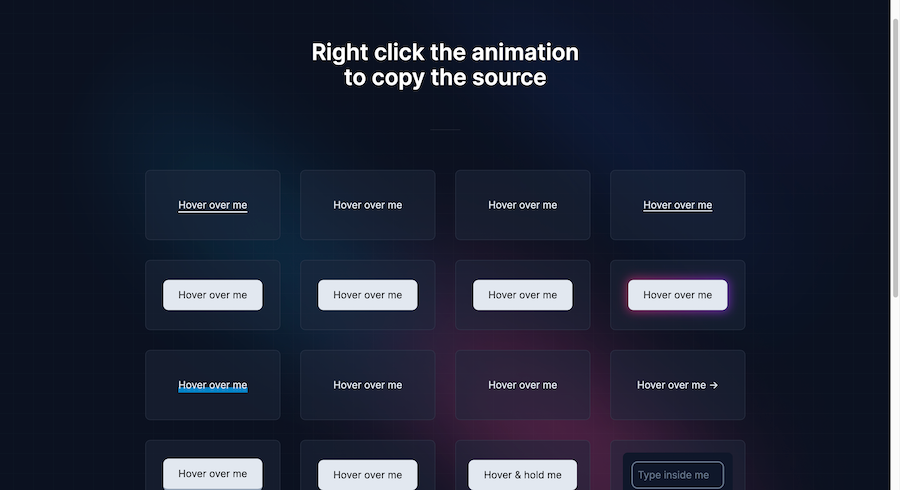
Button animation snippets made with TailwindCSS
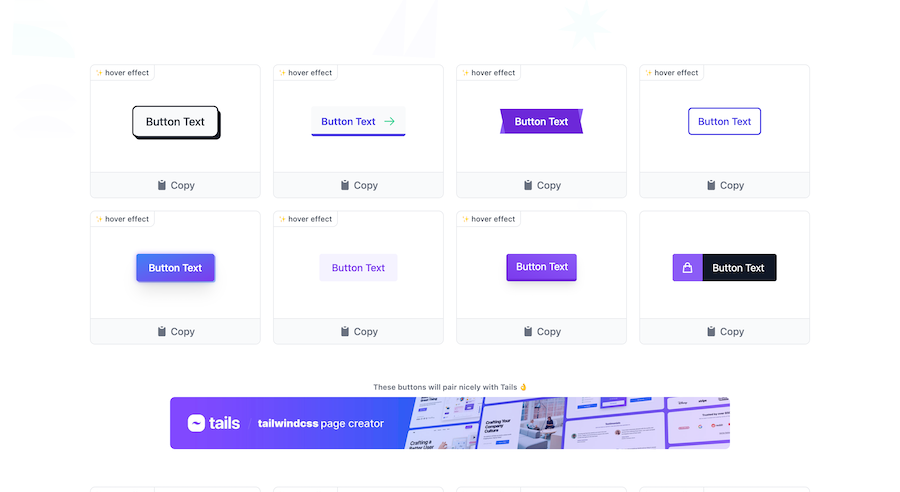
Collection of 44 TailwindCSS buttons
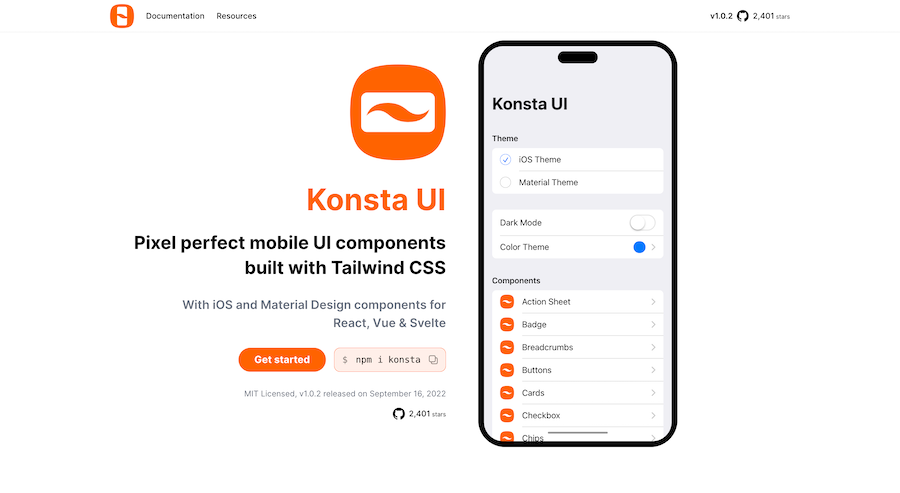
Mobile first Tailwind UI kit for React, Vue & Svelte
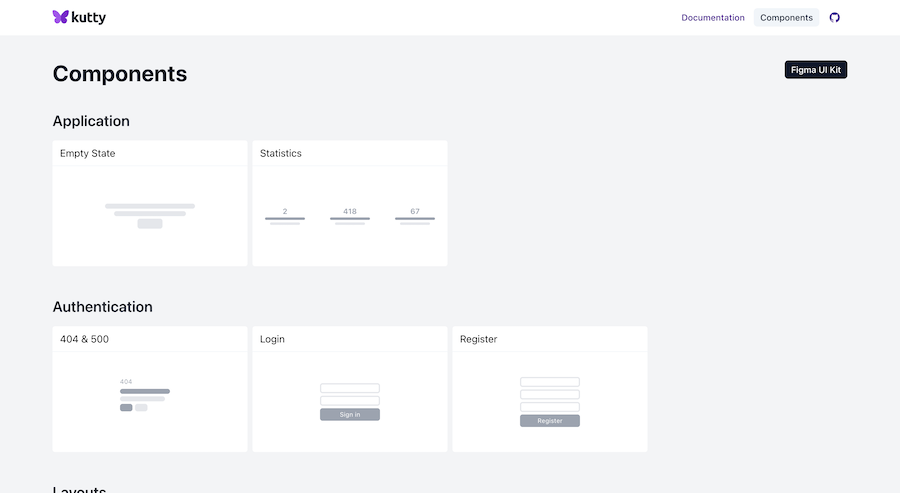
Accessible, responsive UI components for Tailwind projects
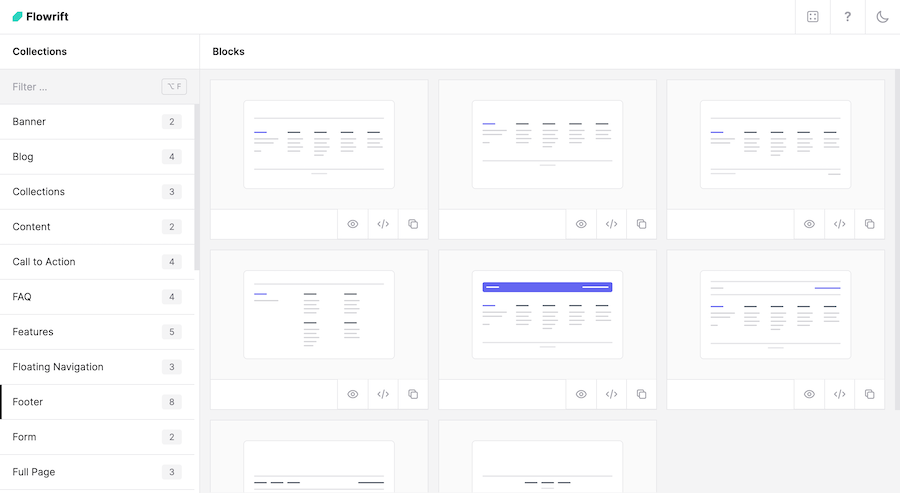
80+ ready-made Tailwind CSS components
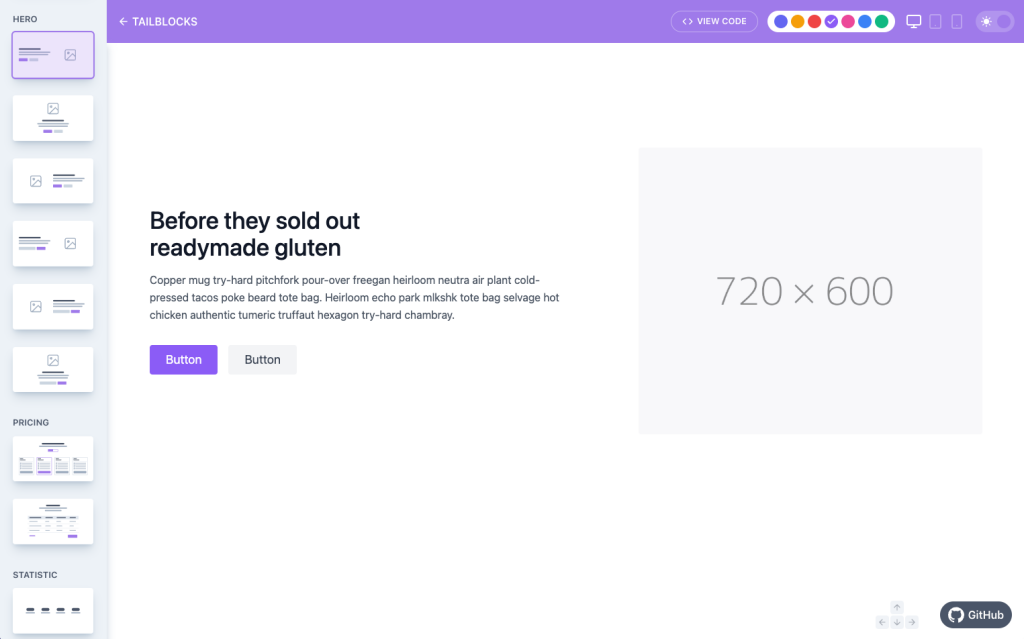
60+ customizable Tailwind CSS blocks
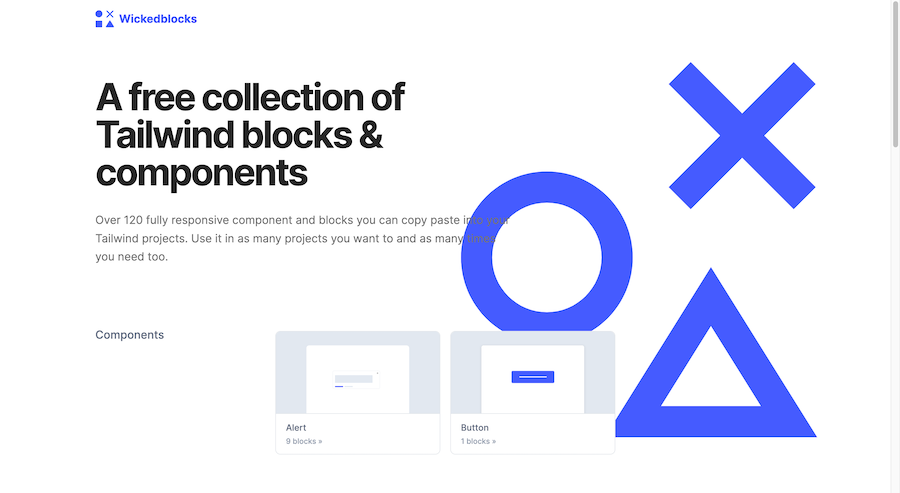
120 Free Tailwind CSS blocks & components
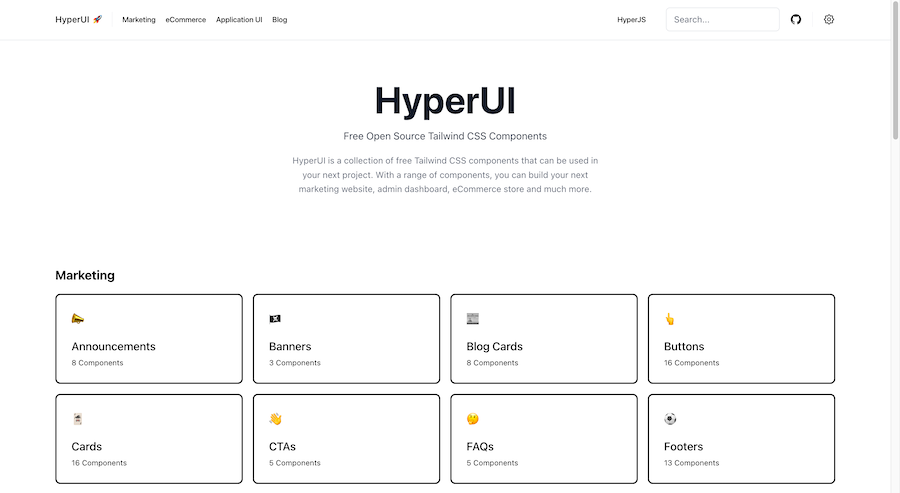
226 Free & Open Source Tailwind CSS Components

600+ TailGrids UI blocks for instant Tailwind designs
The shift from semantic CSS to utility-first frameworks has fundamentally altered web development. Tailwind CSS has emerged not merely as a tool but as a standard for building scalable, maintainable user interfaces. For modern developers, the search for "tailwind components" is rarely about finding a single button style; it is about discovering a cohesive design system that can accelerate the transition from prototype to production.
At Tailkits, we understand that modern development requires more than just HTML snippets. It requires an architecture that supports the latest standards, including React Server Components, Vue 3 Composition API, and the interactive simplicity of Alpine.js. Our library is curated to bridge the gap between design fidelity and code quality, ensuring that every component—from a simple hero section to a complex admin dashboard—is built with maintainability in mind.
This evolution is driven by the need for speed. By providing copy-paste solutions that are pre-optimized for Tailwind v4, we address the core friction point of setup and configuration. The modern component is "headless" in logic but "opinionated" in style, allowing for seamless integration into existing projects without the bloat of traditional heavy UI frameworks.
A robust component library must adapt to the developer's stack of choice. Whether you are building a static site or a complex web application, our components are designed to be framework-agnostic while offering specific optimizations for the most popular tools.
For the React ecosystem, specifically Next.js, component architecture must account for hydration lifecycles and server-side rendering. Our React-compatible components are built to be "drop-in" ready. We leverage the philosophy where components are not hidden behind an npm package but are exposed as code you own. If you are new to this workflow, read our guide on(/blog/convert-html-to-react-component/) to streamline your integration process.
Vue developers often struggle to find Tailwind resources that respect the framework's reactive principles. Our components utilize the <script setup> syntax and fully support Nuxt 3's auto-import features. By providing native Vue implementations alongside HTML, we ensure that developers looking for specific Vue Tailwind components have a dedicated resource that respects their framework's conventions.
For developers adhering to the "stackless" approach—often pairing Laravel or Django with Tailwind—Alpine.js offers the perfect balance of interactivity without the build step complexity. Our library includes a dedicated subset of components pre-wired with Alpine.js logic for handling states like dropdowns, modals, and mobile menus.
Accessibility is no longer optional; it is a critical ranking factor and a legal requirement for many projects. Low-quality component libraries often neglect semantic HTML, leading to poor SEO performance and inaccessible products.
Semantic Structure: Our components abandon the "div soup" approach. We utilize semantic tags—<nav>, <header>, <main>, <article>—to ensure that search engines can parse the document structure effectively.
ARIA & Focus Management: Interactive elements in the Tailkits library come equipped with dynamic ARIA attributes. For example, our include properly associated <label> tags and aria-describedby attributes for error messages, ensuring compatibility with screen readers.
With the adoption of Tailwind CSS v4, performance optimization has taken center stage. The new engine, built on Rust, offers lightning-fast compilation, but it requires components to be structured correctly to take advantage of new features like native CSS variable configuration.
Our components are optimized for the Just-In-Time (JIT) compiler. We avoid dynamic class concatenation (e.g., bg-${color}-500), which breaks tree-shaking. Instead, we use complete utility strings and map props to classes, ensuring that the final CSS bundle remains minimal—often under 10KB even for large projects. For a deeper dive into these technical updates, check out our analysis of(/blog/tailwind-v4-component-libraries/).
Dark mode is a frequent requirement for modern web apps. Tailkits components utilize the dark: variant strategy, allowing for seamless theme switching based on system preferences or user toggles. This is implemented via CSS variables in tailwind.config.js, ensuring that color schemes are consistent and easily themable across your entire or application interface.
You can find answers for commonly asked questions about components.
Yes, the Tailkits core library is open-source and free for both personal and commercial projects. We provide a permissive license that allows you to use these components in unlimited client projects without attribution, making it an ideal choice for freelancers and agencies.
Tailkits components are fully compatible with React and Next.js. Since Tailwind is utility-first, you simply copy the HTML and convert class attributes to className. For interactive elements, we recommend using our headless adapters or integrating with libraries like Radix UI for full accessibility and state management.
Yes, all components are optimized for the Tailwind CSS v4 engine. We utilize modern CSS features and avoid deprecated utilities, ensuring that your project is future-proof. Our templates are regularly updated to leverage the latest performance improvements in the Tailwind ecosystem.
While Tailwind UI is the official paid library, Tailkits offers a robust alternative with a massive collection of free and premium components. Tailkits focuses on a broader range of design aesthetics and provides specific integrations for frameworks like Astro and Alpine.js that are often less prioritized in other libraries.
Accessibility is built-in. We use semantic HTML tags (<nav>, <main>) and include ARIA attributes (like aria-expanded for menus) by default. Our color palettes are tested for contrast ratios to meet WCAG 2.1 AA standards, ensuring your site is usable by everyone, including those relying on screen readers.
Absolutely. Alpine.js is a perfect match for Tailwind. Our HTML components are structured to easily accept Alpine x-data and x-bind directives, allowing you to add interactivity like dropdown toggles and mobile menus without the complexity of a build step.