Tremor
47+ React UI Components for Tailwind CSS
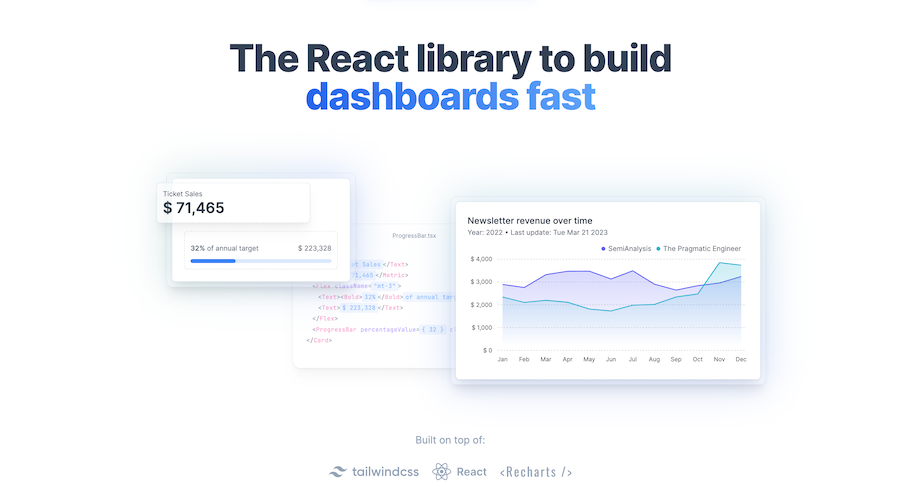
- Install via npm
- Open Source
Tremor by Vercel — a React-based library designed to make dashboard creation a breeze. This open-source tool is packed with components and features that help developers save time and focus on delivering impactful data visuals.
What Is Tremor?
Tremor is an open-source library developed by Vercel, the team behind some of the most popular tools in modern web development. Tailored for React, Tremor simplifies the process of building sleek, responsive dashboards. The library includes over 35 components and 300 blocks, all of which are designed to integrate seamlessly with Tailwind CSS.
In big news, Vercel recently acquired Tremor! This move shows how serious they are about giving developers top-notch tools. With this backing, Tremor is set to get even better, with more resources poured into making it a powerhouse for dashboard building.
Whether you’re working on your own or part of a team, Tremor has you covered. It’s light, super flexible, and built to deliver high performance without losing its stylish touch.
Why Choose Tremor?
1. Pre-Built Components
Tremor comes with a wide range of ready-made components like tables, charts, cards, and forms. These building blocks are fully customizable and can be tailored to match your project’s branding and aesthetic. You no longer need to reinvent the wheel when building a dashboard from scratch.
2. Tailwind CSS Compatibility
Tailwind CSS is known for its flexibility and speed in building user interfaces. Tremor leverages this by offering components designed to work flawlessly with Tailwind. This means you can customize your dashboard to an incredible level of detail without writing endless lines of CSS.
3. Open Source and Free
Open-source projects like Tremor are a breath of fresh air for developers. The fact that Tremor is free to use makes it accessible for individuals and teams alike. Plus, being open-source means you can contribute to its growth and even adapt it for your own unique use cases.
4. Ease of Use
The library is developer-friendly, with clear documentation and examples that make onboarding a smooth process. Even if you’re relatively new to React, Tremor’s intuitive setup ensures you’ll get up and running in no time.
5. Focus on Performance
Performance is critical for dashboards, especially when dealing with real-time data. Tremor’s components are optimized to handle large datasets and dynamic updates, ensuring smooth performance across devices.
Key Features of Tremor
1. Charts and Visualizations
Tremor’s library includes stunning charts that are easy to implement. Whether you need bar graphs, line charts, or pie charts, you’ll find something that fits your needs. These charts are interactive, responsive, and customizable, making them perfect for any kind of data visualization.
2. Data Integration
One of Tremor’s strengths is its ability to handle complex datasets. The components are designed to work with a variety of data sources, ensuring flexibility and adaptability for different projects.
3. Lightweight Design
Despite its rich feature set, Tremor remains lightweight. This ensures fast load times and smooth user experiences, even on devices with limited resources.
4. Customizable Themes
Tremor allows you to create themes that align with your brand’s identity. From color schemes to typography, you can adjust every aspect to ensure your dashboards look exactly the way you want.
5. Developer-Friendly API
The API is straightforward, allowing developers to create powerful dashboards without a steep learning curve. With clear documentation and examples, Tremor ensures that both beginners and experienced developers can use it effectively.
Real-World Use Cases
Tremor’s versatility makes it suitable for a wide range of applications. Here are just a few examples:
E-Commerce Dashboards: Track sales, monitor inventory, and analyze customer behavior with ease.
Marketing Analytics: Visualize campaign performance, track KPIs, and monitor traffic sources.
Operations Management: Monitor supply chain logistics, employee productivity, and workflow efficiency.
Financial Tracking: Analyze revenue streams, expenses, and budget forecasts.
Whether you’re building a personal project or developing a product for thousands of users, Tremor’s adaptability ensures it can handle the task.
Getting Started with Tremor
1. Installation
Getting started with Tremor is as simple as running a few commands. Here’s how to install it in your React project:
npm install @tremor/react2. Import and Use Components
Once installed, you can begin importing components directly into your project. For example:
import { Card, BarChart } from "@tremor/react";
function Dashboard() {
return (
<Card>
<BarChart data={data} options={options} />
</Card>
);
}3. Customization
Tremor’s components are fully customizable, allowing you to tweak styles and functionality to meet your specific requirements. With Tailwind CSS, you have even more control over the appearance of your dashboards.
The Community and Support
One of the best things about open-source tools is the community behind them. Tremor is supported by Vercel’s ecosystem, which includes extensive documentation, forums, and community contributions. Whether you’re troubleshooting an issue or looking for inspiration, you’re never far from help.
Additionally, the active development of Tremor means new features and improvements are continually being added. By choosing Tremor, you’re investing in a tool that’s built to grow with your needs.
Final Thoughts
Tremor by Vercel is more than just a library; it’s a game-changer for dashboard development. With its rich set of features, seamless integration with Tailwind CSS, and developer-friendly design, it’s a tool that makes creating dashboards enjoyable and efficient. Whether you’re an individual developer or part of a team, Tremor’s versatility and performance ensure it’s up to the task.
So, if you’re tired of wrestling with complex setups and want to focus on what really matters — delivering actionable insights — give Tremor a try. You’ll be amazed at how much it can simplify your workflow!