Shuffle Editor Alternatives
The best alternatives to replace Shuffle.dev to visually design Tailwind CSS better.
If you're exploring alternatives to Shuffle Editor for designing and editing Tailwind CSS code, here are five noteworthy options to consider:
Subframe
Subframe is a visual builder for Tailwind CSS and React UI components, facilitating the creation of responsive designs.
Subframe is a visual UI builder that enables the creation of pixel-perfect interfaces using real, responsive components. It generates clean React and Tailwind CSS code as you design, streamlining the development process.
Features 🌼
Drag-and-Drop Editor: Build UIs visually with an intuitive interface.
Real-Time Collaboration: Work simultaneously with team members on designs.
Auto-Layout: Automatically adjust layouts for responsiveness.
Extensive Component Library: Access over 200 UI templates and components.
Dark Mode Support: Design interfaces with built-in dark mode capabilities.
Code Generation: Export designs to clean React and Tailwind CSS code.
Custom Components: Create and integrate custom components into your projects.
Pros ✅
Provides a visual interface for building UI components
Supports responsive design out of the box
Integrates seamlessly with React projects
Cons ⛔️
May have a steeper learning curve for beginners
Limited support for non-React projects
Versoly
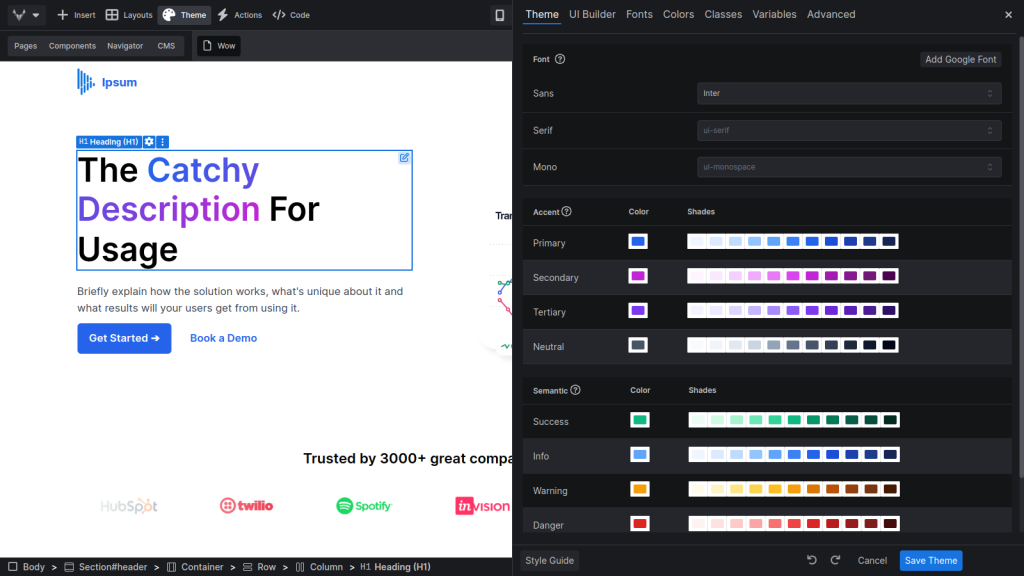
Versoly is a Tailwind CSS page builder that combines a visual editor with a code editor, offering flexibility and an advanced component system for maintainability.
Features 🌼
Drag-and-Drop Interface: Build pages using over 300 responsive blocks, including navbars, headers, and FAQs.
On-Brand Theming: Customize colors, fonts, and components with a GUI that updates your
tailwind.config.jsfile.Code Export: Export clean Tailwind CSS code for integration into your projects.
Hosting Options: Host your site on AWS using S3 and CloudFront for optimal page speed.
Pros ✅
User-friendly interface suitable for non-technical users.
Comprehensive block library for rapid page building.
Seamless integration with Tailwind CSS configurations.
Cons ⛔️
Limited to static site generation; dynamic content requires additional tools.
Advanced features may necessitate a learning curve for beginners.
Windframe
Windframe is an AI-enhanced visual builder and editor for Tailwind CSS, designed for rapid prototyping and building web pages.
Features 🌼
AI-Powered Design: Utilize AI to generate and edit UIs, including responsive design and element alignment.
Template Library: Access over 1,000 pre-built Tailwind CSS templates across various categories.
Code Export: Export designs to HTML, React, Vue, and other frameworks.
Responsive Design Tools: Preview and edit designs across multiple screen sizes.
Pros ✅
Accelerates the design process with AI assistance.
Extensive template library for diverse design needs.
Supports multiple frameworks for code export.
Cons ⛔️
AI-generated designs may require manual adjustments.
Some features are behind a paywall, limiting free trial functionality.
Each of these alternatives offers unique features tailored to different aspects of Tailwind CSS development.

Yucel is a digital product creator and content writer with a knack for full-stack development. He loves blending technical know-how with engaging storytelling to build practical, user-friendly solutions. When he's not coding or writing, you'll likely find him exploring new tech trends or getting inspired by nature.