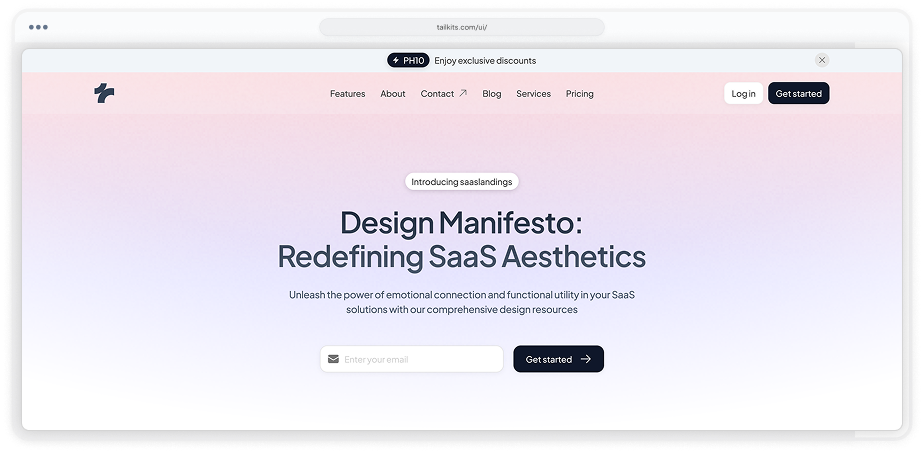
Testimonial Components
Boost credibility with Tailwind testimonial sliders. Star ratings, client quotes and photo avatars optimised for performance.
Testimonial 1
Two‑column testimonial with avatar, gradient quote panel and slider controls
Testimonial 2
Testimonial card with circular avatar on the left and quote with slider arrows
Testimonial 3
Minimal centered quote with small avatar above and arrow controls on sides
Testimonial 4
Gradient panel featuring a centered avatar above the quote and dot indicators
Testimonial 5
Centered testimonial card with author details and arrow navigation icon
Testimonial 6
Card with large quote mark, testimonial text, author tag and dot navigation
Testimonial 7
Simple quote block with author details and left/right arrow navigation icons
Testimonial 8
Two‑column layout with testimonial text and author on left and image on right
Testimonial 9
Slider card with left hero image and right quote panel plus dots and arrows
Testimonial 10
Heading with three gradient testimonial cards and prev/next navigation buttons
Testimonial 11
Heading with three simple white testimonial cards laid out horizontally
Testimonial 12
Slider of testimonial cards under ‘Trusted by product teams’ with arrows
Testimonial 13
Grid of multiple testimonial cards below a ‘Trusted by product teams’ heading
Can’t find the answer?
Contact us