Roadmap
Tailwind roadmap, timeline component
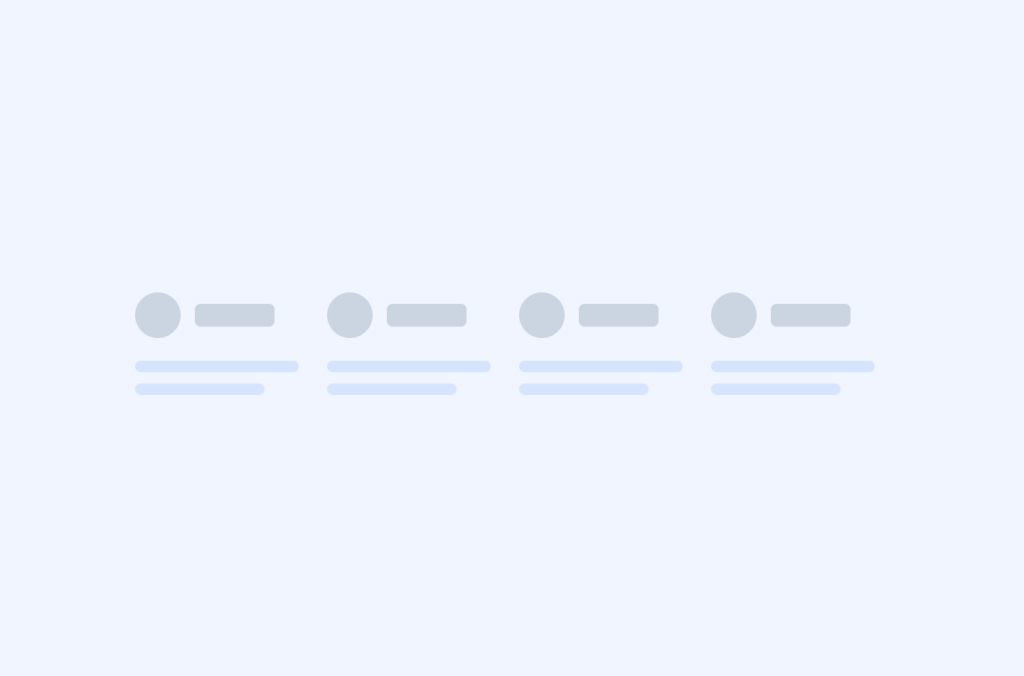
- Dark mode
- Figma design file
- Copy & Paste
- Tailwind CSS v3
- Responsive
Creating visually appealing and functional components is essential. Whether you're mapping out your product's future or outlining project milestones, a well-designed roadmap can communicate your vision clearly and effectively.
Why Choose Tailwind CSS for Roadmap Components?
Tailwind CSS stands out among CSS frameworks due to its utility-first approach. Instead of writing custom CSS for each component, Tailwind provides a vast array of utility classes that can be combined to build complex designs without leaving your HTML. This methodology offers several advantages:
Rapid Development: With pre-defined utility classes, you can quickly assemble components without delving into custom stylesheets.
Consistency: Tailwind ensures a consistent design language across your components, making your roadmap look cohesive.
Customization: Despite its utility-first nature, Tailwind is highly customizable, allowing you to tweak configurations to match your project's branding.
Responsive Design: Tailwind makes creating responsive components straightforward, ensuring your roadmap looks great on all devices.
By leveraging these benefits, you'll be able to create roadmap components that not only look good but are also easy to maintain and scale.
Core Components of a Tailwind CSS Roadmap
Creating a comprehensive roadmap involves several key components. Here's how Tailwind CSS can help you build each one effectively:
1. Timeline
A timeline is the backbone of any roadmap, outlining the sequence of events or milestones. Using Tailwind, you can craft a visually appealing timeline with minimal effort.
Structure: Use
flexutilities to create horizontal or vertical layouts.Styling: Apply
border,bg-gray-200, androundedclasses to distinguish different sections.Indicators: Utilize
iconsorsmall circleswithbg-blue-500to mark important milestones.
2. Progress Bars
Progress bars provide a quick visual representation of advancement towards goals.
Containers: Employ
relativeandw-fullclasses to set the base.Bars: Use
bg-green-500or other colors to indicate progress, withtransitionclasses for smooth animations.Labels: Add percentage indicators with
text-smandfont-semiboldclasses for clarity.
3. Cards
Cards are versatile components that can display detailed information about each roadmap item.
Layout: Combine
shadow,rounded-lg, andp-4classes for a polished look.Content: Use
text-lgfor titles,text-gray-600for descriptions, andflexutilities for action buttons.Interactivity: Implement
hover:bg-gray-100to enhance user engagement.
4. Navigation
Effective navigation ensures users can easily traverse different sections of your roadmap.
Menus: Create responsive menus with
flex,space-x-4, andbg-whiteclasses.Links: Style links with
text-blue-500andhover:underlinefor better accessibility.Icons: Incorporate icons using libraries like Heroicons to add visual cues.
Best Practices for Building Roadmap Components
To maximize the effectiveness of your roadmap components, consider the following best practices:
Maintain Consistency
Consistency is key to a professional-looking roadmap. Stick to a unified color scheme, typography, and spacing throughout your components. Tailwind's utility classes make this straightforward by allowing you to define these styles in a central configuration file.
Keep It Simple
Simplicity enhances readability. Avoid cluttering your roadmap with too many elements. Focus on highlighting the most important milestones and use whitespace effectively to separate different sections.
Ensure Responsiveness
With users accessing content on various devices, ensure your roadmap components are fully responsive. Tailwind's responsive utilities (like md:flex or lg:text-xl) allow you to adjust the layout and styling based on screen size effortlessly.
Optimize for Accessibility
An accessible roadmap ensures that all users, including those with disabilities, can navigate and understand your content. Use semantic HTML elements, provide sufficient color contrast, and ensure interactive elements are keyboard-navigable.
Leverage Tailwind's Customization
Tailwind is highly customizable. Take advantage of the tailwind.config.js file to define custom colors, spacing, and breakpoints that align with your project's branding and requirements.
Integrating JavaScript for Dynamic Roadmaps
While Tailwind CSS handles the styling, integrating JavaScript can make your roadmap interactive and dynamic. Here's how:
State Management
Use JavaScript frameworks like React, Vue, or Alpine.js to manage the state of your roadmap components. For instance, you can implement collapsible sections, real-time progress updates, or filterable milestones based on user input.
API Integration
If your roadmap data is stored externally, integrate APIs to fetch and display real-time information. This ensures your roadmap is always up-to-date without manual intervention.
Animations and Transitions
Enhance user experience by adding JavaScript-driven animations. For example, animate the entrance of roadmap items as users scroll or implement draggable milestones for customizable views.
Real-World Examples of Tailwind Roadmap Components
To give you a clearer picture, let's explore a couple of hypothetical scenarios where Tailwind Roadmap Components shine:
Product Development Roadmap
Imagine you're outlining the development stages of a new software product. Using Tailwind, you can create a vertical timeline that highlights key phases like Planning, Development, Testing, and Launch. Each phase can be represented with a card containing objectives, deadlines, and responsible teams. Progress bars can indicate how much of each phase is complete, providing stakeholders with a quick overview.
Event Planning Roadmap
A horizontal roadmap can organize tasks such as venue booking, speaker confirmation, marketing campaigns, and day-of execution for a major event.
Tailwind CSS is a powerful tool for building sleek and functional roadmap components.
FAQ
What's the best way to show current/active state in the roadmap?
Use a combination of scale transform for size emphasis, different background colors, and ring effect for the active step. Add a subtle shadow for depth. Consider using data-attributes for state management.
How do I handle alternating sides in a vertical roadmap?
Create a parent container with relative positioning. Use negative margins for alternating items. Apply even/odd utilities to position items left/right of the central line.
How do I make roadmap items stack properly on mobile?
Start with a single-column layout (flex-col) by default. Use responsive breakpoints (md:) to switch to alternating or horizontal layouts on larger screens. Ensure line connectors adjust accordingly.
How do I implement proper milestone indicators?
Use absolute positioning for milestone dots/icons. Include hover states for interactive elements. Add tooltips for additional information. Ensure proper contrast for visibility.