- Dark mode
- JavaScript Plugin
- Copy & Paste
- Tailwind CSS v3
Tailwind Background Snippets offers 22 ready-to-use background patterns for your Tailwind CSS projects.
What Are Tailwind Background Snippets?
Tailwind Background Snippets are a collection of pre-made background patterns designed specifically for Tailwind CSS projects. These snippets offer a quick, copy-and-paste solution for adding engaging, visually appealing backgrounds to your designs. With 33 different graph, notebook, and gradient style backgrounds at your fingertips, you can choose the one that best fits your project’s vibe.
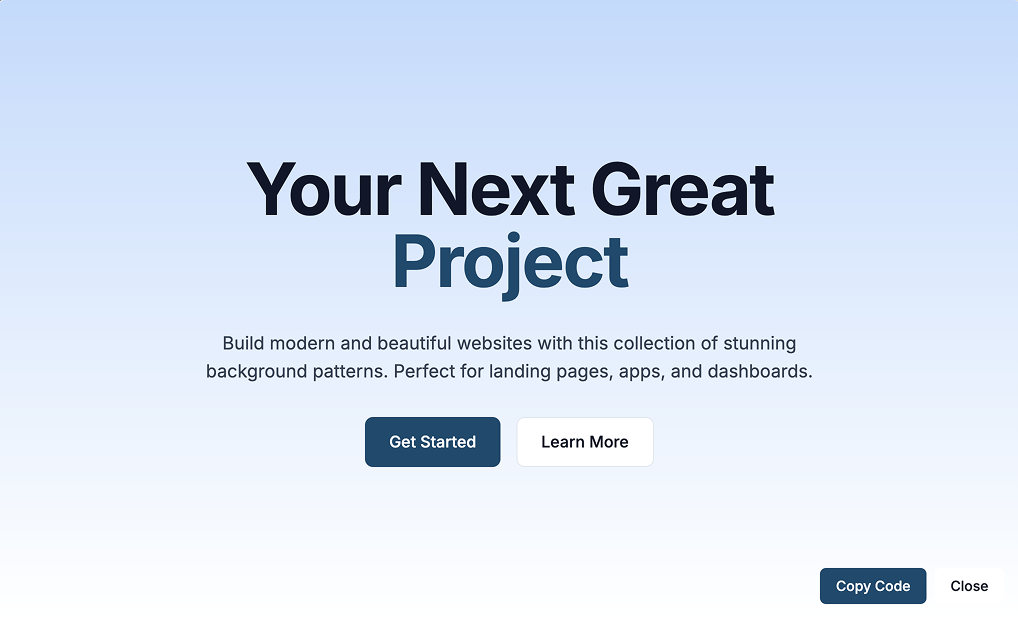
Key Features:
Dark Mode Support: Each snippet comes with an option for dark mode, ensuring that your design looks great no matter what theme your users prefer.
JavaScript Plugin: For those who want extra functionality, a JavaScript plugin is available to enhance interactivity.
Copy & Paste Simplicity: Designed with ease-of-use in mind, you can quickly copy the code and integrate it into your project.
Tailwind CSS v3 Compatible: These backgrounds are built using the latest features of Tailwind CSS v3, so they’re optimized for modern web development.
How to Use Tailwind Background Snippets in Your Projects
Integrating these background snippets into your project is as simple as copying the code and pasting it into your Tailwind CSS project. Here’s a quick walkthrough:
Step 1: Choose Your Background
Visit the Tailwind Background Snippets collection and browse through the 22 available options. The interface is straightforward—each background has a preview and a “Copy Code” button. Decide whether you want a light or dark version based on your project’s theme.
Step 2: Copy the Code
Once you’ve selected a background, click the “Copy Code” button. The snippet is now in your clipboard, ready to be inserted into your project.
Step 3: Integrate into Your HTML
Paste the code into your HTML where you want the background to appear. Typically, this might be in a container or a section that needs a distinctive look. For example:
<div class="bg-gradient-to-r from-blue-500 via-purple-500 to-pink-500 h-screen"> <!-- Your content goes here --> </div>Step 4: Customize as Needed
Tailwind CSS is known for its flexibility. Feel free to modify the classes to better match your design. Change colors, adjust gradients, or even combine snippets for a layered effect.
Step 5: Test Across Themes
Make sure to test your background in both light and dark modes if applicable. This ensures that your design remains cohesive and accessible, regardless of the user’s settings.
Why Background Patterns Matter in Web Design
Backgrounds are more than just a filler; they’re a foundational element of web design. Here’s why they’re so important:
Setting the Mood and Tone
A background can immediately set the emotional tone of your site. Whether you opt for a subtle gradient, a vibrant pattern, or a complex image, the background helps shape the first impression your visitors get.
Readability and Focus
A well-chosen background can create a natural hierarchy on your page, drawing attention to key content areas while providing a pleasing aesthetic that doesn’t overwhelm the viewer.
Brand Identity
Consistent background patterns and color schemes reinforce your brand’s identity. With Tailwind Background Snippets, you have a starting point to align your design with your brand’s unique style.
Speeding Up Development
Designing custom backgrounds from scratch can be time-consuming. With these ready-made snippets, you save valuable time, allowing you to focus on other parts of your project.