 HOT
HOTTailkits UI
MCPBuild landing pages with AI
Discover webiste design tools that help you effortlessly create stunning visuals. Design tools are software applications for creating and editing visual content.
 HOT
HOTBuild landing pages with AI
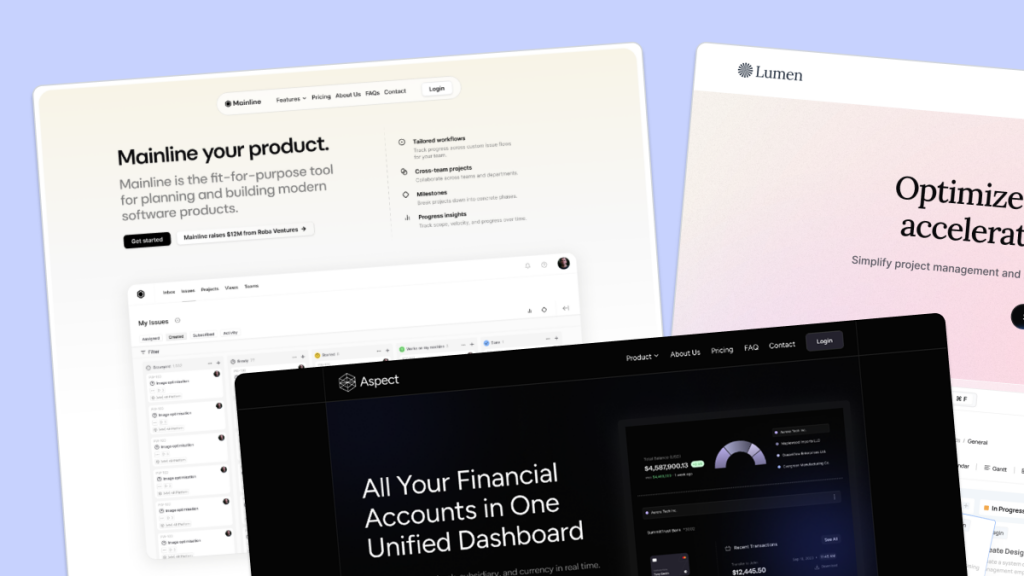 HOT
HOT959 Shadcn blocks & 10+ templates
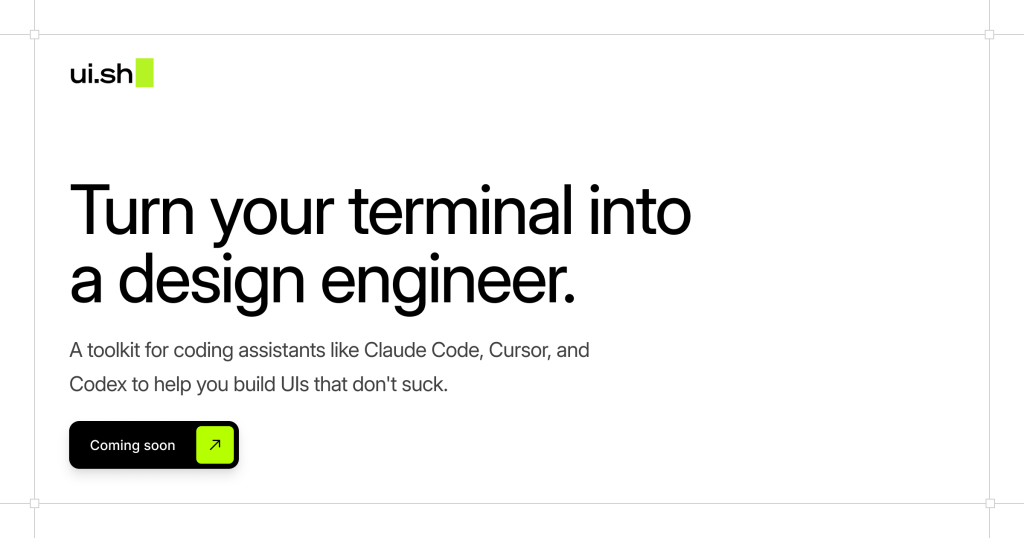
Terminal-powered UI building tool
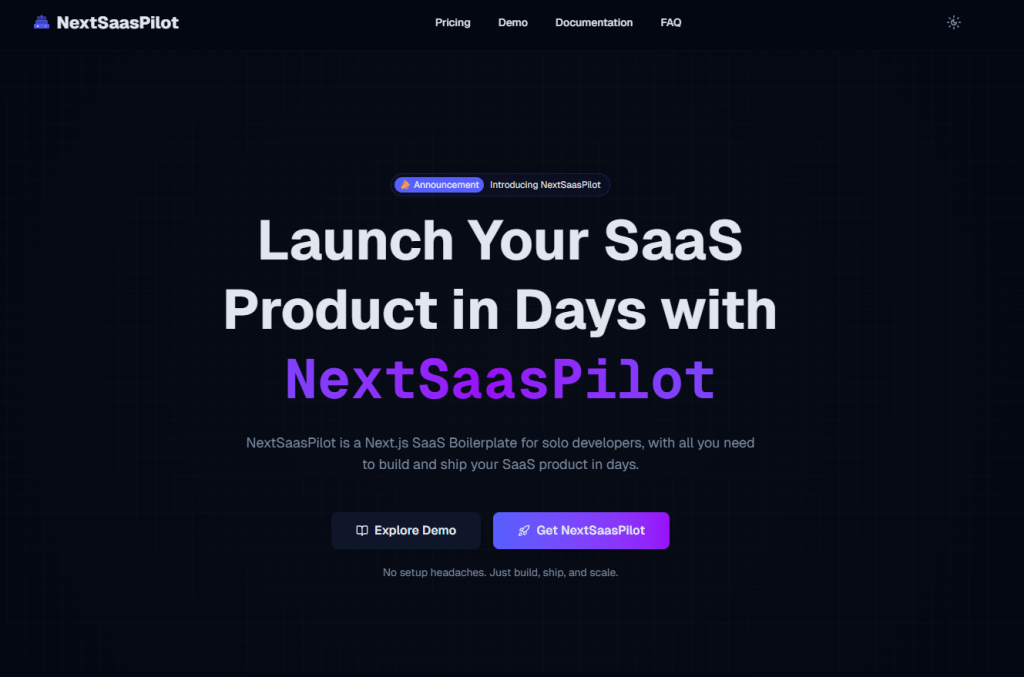 HOT
HOTThe Fastest Way to Build Your Next.js SaaS
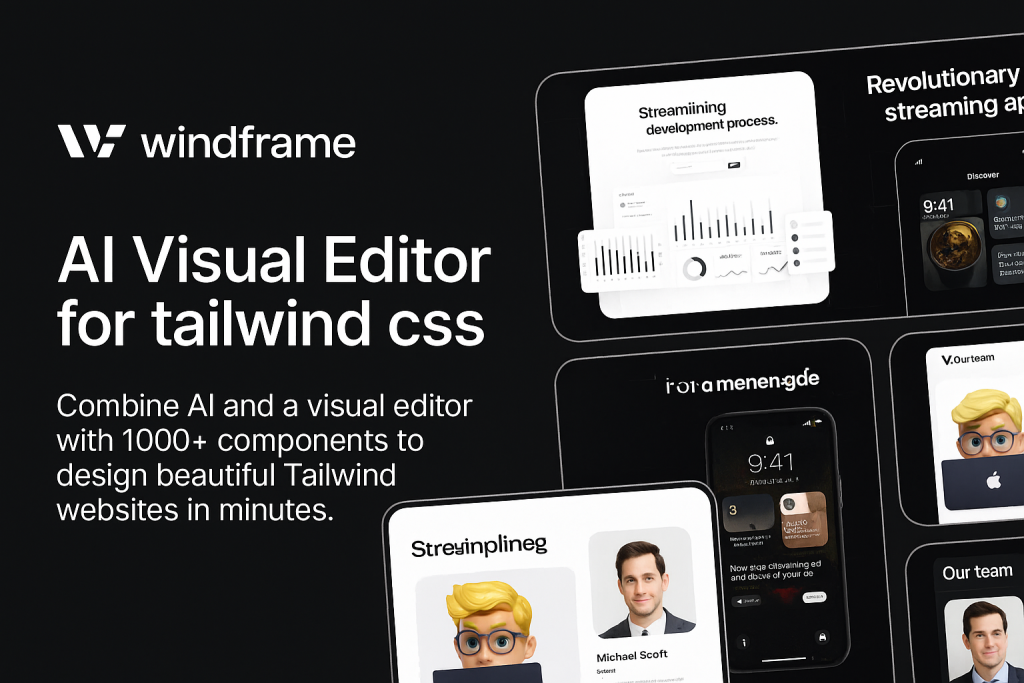
AI visual builder and 1000+ templates
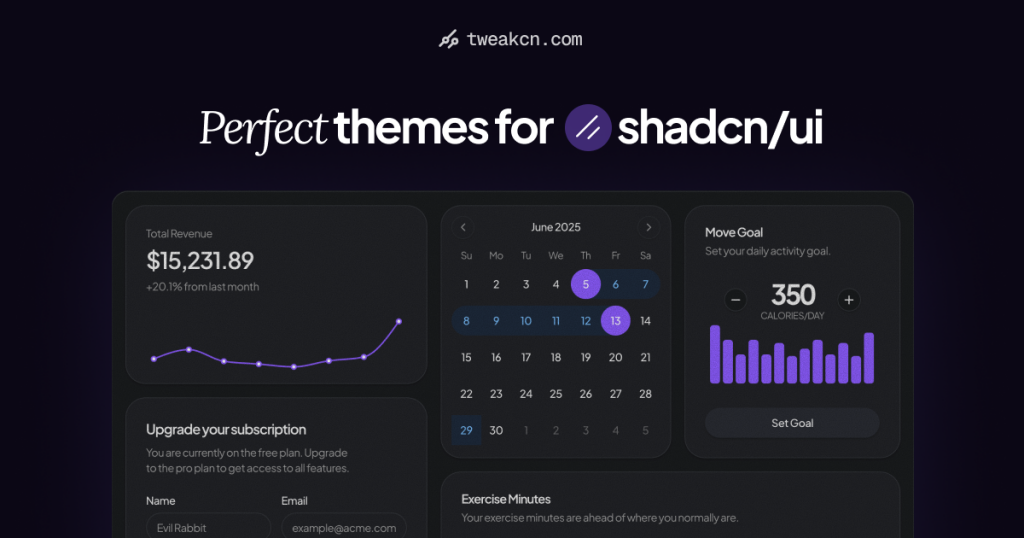
Real-time Tailwind theme tweaker
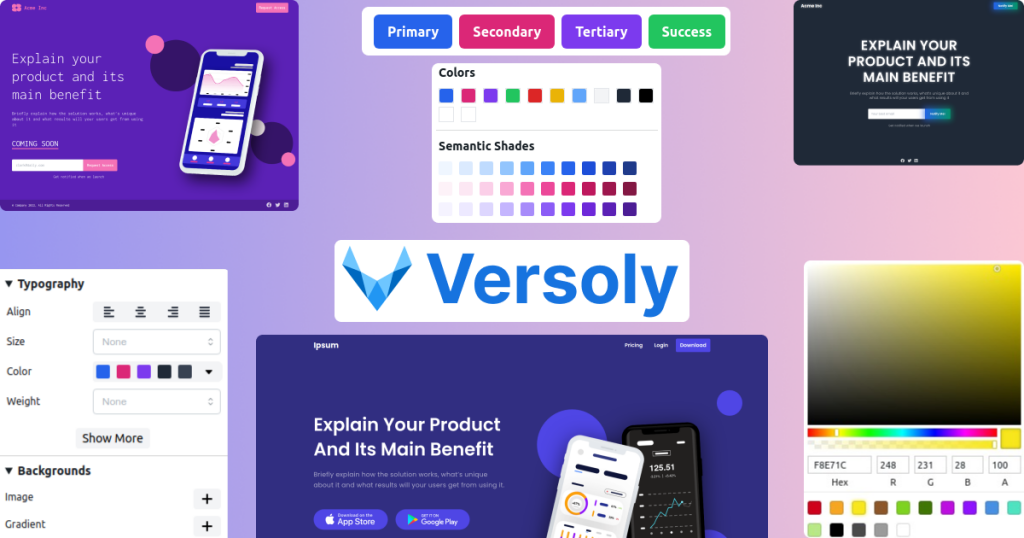
No-code builder for blazing-fast SaaS pages
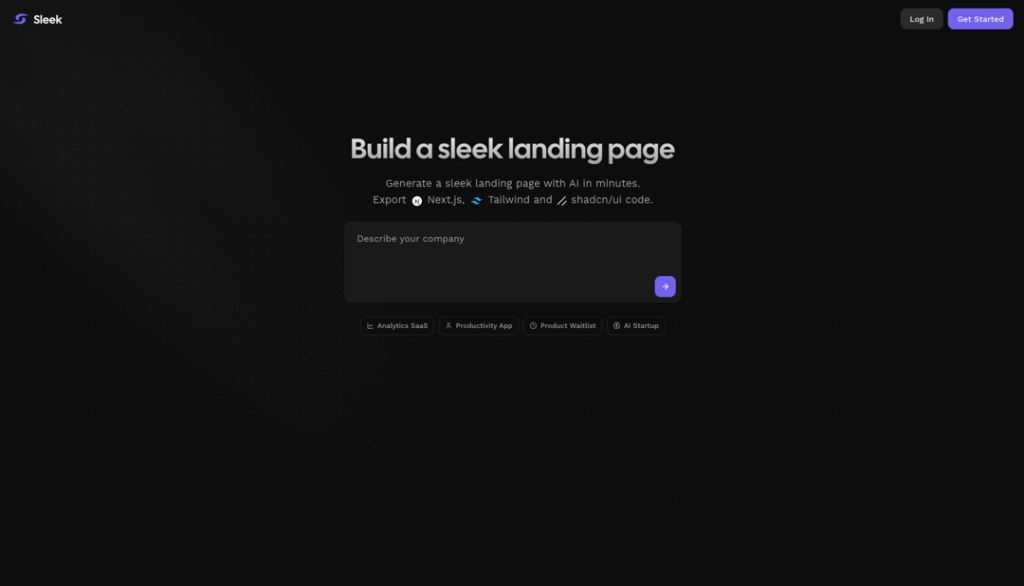
Build a sleek landing page fast

Next.js & Tailwind page builder
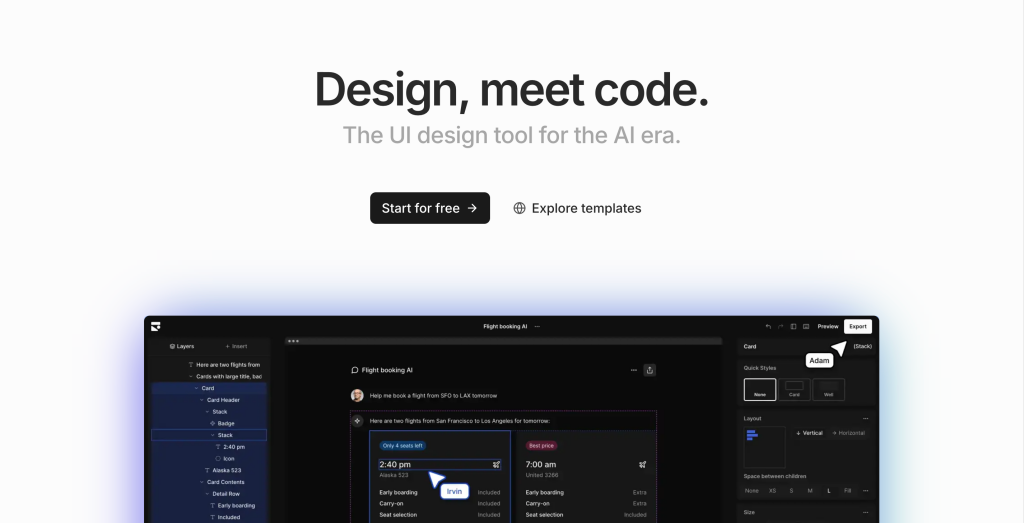
Visual Tailwind & React UI component builder
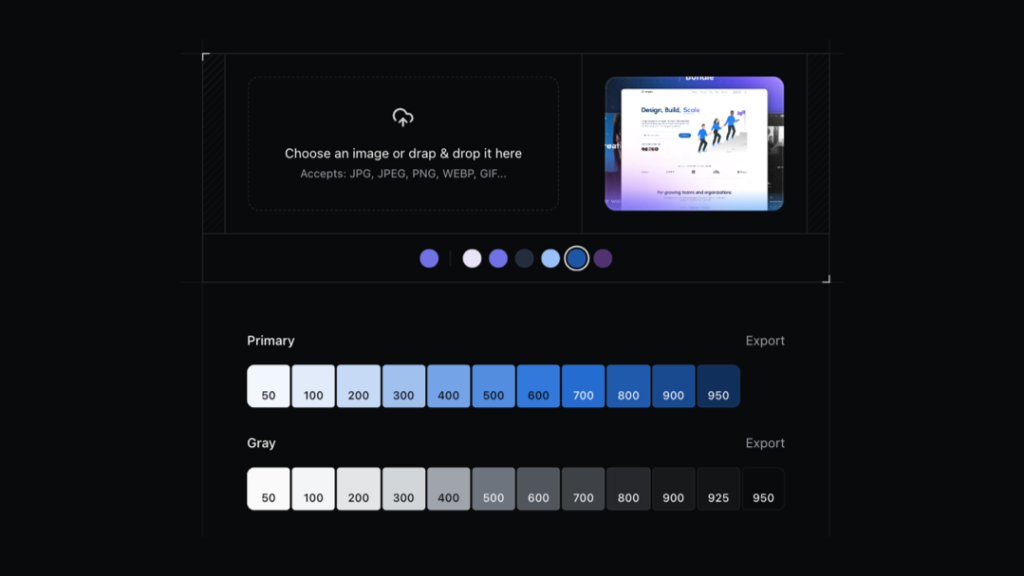
image to color palette converter
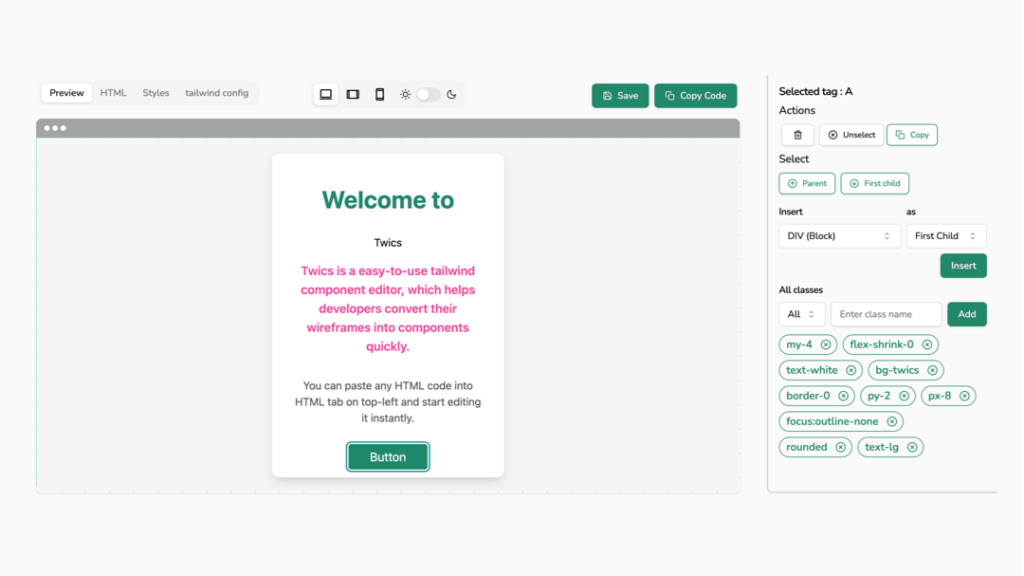
Edit Tailwind components and snippets easily.

Visual Tailwind CSS editing in your browser

Figma plugin to generate responsive layouts in Tailwind CSS
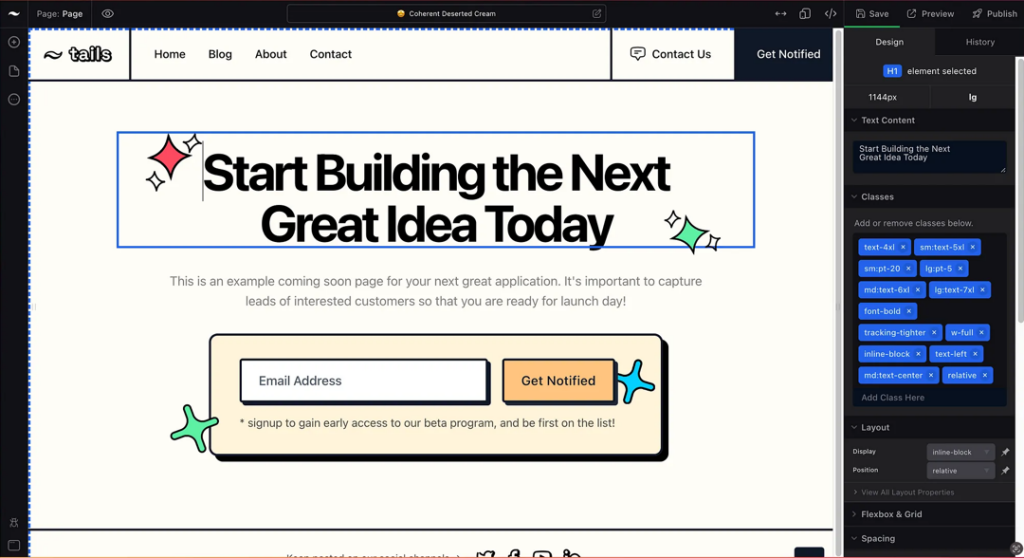
Online editor for Tailwind CSS developers with UI components
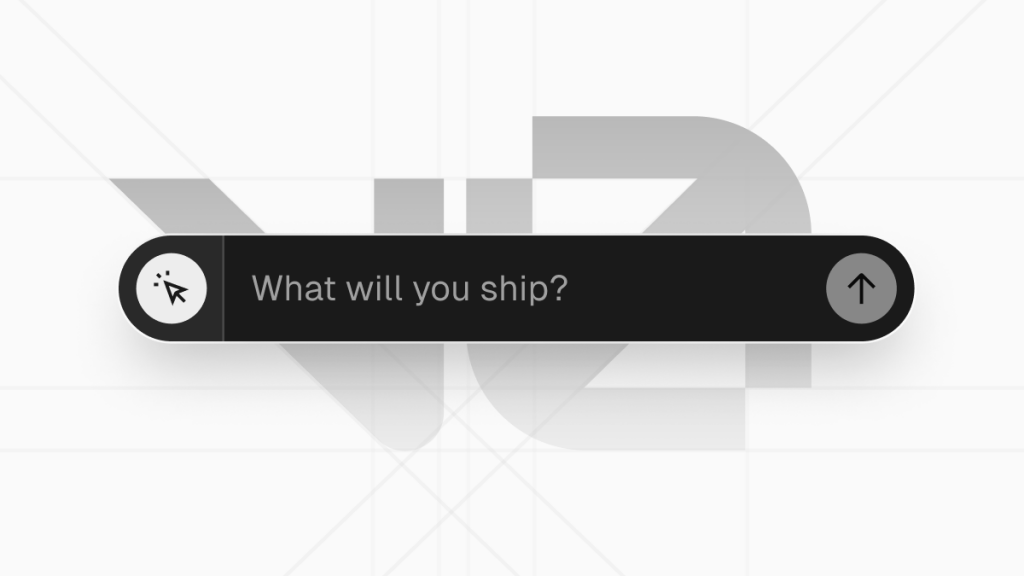
Generate Tailwind UI components in just a few prompts.

Visual Tailwind CSS and React Builder
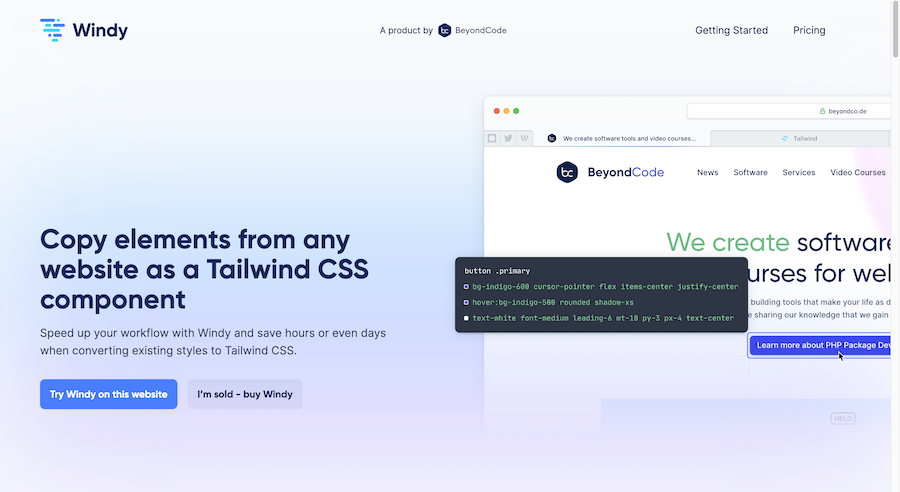
Copy elements from any website as a Tailwind CSS component.
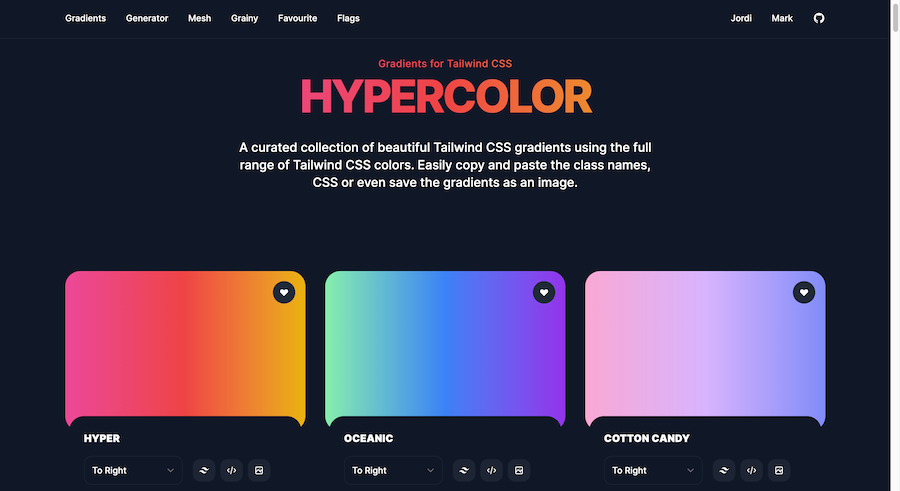
Tailwind CSS gradients collection
Browse 100+ Tailwind CSS developer tools—generators, color pickers, gradient makers, VS Code snippets and more.

Next.js SaaS boilerplate
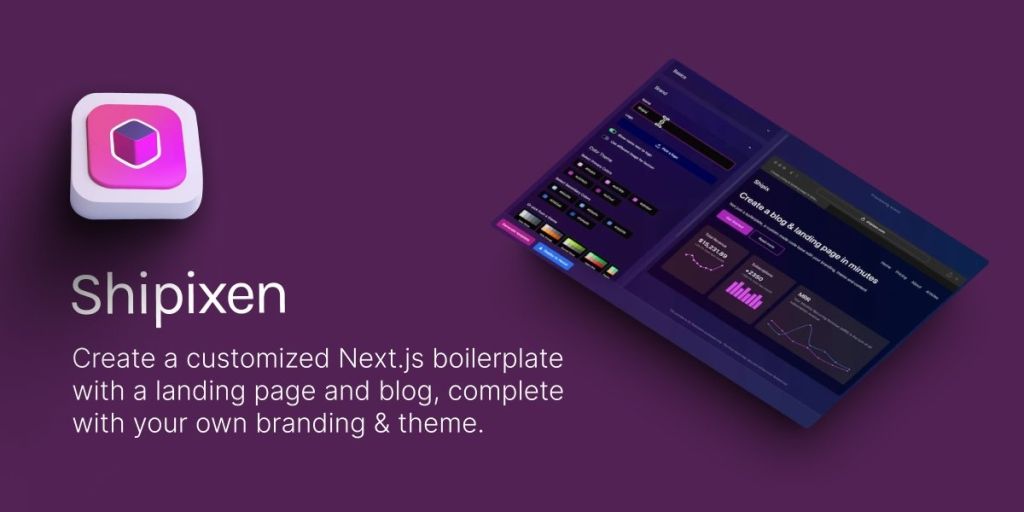
Instant Next.js boilerplates for blogs & landing pages
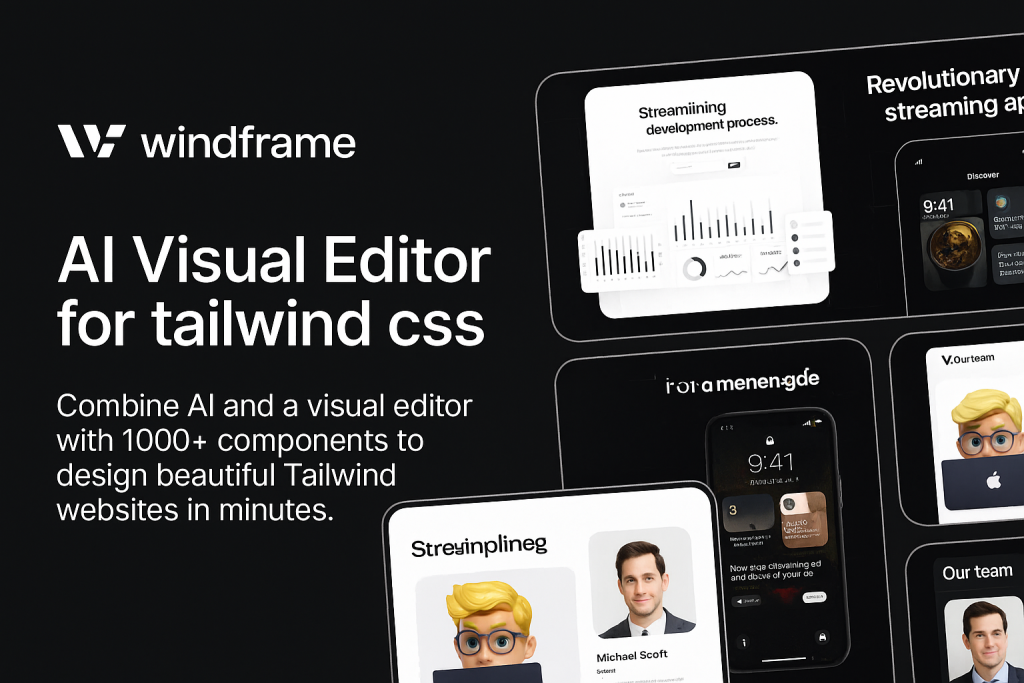
AI visual builder and 1000+ templates
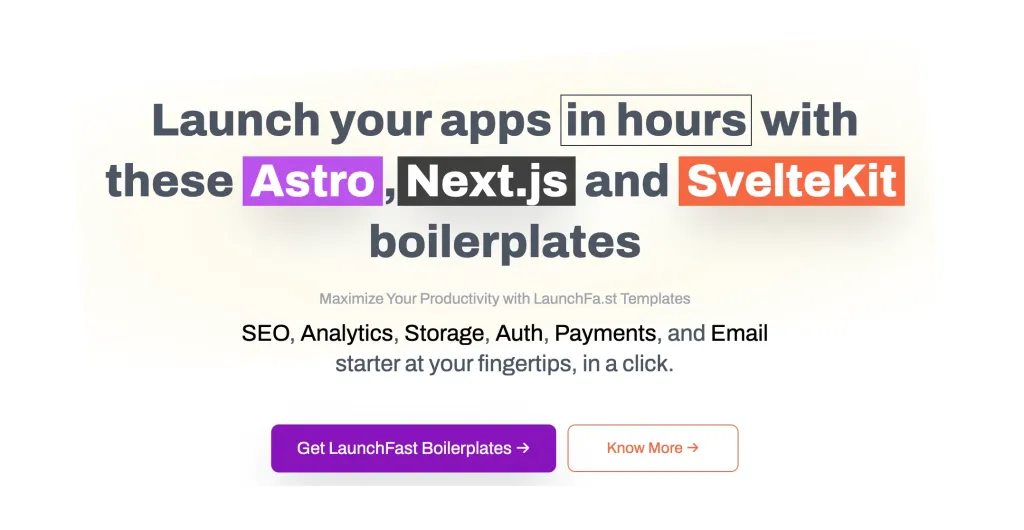
Complete SaaS starter kits for Astro, Next.js & SvelteKit
Tailwind CSS design tools are auxiliary applications, libraries, and resources that complement the core Tailwind framework. They aim to simplify the design process, facilitate rapid prototyping, and ensure that developers can implement Tailwind's utility-first approach efficiently.
These tools range from UI component libraries and icon sets to integration plugins and design utilities, each serving a unique purpose in the development workflow.
Selecting the appropriate design tools depends on your project's specific needs, your workflow preferences, and the level of customization required. Here are a few considerations to help you decide:
Project Complexity: For simple projects, Tailwind Play might suffice, while more complex applications could benefit from the comprehensive components of Tailwind UI or DaisyUI.
Design Consistency: If maintaining a consistent design language is crucial, using a component library like Tailwind UI ensures uniformity across your application.
Accessibility Needs: Headless UI is ideal for projects where accessibility is a priority, as it provides unstyled, accessible components that you can tailor to your design.
Iconography Requirements: Heroicons offers a vast collection of icons that integrate seamlessly with Tailwind CSS, perfect for enhancing the visual elements of your project.
Incorporating Tailwind CSS design tools into your development workflow offers numerous advantages:
Speed and Efficiency: Pre-built components and utilities accelerate the development process, allowing you to focus on higher-level functionality and design.
Customization Flexibility: These tools are designed to be flexible, enabling extensive customization without the need to override default styles extensively.
Consistent Design Language: Using standardized components ensures a coherent and professional look across your entire application.
Enhanced Accessibility: Tools like Headless UI emphasize accessibility, helping you build inclusive and user-friendly interfaces.
Community Support: The Tailwind CSS ecosystem is thriving, with a robust community and extensive documentation, making it easier to find solutions and best practices.
Embarking on your journey with Tailwind CSS design tools is straightforward. Here's a simple roadmap to get you started:
Install Tailwind CSS: Begin by setting up Tailwind CSS in your project. You can follow the official installation guide to integrate it with your preferred framework or build tool.
Explore Tailwind UI or DaisyUI: Depending on your needs, integrate a component library like Tailwind UI or DaisyUI to access pre-built components that match your design requirements.
Utilize Tailwind Play for Prototyping: Use Tailwind Play to experiment with designs, test components, and share ideas with your team without the overhead of setting up a local environment.
Incorporate Heroicons: Enhance your UI with Heroicons by selecting and customizing icons that complement your design language.
Leverage Headless UI for Advanced Components: For more complex interactive elements, integrate Headless UI to ensure functionality and accessibility while maintaining design flexibility.
Customize and Extend: Use Tailwind's configuration files to customize breakpoints, colors, and other design tokens to align with your brand identity.
By following these steps, you'll be well-equipped to harness the full potential of Tailwind CSS design tools in your projects.
To maximize the benefits of Tailwind CSS design tools, consider the following best practices:
Consistent Naming Conventions: Maintain consistent class naming and structure across your project to enhance readability and maintainability.
Optimize for Performance: Utilize Tailwind's purge feature to remove unused CSS, ensuring that your final build remains lightweight and performant.
Stay Updated: Regularly update your design tools to benefit from the latest features, improvements, and security patches.
Embrace Utility-First Philosophy: Leverage Tailwind's utility classes to build scalable and modular components, reducing the need for custom CSS and fostering reusability.
Document Your Design System: Create documentation for your design system, outlining the use of components, classes, and design tokens to ensure consistency, especially in team environments.
Prioritize Accessibility: Always consider accessibility from the outset, using tools like Headless UI to build inclusive interfaces that cater to all users.
Tailwind CSS's plugin system allows you to extend its core functionality, adding new utilities, components, or even integrating third-party tools:
The Typography plugin, also known as "Tailwind CSS Typography," provides a set of prose classes that enhance the readability and aesthetics of rich text content. It's perfect for blog posts, documentation, and any content-heavy sections of your website.
The Forms plugin simplifies the styling of form elements by providing a set of base styles that ensure consistency and accessibility across different form controls.
Developers can create custom plugins tailored to their unique needs, enabling the addition of bespoke utilities or components that align with their project's design language.
Creating a cohesive design system with Tailwind CSS involves establishing a consistent set of design tokens, components, and guidelines that dictate the visual and interactive aspects of your project:
Define Design Tokens: Establish variables for colors, typography, spacing, and other design elements in your Tailwind configuration file.
Create Reusable Components: Build a library of reusable components using Tailwind's utility classes, ensuring consistency and reducing redundancy.
Document Guidelines: Maintain comprehensive documentation outlining how to use components, utilities, and design tokens to ensure uniformity across your development team.
Iterate and Refine: Regularly review and update your design system to accommodate new requirements, feedback, and design trends.
By implementing a design system with Tailwind CSS, you streamline the development process, foster collaboration, and maintain a high level of design consistency across your projects.
You can find answers for commonly asked questions about tools.
Yes! Tailwind CSS design tools like Tailwind UI and Headless UI are designed to integrate seamlessly with popular JavaScript frameworks such as React and Vue.js. They provide components and utilities that adapt to the syntax and patterns of these frameworks, enabling smooth integration into your projects.
While Tailwind Play is primarily an online tool for experimentation and prototyping, you can customize your workspace by adding external scripts or adjusting settings to suit your specific requirements. However, for more extensive customization, setting up Tailwind in a local environment might be more suitable.