MaterialM
Admin template with 90+ pages 12+ apps
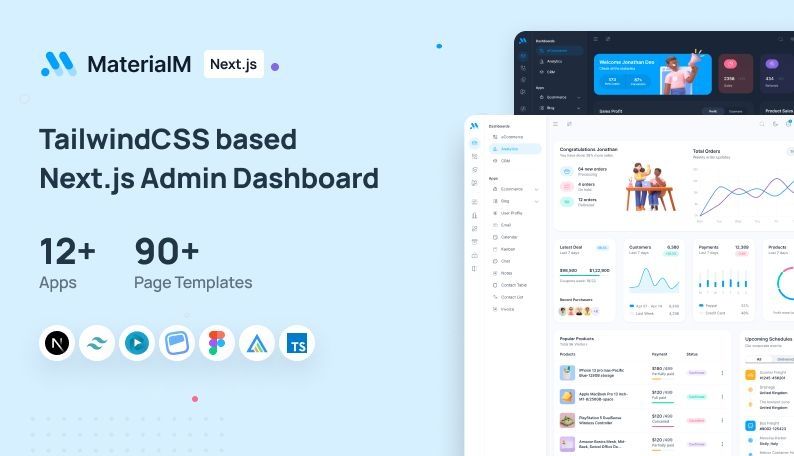
- RTL Support
- Figma File
- JavaScript Plugin
- Documentation
- Dark Mode
MaterialM is a modern, intuitive, and highly customizable admin template built on the robust foundation of Next.js enhanced with the aesthetic appeal of Tailwind CSS and Flowbite React.
It offers a Google's Material Design 3-inspired interface that seamlessly blends aesthetics with functionality.
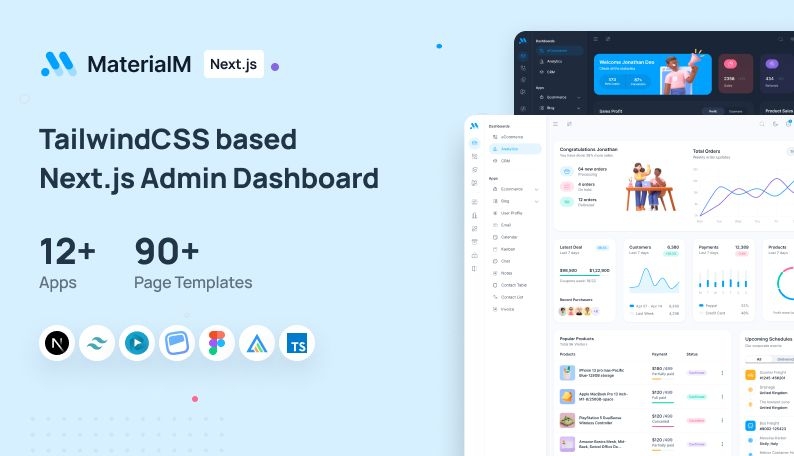
Overview and First Impressions
MaterialM is built on Next.js and enhanced with Tailwind CSS, along with Flowbite React for its UI components. Right off the bat, the template delivers a clean and structured design that embraces modern web development principles. With an interface inspired by Google’s Material Design 3, MaterialM blends functionality with a user-friendly aesthetic. This makes it a solid option whether you’re a beginner getting started with admin dashboards or an experienced developer seeking to speed up your workflow.
Integration
Next.js → v14.2.4
Typescript → v5
Headless Ui & Shadcn → v2.1.2
Flowbite React → v2.3.0
SWR → v2.3.0
NextAuth → v4.24.7
Firabase → v10.12.4
Design and User Experience
One of the standout aspects of MaterialM is its design. The user interface is intuitive and well-organized, making navigation straightforward. The visual elements, like charts, tables, and other UI components, are carefully arranged to prioritize clarity. Whether you’re checking out the CRM version or the sales admin demo, everything is laid out in a way that feels both professional and welcoming.
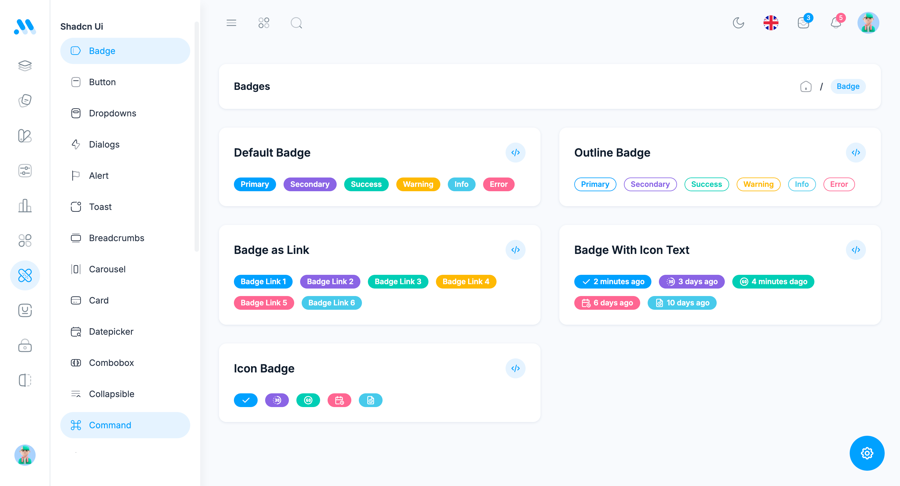
The design is fully responsive, which means that the template looks good on a range of devices—from large desktop monitors to tablets and mobile phones. The use of Tailwind CSS contributes to this flexibility, allowing developers to quickly adjust styles without having to write long lines of custom CSS.
Another key point is the consistent use of a modern color palette. MaterialM comes with six pre-defined theme colors, which can be easily switched to match your brand’s identity. This versatility ensures that you can maintain a cohesive look and feel throughout your project without too much effort.
Key Features and Components
MaterialM is packed with features that can be highly beneficial for building a robust admin panel:
Multiple Demo Variations: With six fully featured demos, you have a variety of layouts and navigation styles to choose from.
Pre-built Page Templates: The template offers over 90 page templates across different demos, including essential pages like Home, About Us, Contact, Blog, Portfolio, and various eCommerce pages.
UI Components: There are more than 45 UI components available out of the box. This includes everything from charts and tables to forms and widgets, making it easier to implement data visualization and interactive elements.
Integration Ready: MaterialM comes with integration options such as NextAuth for authentication, Firebase for real-time database capabilities, and Axios for HTTP requests. This ensures that the template is not just visually appealing, but also ready to support the backend functionality required for modern web applications.
Headless UI Components: The template incorporates Headless UI, which means that the functionality is provided without imposing additional design constraints. This gives you the freedom to style components as needed.
Detailed Documentation: Even though the free version of MaterialM comes with basic documentation, it still offers a clear guide on how to get started and make necessary customizations.
These features combine to create a robust foundation for developers who want to build a data-driven dashboard without starting from scratch.
Setup and Customization
Getting started with MaterialM is relatively straightforward. Since the template is built on Next.js, you benefit from the framework’s performance optimizations, such as server-side rendering and static site generation. This is a plus if you are aiming for good SEO practices and fast load times.
Customization is made easier thanks to the utility-first approach of Tailwind CSS. With Tailwind, you can rapidly change layouts, tweak colors, and adjust spacing without writing extensive custom CSS. This is particularly useful when you need to tailor the template to meet specific design requirements.
The template also includes several frontend pages that you can integrate with your existing project. For example, if you want to add a chat application or a blog section, the pre-designed pages can be a quick starting point. This not only saves time but also ensures consistency across your web application.
For those who need a bit more than just a basic setup, the Pro version of MaterialM expands on these features by offering additional page templates, more advanced UI components, and dedicated support. However, the free version is a great starting point if you want to test the waters before committing fully.
Performance and Responsiveness
One of the things that impressed us about MaterialM is its performance. The template takes advantage of Next.js’s performance optimizations, ensuring that pages load quickly even when they contain complex data visualizations and interactive components. This is especially important for admin dashboards, where users often interact with a lot of data in real time.
Responsiveness is another area where MaterialM excels. The layout adjusts smoothly to different screen sizes, and the use of Tailwind CSS means that you have granular control over the responsiveness of individual elements. Whether your users are on a desktop or a mobile device, MaterialM ensures that the dashboard is easy to navigate and looks great.
Demo Variations and Use Cases
MaterialM offers six demo variations, each designed with a different use case in mind. Let’s take a closer look at a few of them:
Main Demo Version: This is the standard layout that includes a sidebar, header, and essential page templates like Home and Contact. It’s perfect for general admin panel needs.
Dark Demo Version: For those who prefer a darker interface, this demo offers a sleek, dark-themed layout that reduces eye strain during long sessions.
Horizontal Demo Version: Instead of a vertical sidebar, this layout features horizontal navigation, which can be ideal for projects where top navigation is preferred.
Minisidebar and RTL Demo Versions: These variations offer a compact sidebar and support for right-to-left languages, making MaterialM accessible to a wider audience.
Each demo comes with its own set of frontend pages, ensuring that no matter what type of web application you are building—be it a CRM, an eCommerce site, or a content management system—MaterialM has a layout that fits your needs.
The template provides a great balance between simplicity and functionality. For those new to admin dashboards, MaterialM offers an easy entry point with well-organized page templates and intuitive UI components. For more experienced developers, the flexibility and performance optimizations make it a strong candidate for building complex, data-driven applications.