Integration
Tailwind integrations components
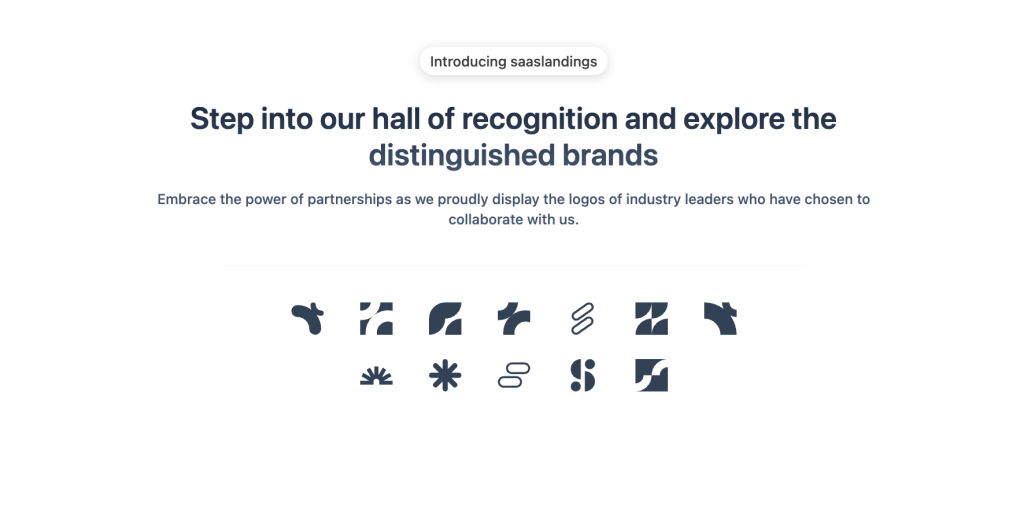
- Dark mode
- Figma design file
- Copy & Paste
- Tailwind CSS v3
- Responsive
Integrating your app with other services is not just a bonus—it's a necessity. Tailwind CSS offers a suite of integration components that make it effortless to display how your app connects with third-party services. These components help you visually communicate integrations, enhancing user trust and engagement.
What Are Tailwind Integration Components?
Tailwind Integration Components are pre-designed, customizable elements that illustrate the connections between your app and external services. Whether you're integrating with payment gateways, social media platforms, or cloud services, these components help you showcase these links in a visually appealing and intuitive manner.
Benefits of Using Integration Components
Visual Clarity: Clearly display the services your app integrates with, improving user understanding.
Enhanced Trust: Showing reputable third-party integrations can build credibility with your users.
Improved User Experience: Simplify the onboarding process by highlighting available integrations.
Customization: Tailwind's utility-first approach allows you to tailor components to match your branding.
Examples of "How It Works" Sections with Integration Components
1. Integration Showcase Grid
<div class="max-w-6xl mx-auto py-12">
<h2 class="text-3xl font-bold text-center mb-8">Integrations</h2>
<div class="grid grid-cols-2 md:grid-cols-4 gap-6">
<div class="flex flex-col items-center">
<img src="service1.png" alt="Service 1 Logo" class="h-16 mb-4">
<p class="text-center">Connect with Service 1 for seamless data sync.</p>
</div>
<div class="flex flex-col items-center">
<img src="service2.png" alt="Service 2 Logo" class="h-16 mb-4">
<p class="text-center">Utilize Service 2 for secure payments.</p>
</div>
<div class="flex flex-col items-center">
<img src="service3.png" alt="Service 3 Logo" class="h-16 mb-4">
<p class="text-center">Integrate with Service 3 for cloud storage.</p>
</div>
<div class="flex flex-col items-center">
<img src="service4.png" alt="Service 4 Logo" class="h-16 mb-4">
<p class="text-center">Leverage Service 4 for advanced analytics.</p>
</div>
</div>
</div>Customizing Integration Components with Tailwind
Tailwind CSS provides utility classes that make customization straightforward:
Brand Colors: Match the colors of the integrated services for brand consistency.
Spacing and Layout: Adjust padding, margins, and grid layouts to fit your design.
Typography: Use Tailwind's typography utilities for clear and readable text.
Responsive Design: Ensure your integration components look great on all devices.
Example: Changing Brand Colors
<div class="flex-shrink-0 h-12 w-12 bg-[#FF5722] text-white flex items-center justify-center rounded-full">
<!-- Custom color using hex code -->
</div>Tips for Effective Integration Sections
Use Recognizable Logos: Incorporate official logos of the services for instant recognition.
Provide Clear Descriptions: Briefly explain the benefit of each integration.
Include Call-to-Action Buttons: Encourage users to set up integrations with easy-to-find buttons.
Keep It Organized: Use grids or lists to neatly display multiple integrations.
Displaying how your app connects with other services is essential for transparency and user engagement. Tailwind's integration components make it easy to create visually appealing sections that highlight these connections. By customizing these components, you can effectively communicate the value of your app's integrations and enhance the overall user experience.
FAQ
What exactly are Tailwind Integration Components?
Tailwind Integration Components are pre-built web elements that combine Tailwind CSS styling with specific framework features. They're like ready-made building blocks that work perfectly with frameworks like React, Vue, or Angular while using Tailwind's styling system.
Can I create custom integration components?
Yes, you can build custom integration components following framework-specific patterns while incorporating Tailwind's utility classes for styling.
Can I mix different framework integration components in one project?
While possible, it's recommended to stick with components designed for your primary framework to maintain consistency and avoid performance overhead.
Can integration components work with my existing website?
Yes! You can add these components to your current website gradually. Start by integrating a few components in new features or updates. There's no need to rebuild your entire site at once.