FlyonUI
The Easiest Component Library for Tailwind CSS
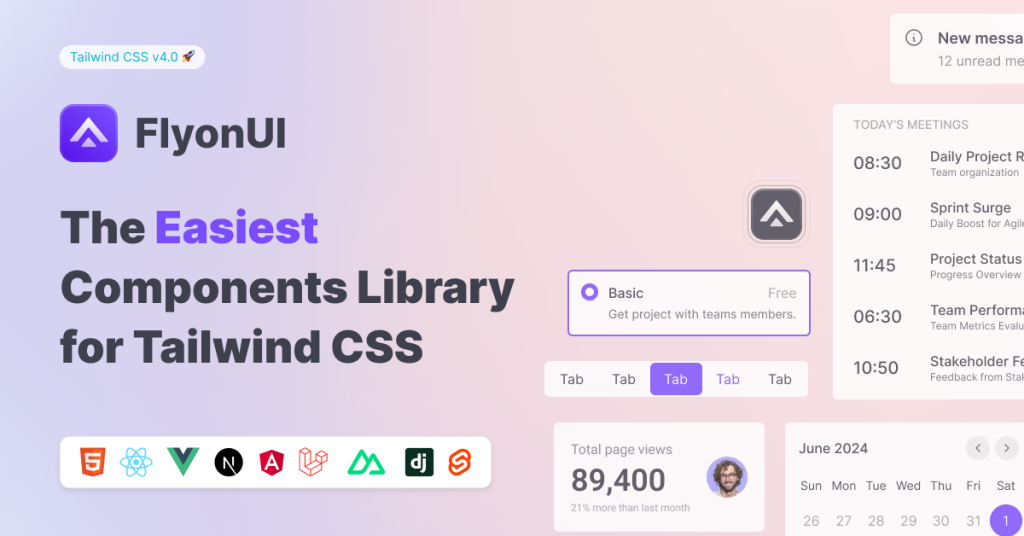
- RTL support
- Copy & Paste
- Tailwind CSS v4
What Is the FlyonUI Component Library?
FlyonUI packs a curated set of semantic Tailwind classes plus drop-in JavaScript for things like accordions, overlays and dropdowns, cutting the usual “utility-class spaghetti” down to size
It’s MIT-licensed and free forever, with optional Pro upgrades if you need more blocks and templates
Features ✨
80+ responsive components & examples covering UI staples from buttons to complex tables.
Headless JS plugins add interactivity without locking in styles
Unlimited themes & one-line dark mode driven by simple color names
Universal framework support — works in React, Next.js, Vue, Nuxt, Svelte, Angular and more
RTL & accessibility-ready out of the box
Completely free & open-source (MIT) so you can ship commercial work at no cost
Included Components 📒
Base elements: Buttons, Badges, Avatars, Cards.
Data display: Tables, Lists, Pagination Tabs.
Interaction: Accordions, Alerts, Modals, Switches with JS hooks
Layout helpers: Blocks, full-page templates, starter kits (e.g., Laravel Livewire)
Pros and Cons
Pros ✅
Zero-cost, MIT-licensed & community-driven
Semantic class names cut HTML clutter.
Drop-in JS gives real interactivity without extra dependencies
Wide framework coverage keeps migration easy.
Extensive theming & dark-mode support out of the box.
Cons ⚠️
Docs still sparse for Svelte & other edge stacks
License nuances from bundled Preline plugins can confuse newcomers
Some color themes have low contrast, needing manual tweaks
Certain components require HTML-inside-JSON config that feels clunky
Integration
npm i -D flyonui@latestto add the package.Add
require("flyonui")(and optionalflyonui/plugin) in tailwind.config.js for styles + JSWorks seamlessly in React, Vue, Next.js, Nuxt, Angular, Svelte and more
Official Laravel Livewire starter kit accelerates full-stack builds
FAQ
Is FlyonUI really free for commercial apps?
Yes—everything in the core is MIT licensed, so you can ship paid projects without fees.
Which frameworks are officially supported?
Any setup that runs Tailwind works—React, Vue, Svelte, Angular, Nuxt, Next.js and more.
How do I install it?
Run npm i -D flyonui@latest, then include the plugin in your Tailwind config; JS components load from flyonui.js.
Does it handle dark mode and theme switching?
Absolutely—FlyonUI ships with unlimited preset themes and one-line dark mode toggles.