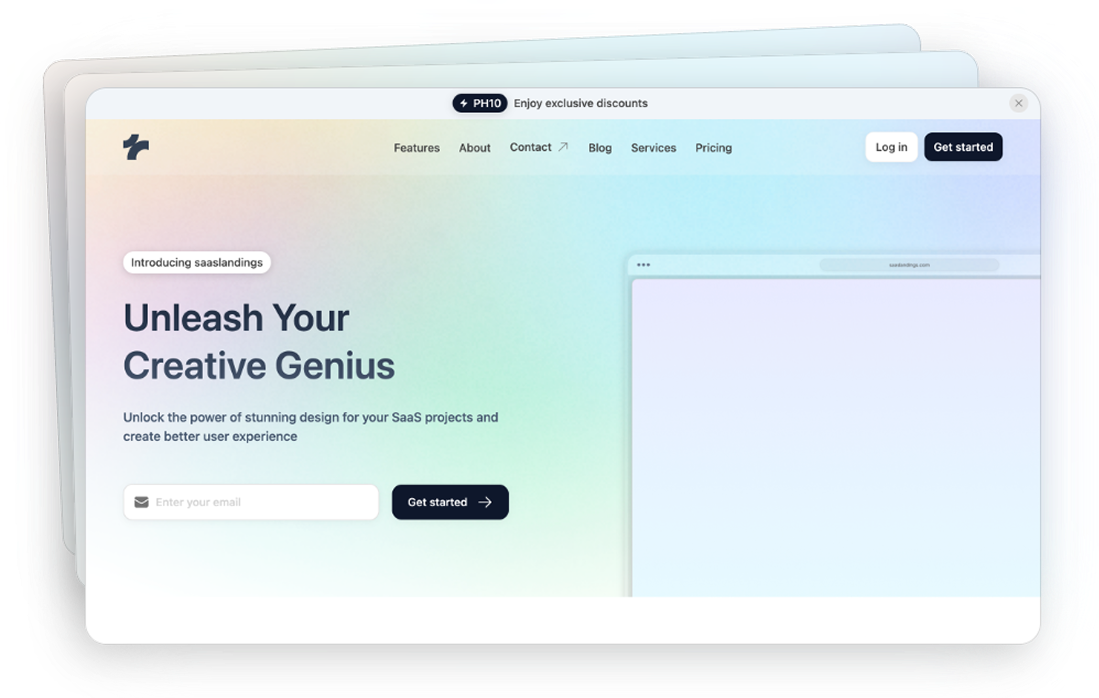
Sign In Components
Embed secure Tailwind sign-in forms: email, social logins and magic links, all responsive and dark-mode friendly.
Sign in 1
Split layout; form right, dark CTA + Google
Sign in 2
Left-aligned form; pastel right panel
Sign in 3
Centered card with email, password, Google
Sign in 4
Sign‑in form sits over curved pastel shapes; dark primary and Google buttons
Sign in 5
Light card with email/password fields, dark button and separate Google/Twitter options
Sign in 6
Wide card with centered fields, bold sign‑in button and Google sign‑in below
Can’t find the answer?
Contact us