Blocks.so
React UI blocks for Tailwind + shadcn
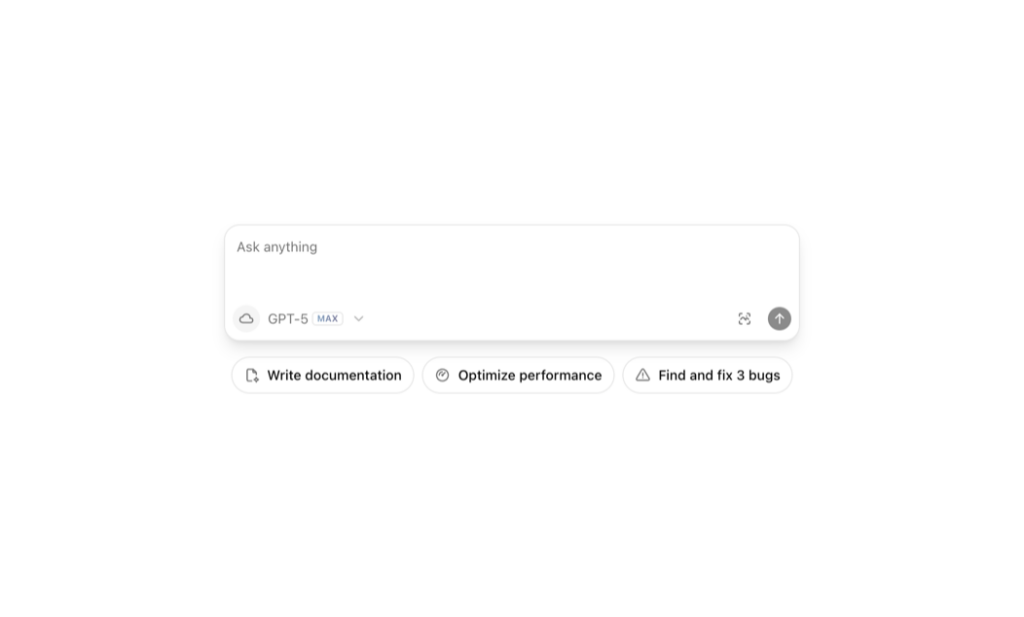
- Copy & Paste
- Tailwind CSS v4
What Is Blocks.so?
Blocks.so is an open-source set of ready-to-use UI “blocks” for React apps. You browse live previews, copy the code, or pull blocks straight into your project using the shadcn CLI. It’s built with React, Tailwind CSS, and shadcn/ui, and it’s free under the MIT license. It works with all major React frameworks.
Features ✨
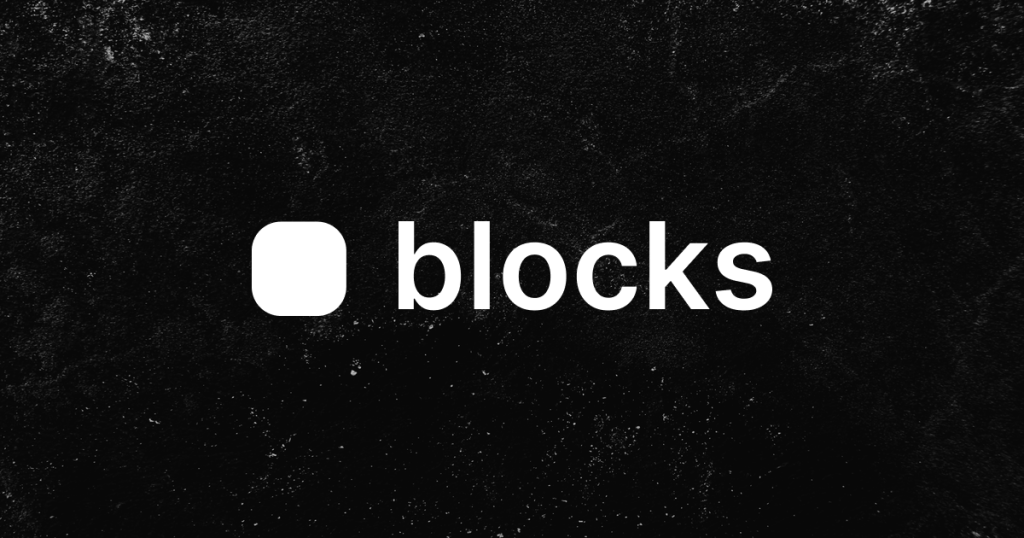
Copy-paste UI blocks with live previews
Works with any React framework (Next.js, Remix, Vite, etc.)
Built on React + Tailwind + shadcn/ui for easy theming
Add via shadcn CLI or direct registry URL (remote registry)
Categories like Dialogs, Login/Signup, Sidebar, Stats, Tables, Forms, File Upload, Grid Lists, plus a small AI set
Free forever, MIT-licensed open source
Included Components 📒
AI (starter set)
Dialogs
File Upload
Form Layout
Grid List
Login & Signup
Sidebar
Stats
Tables
(These are the groups currently visible on the site.)
Pros and Cons
Pros ✅
Super fast: browse → copy → ship
Familiar stack (React/Tailwind/shadcn) fits modern projects
CLI integration for pulling blocks by name (e.g.,
@blocks/login-01)MIT license and free usage for commercial projects
Cons ⚠️
Catalog is smaller than giant UI kits; still growing
Blocks are code-first; you’ll wire behaviors yourself
Design language leans minimal—may need extra styling for brand fit
Integration
React: drop-in JSX blocks
Next.js / Remix / Vite / CRA: compatible; paste or add via CLI
Tailwind CSS: classes included; theme with tokens/utilities
shadcn CLI:
npx shadcn@latest add @blocks/<name>or direct JSON URLsPackage managers: works whether you use npm, pnpm, or bun (it’s just code)
FAQ
Is Blocks.so free for commercial projects?
Yes, licensed MIT, so you can use it commercially.
Do I need to use shadcn/ui?
Blocks are built with shadcn/ui + Tailwind. You can still adapt them, but the best experience is with that stack.
Can I add blocks by command instead of copy-pasting?
Yes. Configure the remote registry and run the shadcn CLI to add specific blocks (e.g., @blocks/login-01)
Which categories are available right now?
AI (small set), dialogs, auth, forms, tables, stats, sidebars, grid lists, file upload, etc.—as listed on the homepage