10 Essential Landing Page Components
Master every key landing page element.
High-converting landing pages may look different on the surface, but they all share a common DNA. After analysing the top resources on the topic from Unbounce, Leadpages, Wix, Medium and Apexure, here are the components you can’t afford to skip.
1 – Unique Selling Proposition (USP)
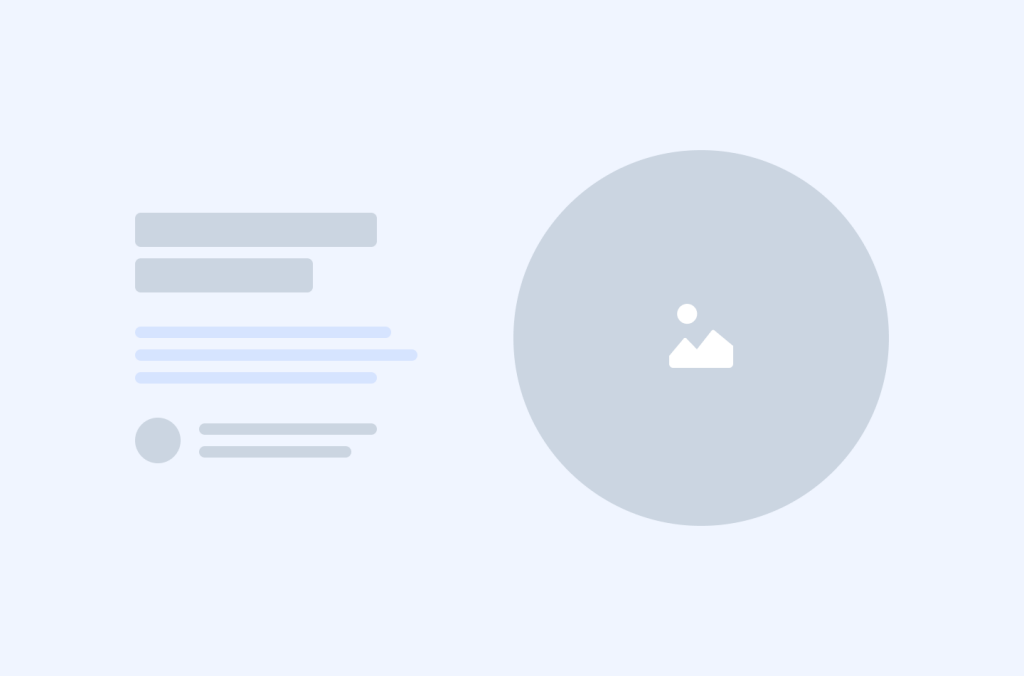
Your USP is the big promise that separates you from look-alikes. Place it in a clear headline, backed by a sub-headline that tells readers what will improve in their world the moment they accept your offer. Unbounce notes that a punchy USP is the first of five non-negotiables on every successful page.
Quick tips
Use plain language—no acronyms, no jargon.
Focus on a single outcome the visitor desperately wants.
Keep headline length to 12–20 words for rapid scanning.
2 – Hero Section
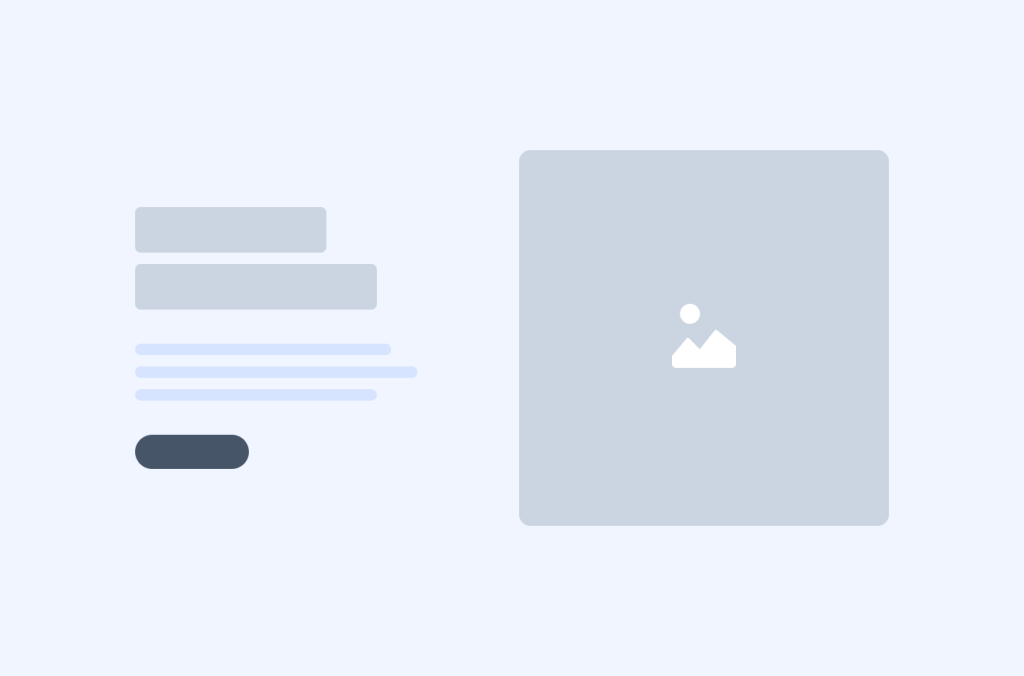
Pair the USP with a strong visual that shows the desired future state—an app interface, a smiling customer, even a short looped video. Leadpages emphasises that imagery should “make the benefit too good to pass up.”
Quick tips
Crop photos so the eye naturally flows toward your call-to-action.
If you use video, display silent captions so mobile users understand without audio.
Test contrasting background colours to ensure the headline pops.
3 – Benefit-Driven Copy

Features tell; benefits sell. Wix’s anatomy guide advises weaving benefits into concise blocks or bullets so skimmers still absorb value.
Quick tips
Lead each bullet with a result verb: “Save,” “Automate,” “Grow.”
Support claims with micro-proof like data points or a client quote.
Remove every adjective that doesn’t earn its place.
4 – Call-to-Action (CTA)

A landing page exists to spark one action, not many. The CTA button—or form—should be impossible to miss and repeat at logical intervals as visitors scroll. Apexure’s 2025 report ranks the CTA as the single most important element on page.
Quick tips
Use first-person micro-copy (“Start my trial”) to lift clicks.
Surround the button with white space so nothing competes for attention.
For lead magnets, reinforce value right below the button (“Instant PDF download”).
5 – Social Proof
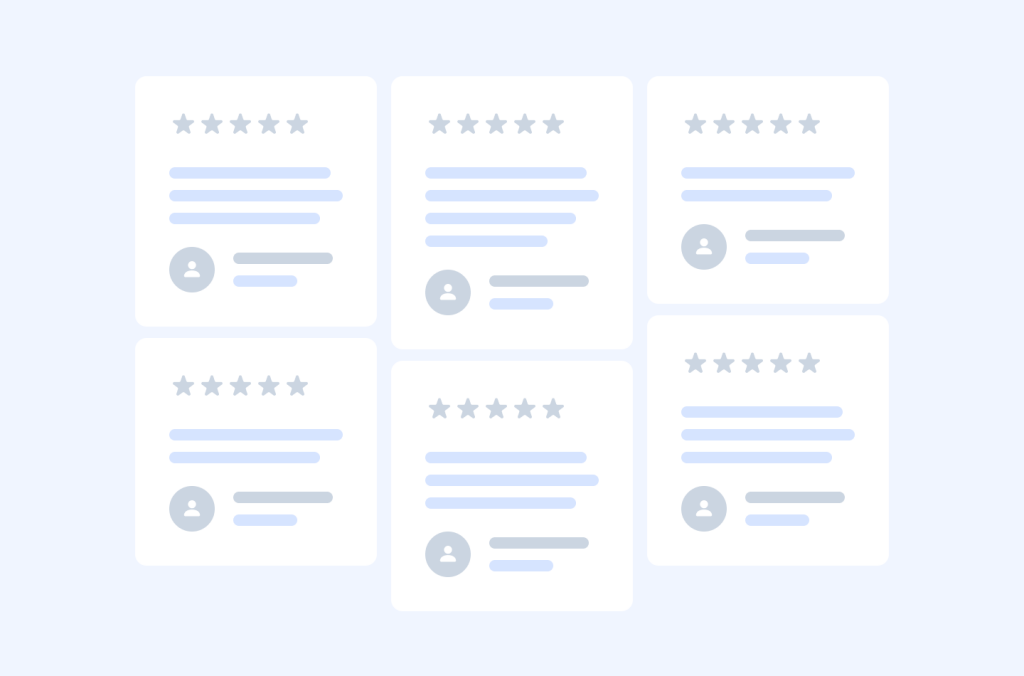
People take cues from other people: testimonials, star ratings, case-study snippets, press logos. Medium’s curated list of 29 components shows social proof consistently among the top five.
Quick tips
Include a headshot and full name to add authenticity.
Highlight specific outcomes (“42% lift in sign-ups”), not vague praise.
If numbers are confidential, quote percentage change instead of raw figures.
6 – Lead-Capture Form

Ask only for what you truly need. Short forms almost always convert better; if you need more data, use a multi-step flow that feels like progress instead of friction. Unbounce research shows five fields as the tipping point where drop-off accelerates.
Quick tips
Label every field clearly and inline; avoid placeholder-only text.
Display privacy reassurance right below the button (e.g., “No spam. Unsubscribe anytime.”).
Auto-detect country codes to shorten phone number input.
7 – Trust & Credibility Signals
Security badges, compliance icons, money-back guarantees and transparent pricing calm last-minute doubts. Apexure highlights that fast page load and visible data privacy notes reinforce trust further up the funnel.
Quick tips
Place security badges near the form, not in the footer.
If offering a guarantee, state the time frame and refund process upfront.
Use real product screenshots rather than over-polished mock-ups to feel genuine.
8 – Distraction-Free Layout
Navigation menus, sidebar links and social widgets pull focus away from your goal. Wix calls for a “stripped-down header” and minimalist footer so visitors stay on the conversion path.
Quick tips
Remove top-nav entirely or replace with logo-link only.
Keep body copy to a single column width for easier reading.
Re-introduce navigational links only on the thank-you page.
9 – Mobile Optimisation & Speed
More than half of page views now originate on phones; a slow, unresponsive landing page bleeds budget. Apexure urges speed budgets under three seconds and large tap targets.
Quick tips
Compress hero images with next-gen formats (WebP, AVIF).
Use viewport-based font sizes so headlines scale gracefully.
Run page templates through Google Lighthouse and fix Core Web Vitals flags.
10 – Supporting Extras: FAQs & Secondary Proof
Targeted FAQs squash lingering objections without overwhelming the design, while additional proof—awards, affiliation badges, industry stats—adds a final nudge. Wix lists “doubt-busting FAQs” among its nine essentials.
Quick tips
Limit FAQs to the four or five concerns you see in sales calls.
Write Q-and-As in the customer’s voice, not corporate jargon.
Add an accordion interaction so answers stay hidden until needed.
Pulling It All Together
Think of these ten landing page components as modular blocks. Start by sharpening your USP, then dress it with a heroic visual and benefit-rich copy. Layer social proof and trust badges where eyes naturally fall, gate your irresistible offer behind a friction-free form, and repeat a bold CTA until taking action feels effortless.
Finally, test ruthlessly—small tweaks to button text, image hierarchy or field count can compound into double-digit lifts in conversion.
When every component marches toward one clear goal, your landing page becomes less of a web document and more of a guided path from curiosity to commitment.
FAQ
How many components does a high-converting landing page really need?
Ten core pieces cover 99 % of use cases; everything else is decoration.
Should I repeat my CTA down the page?
Yes—place it after each major section so users never hunt for the next step.
What’s the ideal length for hero copy?
Aim for one headline under 20 words plus a sub-headline around 30 words.
How do I know if my components are working?
Track conversion rate and scroll depth; if visitors stall before the form, tweak earlier sections.

Yucel is a digital product creator and content writer with a knack for full-stack development. He loves blending technical know-how with engaging storytelling to build practical, user-friendly solutions. When he's not coding or writing, you'll likely find him exploring new tech trends or getting inspired by nature.
