Gimli
Real-time CSS class preview and editing
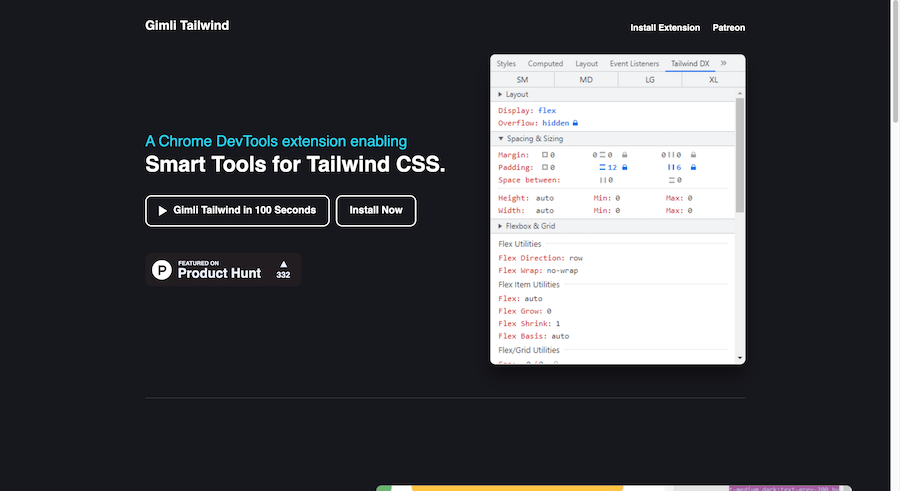
- Inspect Element
What Is Gimli?
Gimli is a browser DevTools extension that provides visual tools for front-end developers, offering in-browser editing and live preview of utility CSS classes for both Tailwind and Bootstrap
Features ✨
Works on any website using Tailwind CSS or Bootstrap
Instant feedback: preview style changes on hover
Autocomplete suggestions for class names and CSS properties
Quick toggling of utility values with Cmd/Ctrl + Click
Slider control for utility values via Cmd/Ctrl + drag
Intuitive, customizable UI that groups inputs like official docs
Included Components 📒
Gimli Tailwind extension for Chrome and Firefox
Gimli Bootstrap extension for Chrome
Gimli Playground (coming soon): an online environment for experimenting with CSS utilities
Pros and Cons
Pros ✅
Universal compatibility across any website framework
Real-time, in-browser CSS editing without switching context
Speeds up development with instant previews and autocomplete
Cross-browser support for Chrome and Firefox DevTools
Privacy-focused: no user data or history is collected
Cons ⚠️
No support for custom Tailwind configurations
Currently limited to Tailwind CSS and Bootstrap frameworks
Some newer utilities like size-* aren’t directly visible, requiring autocomplete
Changes aren’t synced back to source code or editor integrations
Integration
Integrates seamlessly into Chrome DevTools panel
Available in Firefox Developer Tools as a sidebar panel
Works alongside React, Vue, Angular apps in-browser
Can be used with any static or dynamic site using supported CSS classes