 HOT
HOTTailkits UI
MCPBuild landing pages with AI
Discover premium and free Nuxt.js templates built with Tailwind CSS. Get hand-selected Nuxt components and libraries in your Nuxt project.
 HOT
HOTBuild landing pages with AI
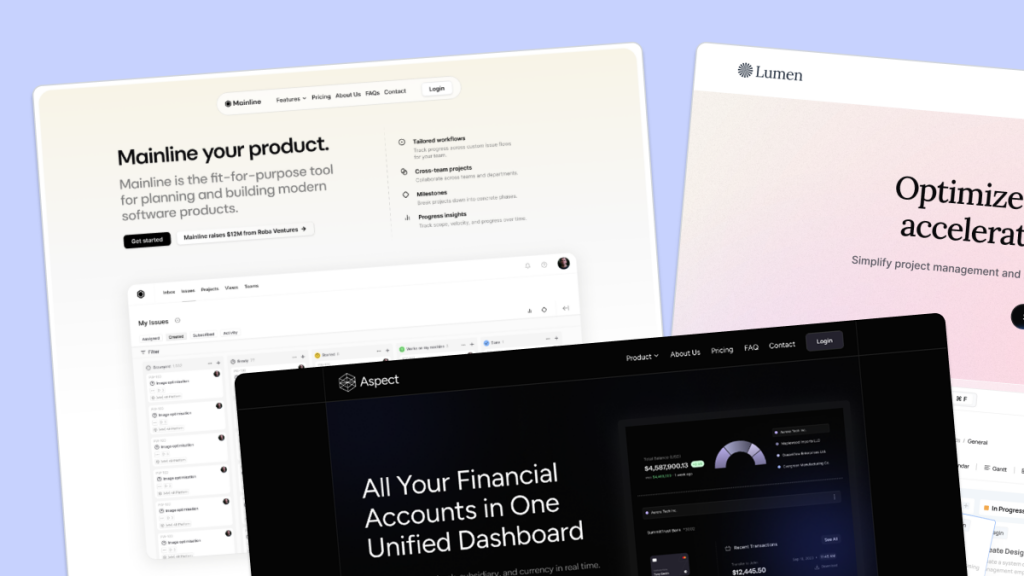 HOT
HOT959 Shadcn blocks & 10+ templates
The best Tailwind templates & UI kits for landing pages & dashboards.
Nuxt.js is a powerful framework built on top of Vue.js that simplifies the development of server-rendered (SSR) and static-generated Vue applications. Nuxt templates refer to pre-configured project structures, layouts, components, and boilerplate code that help developers kickstart their Nuxt projects efficiently. These templates can range from basic starter kits to fully-featured themes tailored for specific use cases.
Nuxt templates are predefined project setups that include:
Project Structure: Organized directories and files that follow best practices.
Configurations: Pre-set configurations for nuxt.config.js, build tools, routing, and more.
Components and Layouts: Commonly used Vue components and layout files to streamline development.
Styling: Integrated CSS frameworks or styling solutions like Tailwind CSS, Bootstrap, or custom styles.
Plugins and Modules: Pre-installed Nuxt modules and Vue plugins to extend functionality.
Example Pages: Sample pages demonstrating how to implement various features.
Using templates can significantly reduce the time required to set up a new project, ensuring consistency and best practices from the outset.
Basic templates that provide a minimal setup to get you started. Ideal for developers who want to customize their project from scratch.
Nuxt.js Starter: The official starter template with essential configurations.
More comprehensive than starters, these include additional features like authentication, state management, and example integrations.
Nuxt.js Boilerplate: Includes Vuex store setup, basic authentication, and common plugins.
Fully designed themes with ready-to-use layouts and styles, suitable for quickly building websites with a specific look and feel.
Nuxt Themes: Pre-designed themes for blogs, e-commerce, portfolios, and more, often with customizable options.
Templates that come with extensive features such as CMS integration, API setup, admin dashboards, and advanced functionalities.
Vue Storefront for Nuxt: A full-featured e-commerce frontend built with Nuxt.js.
create-nuxt-app: The official CLI tool to scaffold a Nuxt.js project with customizable options for frameworks, modules, and configurations.
npx create-nuxt-app my-projectVuetify is a popular Vue UI library. There are several Nuxt templates integrated with Vuetify for building visually appealing applications.
nuxtjs/vuetify: Official Nuxt module for Vuetify, simplifying integration.
Tailwind CSS offers utility-first styling. Nuxt templates with Tailwind provide a modern approach to styling your applications.
nuxt-tailwindcss-starter: A starter template with Tailwind CSS pre-configured.
For content-driven websites, the Nuxt Content module allows easy management of Markdown, JSON, YAML, etc.
nuxt/content: Official Nuxt module for content management.
Ready-to-use e-commerce templates built with Nuxt.js, featuring product listings, cart functionality, and payment integrations.
Vue Storefront: Although framework-agnostic, it has Nuxt integrations for building e-commerce frontends.
create-nuxt-appThe easiest way to start with a Nuxt template is by using the create-nuxt-app CLI tool, which allows you to select desired modules and configurations interactively.
Install and Create a New Project
npx create-nuxt-app my-nuxt-appFollow the Prompts Choose presets like server framework (e.g., Express, Koa), UI frameworks (e.g., Vuetify, Tailwind CSS), modules (e.g., Axios, PWA), and more.
Navigate to the Project
cd my-nuxt-appRun the Development Server
npm run devFor specific templates hosted on GitHub:
Clone the Repository
git clone <https://github.com/username/template-repo.git> my-projectNavigate to the Project
cd my-projectInstall Dependencies
npm install
# or
yarn installRun the Development Server
npm run devMany templates are available as Nuxt modules, which can be added to your existing project via nuxt.config.js.
Install the Module
npm install @nuxtjs/module-nameAdd to nuxt.config.js
export default {
modules: [
'@nuxtjs/module-name',
],
// Additional module configurations
}If existing templates don't fit your needs, you can create your own reusable Nuxt templates:
Organize your project directories (components, layouts, pages, store, etc.) following best practices.
nuxt.config.jsSet up essential configurations, including modules, plugins, build settings, and global styles.
Develop common UI components and layout structures that can be easily reused across different projects.
Provide clear documentation on how to use and customize your template, including setup instructions and feature overviews.
Share your template via platforms like GitHub, GitLab, or npm, allowing others to use and contribute to it.
Project Requirements: Ensure the template aligns with your project's needs (e.g., e-commerce, blog, dashboard).
Customization Flexibility: Choose templates that are easy to modify and extend.
Community Support: Prefer templates with active maintenance and community support.
Documentation: Good documentation can significantly ease the setup and customization process.
Performance: Opt for lightweight templates optimized for performance and SEO.
Design Aesthetics: Ensure the visual design aligns with your brand or project vision.
Nuxt templates are invaluable tools that can accelerate your development process, enforce best practices, and provide a solid foundation for your Vue.js applications. Whether you're building a simple blog or a complex enterprise application, there's likely a Nuxt template that fits your needs. By leveraging these templates, you can focus more on building unique features and less on setting up the foundational architecture.
You can find answers for commonly asked questions about templates.
Nuxt.js is a framework for building Vue.js applications. It simplifies development with features like server-side rendering, static site generation, and powerful configuration options, making it great for creating performant and SEO-friendly web applications.
Yes, Nuxt.js supports static site generation (SSG). You can generate a static site by running. "npm run generate" will pre-render your pages as static HTML, improving performance and SEO.