 HOT
HOTTailkits UI
MCPBuild landing pages with AI
Discover a variety of Angular templates designed to streamline your development process. Build responsive, feature-rich web apps with our premium and free templates.
 HOT
HOTBuild landing pages with AI
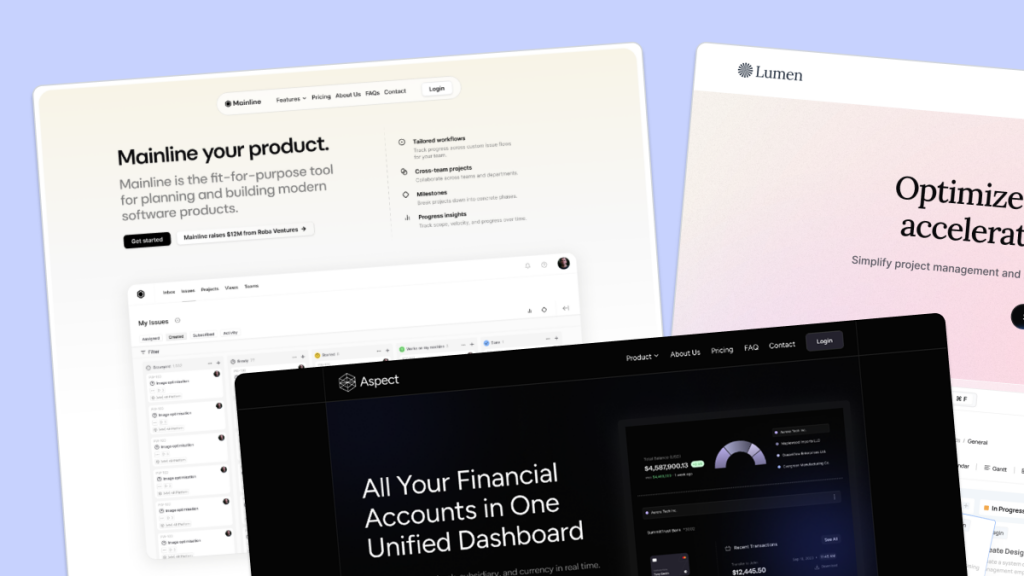 HOT
HOT959 Shadcn blocks & 10+ templates
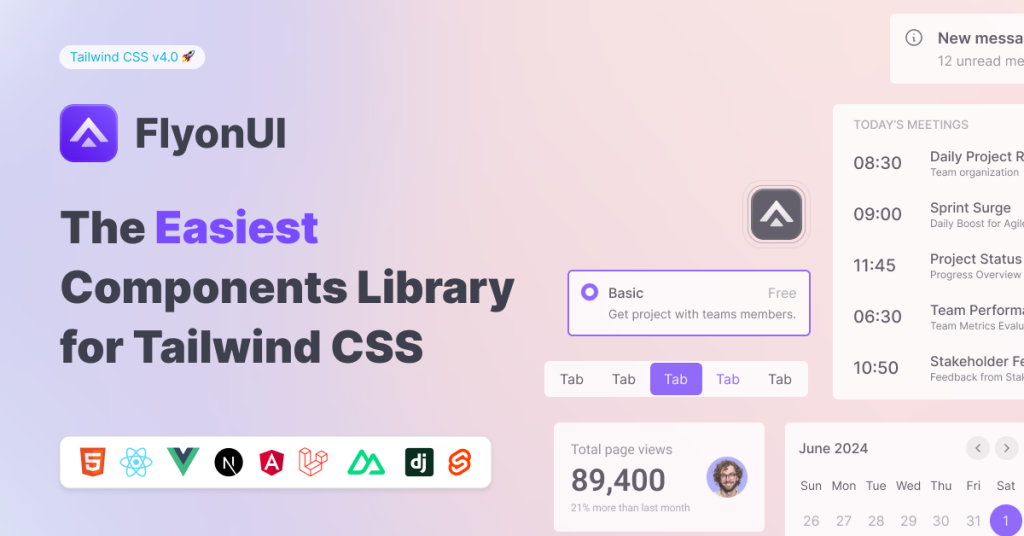
Free & Pro Tailwind CSS Templates & Themes
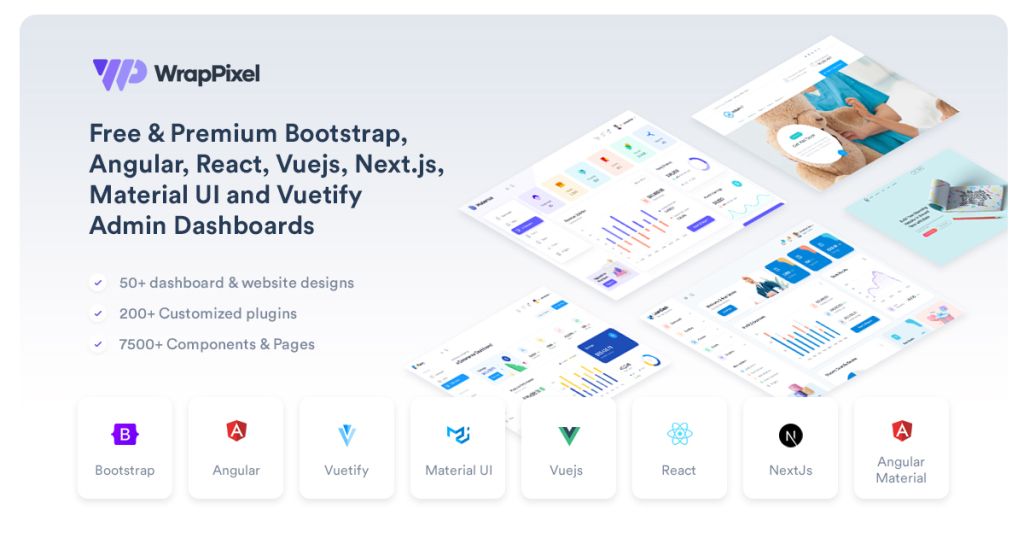
One pass. All WrapPixel templates.
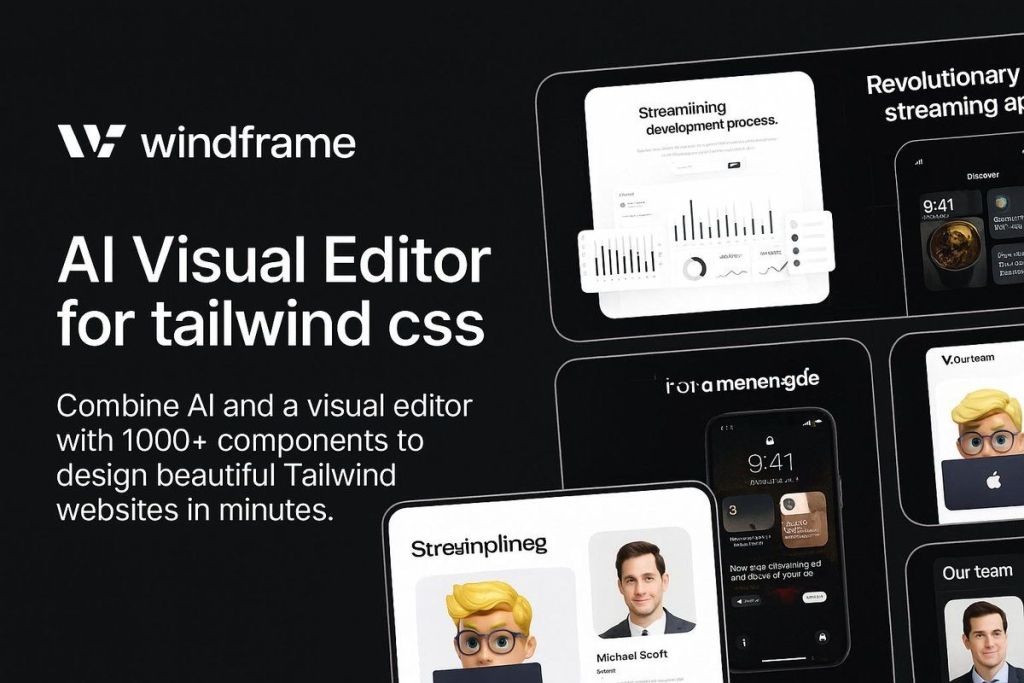
1000+ Tailwind UI components + AI Visual editor
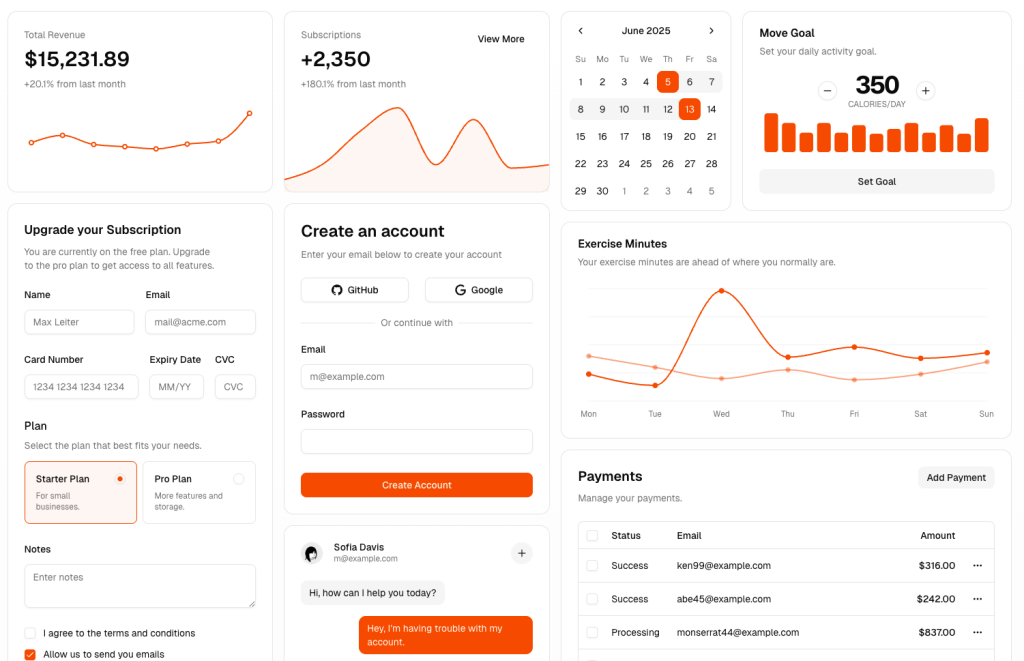 HOT
HOTshadcn/ui Blocks: setup, sources, tips
The best Tailwind templates & UI kits for landing pages & dashboards.
Angular templates are pre-designed layouts and components that you can use to kickstart your web development projects. These templates are built using Angular, a powerful JavaScript framework maintained by Google. They provide a solid foundation, allowing you to focus on customizing and adding unique features to your application. With Angular templates, you can save time, reduce development costs, and ensure your project adheres to best practices.
Using Angular templates offers numerous benefits:
Time-Saving: Pre-built components and layouts speed up the development process.
Consistency: Ensure a consistent design and user experience across your application.
Best Practices: Templates follow industry standards and best practices, reducing the risk of errors.
Customization: Easily customize templates to match your project's requirements.
Responsive Design: Most templates are designed to be mobile-friendly, ensuring a seamless experience on any device.
Our Angular templates come packed with features to make your development journey smoother:
Responsive Layouts: Templates that look great on any device, from desktops to smartphones.
Customizable Components: Easily modify components to fit your specific needs.
Multiple Themes: Choose from a variety of themes to match your brand's style.
Documentation: Comprehensive documentation to guide you through the setup and customization process.
Community Support: Access to a community of developers for support and inspiration.
Selecting the right Angular template for your project can make a big difference. Here are some tips to help you choose:
Project Requirements: Identify the specific features and functionalities you need.
Design Aesthetics: Choose a template that aligns with your project's visual style.
Ease of Customization: Look for templates that are easy to modify and extend.
Performance: Ensure the template is optimized for performance and speed.
Support and Updates: Check if the template is regularly updated and supported by the developers.
Our Tailkits library categorizes Angular templates into several popular categories:
Admin Dashboards: Perfect for building powerful admin interfaces with data visualization, user management, and more.
E-commerce: Templates designed for online stores, featuring product listings, shopping carts, and payment gateways.
Landing Pages: Eye-catching landing page templates to capture leads and promote your products or services.
Portfolio: Showcase your work with beautifully designed portfolio templates.
Blogs and News: Templates tailored for content creators, bloggers, and news websites.
Customizing Angular templates is straightforward, thanks to the modular nature of Angular. Here are some steps to get you started:
Install Dependencies: Use npm or yarn to install the necessary dependencies.
Set Up the Project: Follow the documentation to set up the template project.
Modify Components: Customize the components to fit your project's needs.
Style Adjustments: Use CSS or SCSS to tweak the design and layout.
Testing: Test your customized template to ensure everything works as expected.
Deployment: Deploy your application to your preferred hosting provider.
To get the most out of your Angular templates, consider these tips:
Read the Documentation: Always start by reading the provided documentation.
Join the Community: Engage with the developer community for support and inspiration.
Stay Updated: Keep your templates and dependencies up to date to avoid security vulnerabilities.
Experiment: Don't be afraid to experiment with different components and layouts.
Optimize for Performance: Regularly test and optimize your application for speed and performance.
Angular's flexibility allows you to integrate third-party libraries seamlessly. Whether you need advanced data visualization, authentication, or state management, there are libraries available to enhance your templates. Here are some popular third-party libraries you might consider:
NgRx: For state management in complex applications.
Angular Material: For adding Material Design components.
D3.js: For advanced data visualization.
Firebase: For backend services like authentication and real-time databases. Integrating these libraries can significantly enhance your application's functionality, making it more robust and feature-rich.
Maintaining your Angular projects is crucial for long-term success. Here are some best practices to keep your projects in top shape:
Regular Updates: Keep Angular and related dependencies up to date.
Code Reviews: Conduct regular code reviews to maintain code quality.
Automated Testing: Implement automated testing to catch bugs early.
Documentation: Maintain comprehensive documentation for future reference.
Performance Monitoring: Use tools to monitor and optimize performance continuously.
Security is a top priority in web development. When using Angular templates, consider these best practices:
Sanitize Inputs: Always sanitize user inputs to prevent XSS attacks.
Use HTTPS: Ensure your application uses HTTPS to encrypt data.
Authentication and Authorization: Implement robust authentication and authorization mechanisms.
Security Headers: Use security headers to protect against common vulnerabilities.
Regular Audits: Conduct regular security audits to identify and fix vulnerabilities.
Seeing real-world applications of Angular templates can be inspiring. Here are a few success stories:
E-commerce Platform: A startup used an Angular e-commerce template to launch their online store in record time, allowing them to focus on marketing and customer acquisition.
Corporate Dashboard: A large corporation implemented an Angular admin dashboard template to manage their internal data, resulting in improved efficiency and decision-making.
Personal Portfolio: A freelance developer used an Angular portfolio template to showcase their work, leading to increased client inquiries and job offers.
Angular continues to evolve, and staying updated with the latest trends can give you a competitive edge. Here are some trends to watch:
Server-Side Rendering (SSR): Enhances performance and SEO by rendering pages on the server.
Progressive Web Apps (PWAs): Combine the best of web and mobile apps for a seamless user experience.
Micro Frontends: Allow teams to develop and deploy features independently, improving scalability.
AI and Machine Learning: Integrating AI and ML can add advanced capabilities to your applications.
You can find answers for commonly asked questions about templates.
Angular is a comprehensive web framework maintained by Google, known for its robust set of tools and features that simplify the development of fast, reliable applications. It's popular for its strong community support and extensive ecosystem.
Angular enhances performance with features like Ahead-of-Time (AOT) compilation, tree shaking, and optimized change detection. These help in reducing the application load time and improving overall responsiveness.
Customizing an Angular template involves installing dependencies, setting up the project, modifying components, adjusting styles, testing, and deploying your application. Detailed documentation is provided to guide you through the process.