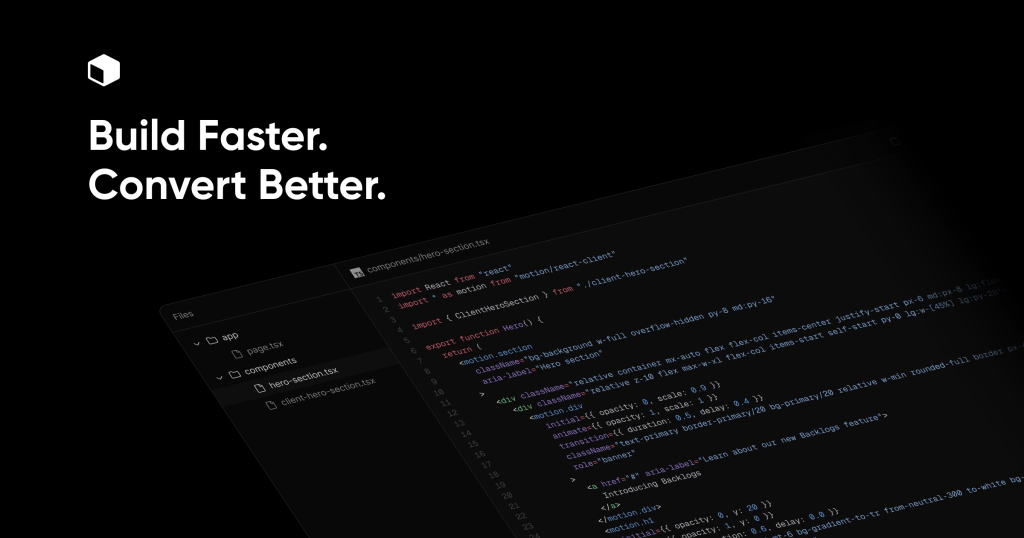
BadtzUI Pro
PaidPremium blocks & templates for high conversion and SEO
Discover top Tailwind AI website templates for designing modern, AI-focused websites. Ideal for tech companies, AI platforms, and digital innovations.
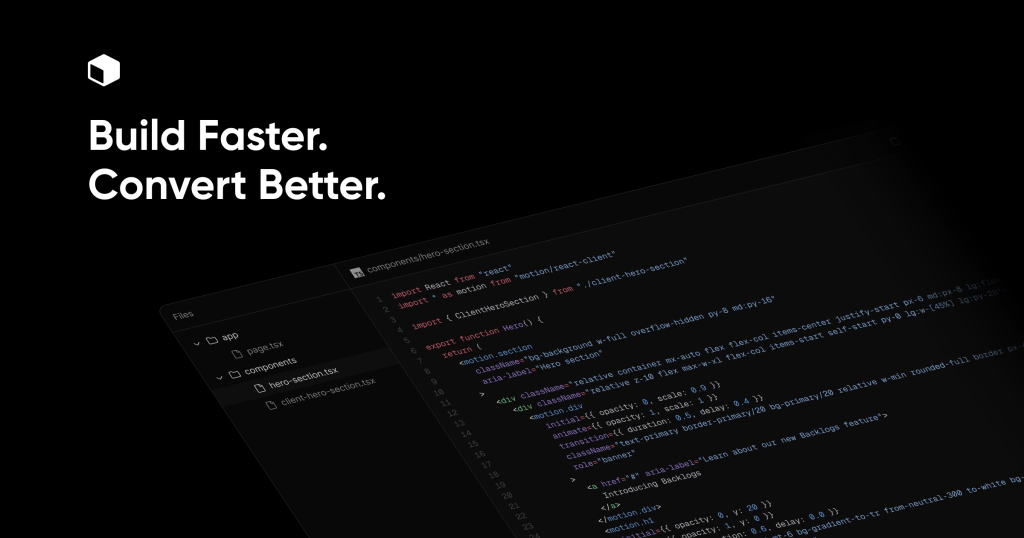
Premium blocks & templates for high conversion and SEO
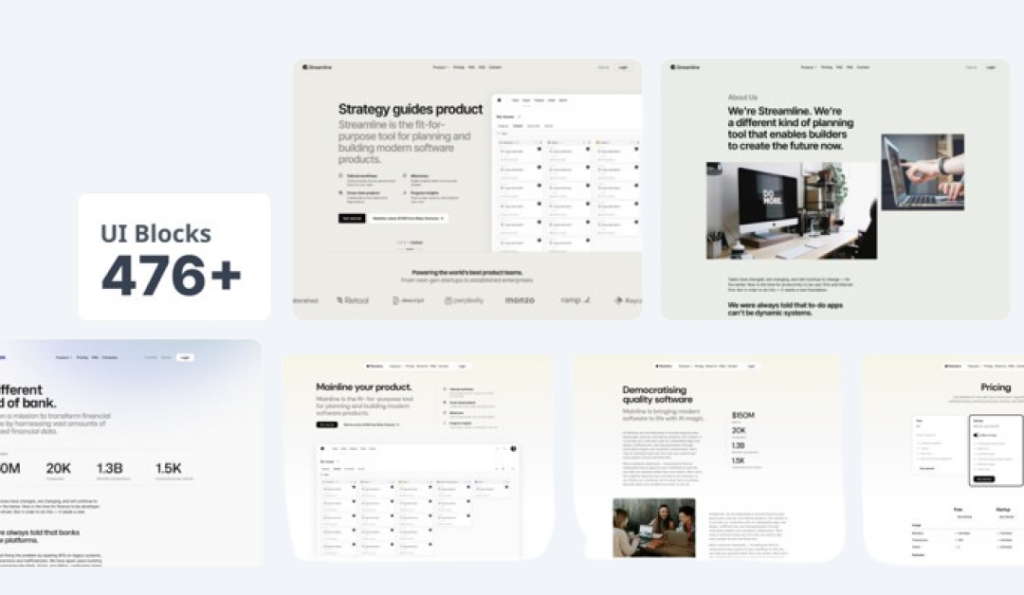 HOT
HOT476+ UI blocks + 4+ templates
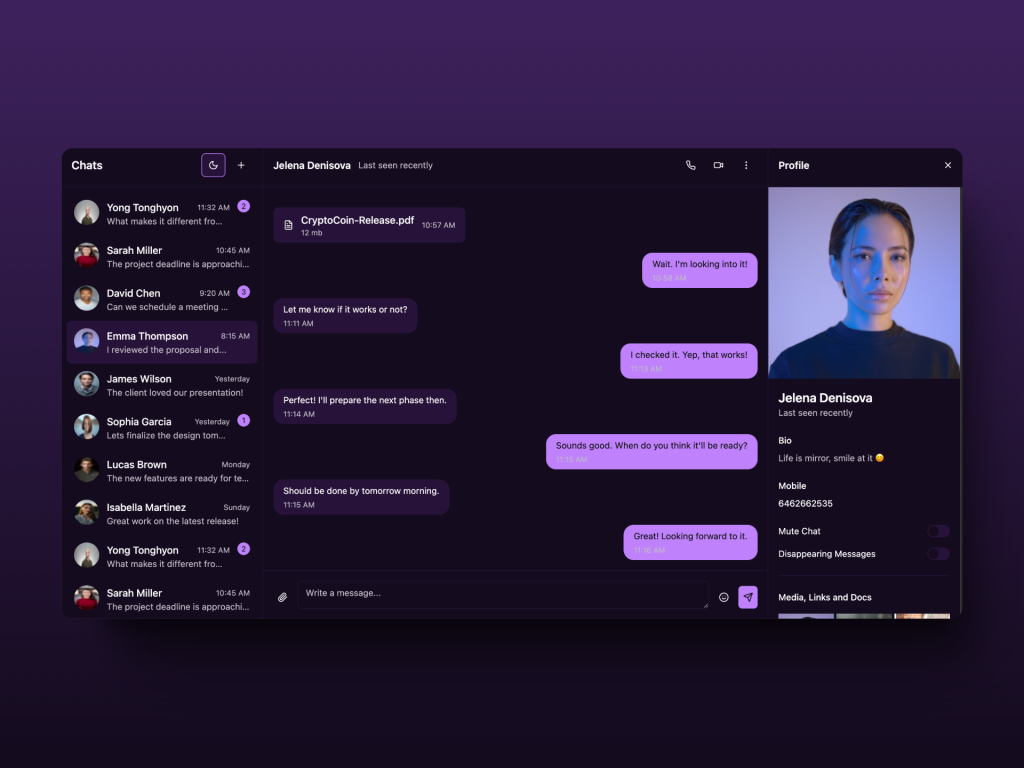 HOT
HOTReact Chat Template built with shadcn/ui and Tailwind
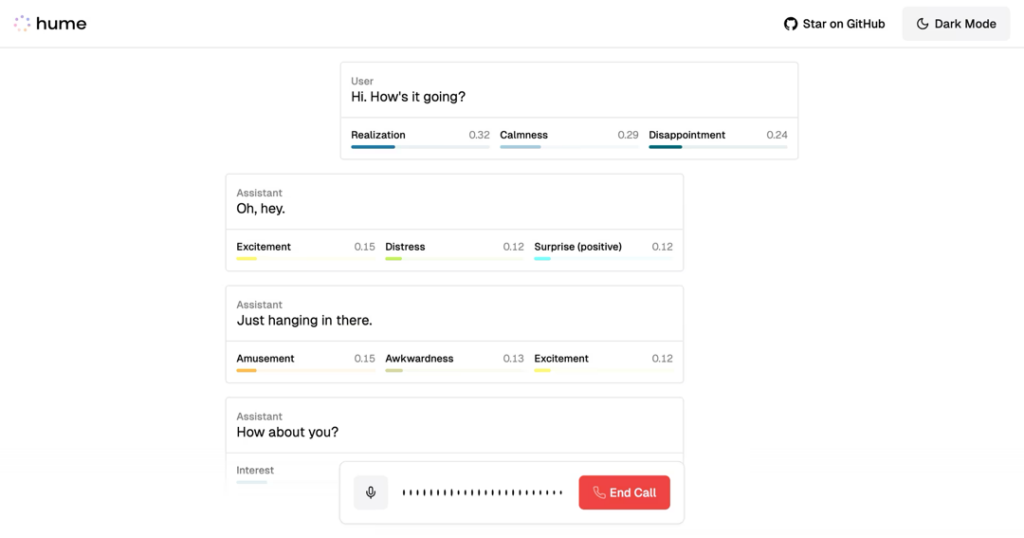
Next.js voice interface template

Build with 152 dark mode components
The best Tailwind templates & UI kits for landing pages & dashboards.
 HOT
HOT43 Tailwind templates and 7,500+ UI components
Tailwind AI website templates are a game-changer for developers and designers alike. These templates are not just aesthetically pleasing but also highly functional. Here are some reasons why you should consider using them:
Customization: Tailwind CSS allows for extensive customization, making it easy to tailor templates to your specific needs.
Performance: These templates are optimized for speed, ensuring your website loads quickly and efficiently.
Responsiveness: Tailwind AI templates are designed to be fully responsive, providing a seamless user experience across all devices.
Scalability: Whether you're working on a small project or a large-scale application, these templates can scale with your needs.
Community Support: With a vibrant community around Tailwind CSS, finding solutions and getting help is easier than ever.
Tailwind AI website templates come packed with features that make your web development process smoother and more efficient. Some of the standout features include:
Pre-built Components: Save time with pre-built components like navigation bars, footers, and forms.
Dark Mode Support: Many templates come with built-in dark mode support, enhancing user experience.
Accessibility: These templates are designed with accessibility in mind, ensuring that your website is usable by everyone.
SEO Optimization: Built-in SEO features help improve your website's search engine rankings.
Responsive Design: Templates are built to look great on all devices, from desktops to smartphones.
Modular Architecture: The modular design approach makes it easy to add, remove, or modify components without breaking the overall layout.
Selecting the perfect template for your project can be daunting, but it doesn't have to be. Here are some tips to help you make the right choice:
Define Your Needs: Understand the specific requirements of your project. Are you building a blog, a portfolio, or an e-commerce site?
Check Compatibility: Ensure the template is compatible with the tools and technologies you plan to use.
Look for Reviews: User reviews can provide valuable insights into the template's performance and usability.
Consider Customizability: Choose a template that offers the flexibility to make changes and add custom features.
Evaluate Support Options: Check if the template comes with adequate documentation and support to assist you during the setup and customization process.
Demo and Preview: Always preview the template in action to get a real sense of its look and feel.
While free templates are a great starting point, premium templates offer additional benefits that can significantly enhance your project:
Advanced Features: Premium templates often come with advanced features and functionalities.
Regular Updates: Enjoy regular updates and improvements to keep your website up-to-date.
Dedicated Support: Access to dedicated customer support can help resolve issues quickly.
Unique Designs: Stand out with unique and professionally designed templates.
Comprehensive Documentation: Premium templates usually come with detailed documentation to guide you through the setup and customization process.
Enhanced Security: Premium templates often include additional security features to protect your website and user data.
While Tailwind AI templates offer a great starting point, customization is key to making your website stand out. Here are some tips for tailoring your template:
Change Colors and Fonts: Tailwind CSS makes it easy to modify colors and fonts to match your brand's identity. Use the utility classes to quickly apply your custom styles.
Modify Layouts: Tailwind's flexible grid system allows you to rearrange components and sections to fit your content better. Experiment with different layouts to find what works best for your site.
Add Custom Components: If the template is missing a specific feature you need, don't hesitate to add it. Tailwind's modular approach makes it easy to integrate new components without disrupting the existing design.
Use Plugins: Tailwind CSS has a rich ecosystem of plugins that can add extra functionality to your templates, from custom forms to animations.
Optimize Images: High-quality images can make your website look more professional. Use tools to compress images without losing quality to improve loading times.
Optimizing your website for search engines is crucial for attracting organic traffic. Here are some SEO best practices to keep in mind when using Tailwind AI templates:
Clean Code: Tailwind CSS promotes clean, semantic HTML, which search engines favor. Ensure your template's code is well-organized and free of unnecessary elements.
Mobile Optimization: Google prioritizes mobile-friendly websites. Since Tailwind AI templates are responsive, you're already on the right track. However, always test your site on various devices to ensure a smooth user experience.
Load Speed: Fast-loading websites rank better on search engines. Use Tailwind's utility-first approach to minimize CSS and reduce load times. Implement lazy loading for images and optimize your code for performance.
Meta Tags: Ensure each page has unique meta titles and descriptions that accurately reflect the content. Tailwind AI templates often include customizable meta tags, making it easier to optimize your site.
Alt Text for Images: Use descriptive alt text for all images to improve accessibility and help search engines understand your content.
Internal Linking: Create a logical structure with internal links to guide visitors through your site and help search engines crawl your pages more effectively.
To get the most out of your Tailwind AI templates, keep these tips in mind:
Stay Organized: Keep your project files and code well-organized to make it easier to manage and update your website. Use a consistent naming convention for your classes and components.
Use Version Control: Implement version control with tools like Git to track changes and collaborate with other developers. This will help you revert to previous versions if something goes wrong.
Keep It Simple: Avoid overcomplicating your design. Focus on creating a clean, user-friendly interface that provides a great user experience.
Test Thoroughly: Test your website on various devices and browsers to ensure it looks and functions as expected. Pay attention to details like font sizes, button placements, and image loading times.
Stay Updated: Keep your Tailwind CSS and any other dependencies up-to-date to benefit from the latest features and improvements. Regularly check for updates and apply them as needed.
Gather Feedback: Ask for feedback from users and other developers to identify areas for improvement. Use this feedback to make necessary adjustments and enhance the overall user experience.
Document Your Changes: Keep detailed documentation of any customizations or changes you make to the template. This will make it easier to maintain and update your website in the future.
You can find answers for commonly asked questions about templates.
Tailwind AI website templates are pre-designed website layouts built using Tailwind CSS, designed to be highly customizable, responsive, and efficient.
Yes, many Tailwind AI templates are suitable for commercial projects. Always check the license details to ensure compliance.
While basic knowledge of HTML and CSS is sufficient for most customizations, some templates may include JavaScript for advanced functionalities. However, the documentation provided usually offers clear instructions on how to make necessary changes.