Tailwind RTL Not Working? 10-Minute Fix Guide
Solve Tailwind RTL issues quickly.
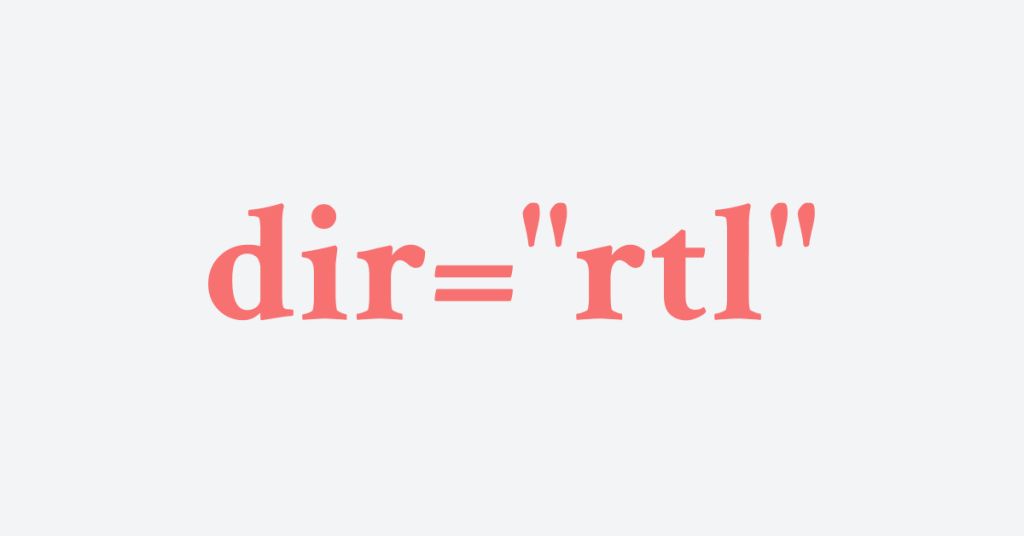
TL;DR:
Most RTL issues come from
missing
dir="rtl",not using
rtl:variants,Tailwind v4 PostCSS misconfig,
CDN builds that lack your classes, or
component styles fighting RTL.
Set dir="rtl", add rtl: utilities where needed, confirm @tailwindcss/postcss on v4, and rebuild. Examples below with copy-paste snippets.
Why isn’t RTL applying in Tailwind?
You probably don’t have dir="rtl" on the root and/or you’re not using rtl: variants where needed. In v4, a misconfigured PostCSS plugin also blocks Tailwind from generating classes.
What to check first
Add
dir="rtl"on<html>to flip layout direction:
<html lang="ar" dir="rtl">Use
rtl:modifier to override directional utilities:
<div class="pl-4 rtl:pl-0 rtl:pr-4">...</div>If you’re on Tailwind v4, ensure PostCSS uses
@tailwindcss/postcss.
How do I enable RTL in Tailwind quickly?
Set dir="rtl" and apply rtl: modifiers where the default LTR utility needs a mirror.
Copy-paste starter
<html lang="fa" dir="rtl">
<body class="font-sans">
<header class="ml-6 rtl:ml-0 rtl:mr-6">...</header>
<nav class="space-x-4 rtl:space-x-reverse">...</nav>
</body>
</html>space-x-reverseflips horizontal spacing automatically in RTL contexts.
Does Tailwind v4 change anything for RTL?
Yes, your build setup. Tailwind v4 moved the PostCSS integration to a separate package. If you keep using tailwindcss directly as a PostCSS plugin, no utilities will generate and RTL appears “broken”.
v4 minimal PostCSS config
// postcss.config.js
export default {
plugins: {
"@tailwindcss/postcss": {},
},
}Then ensure your CSS includes Tailwind:
@import "tailwindcss";Build again.
How do I debug “RTL not working” step-by-step?
Walk this checklist in order:
HTML direction present?
<html dir="rtl">set on the page (or a container).Variant applied? Directional utility mirrored with
rtl:where needed (mr-4 rtl:mr-0 rtl:ml-4). Customizing Tailwind Background Colors - Create locale-specific color schemes.Spacing utilities reversed? Use
space-x-reversewithspace-x-*for navs and lists.Transforms and origins flipped? For floating labels, carousels, chevrons: adjust with
rtl:origin-right,rtl:-scale-x-100, etc.Tailwind v4 plugin correct? Using
@tailwindcss/postcssin PostCSS.Learn how to rebuild safely when classes don’t appear on Tailwind CSS CDN Setup (v4)
Classes included in the build? If you rely on a CDN or partial scans, ensure the generated CSS contains your
rtl:classes.
What if my UI library breaks in RTL?
Libraries can ship LTR-biased styles. Prefer libs with documented RTL or add small overrides.
Flowbite and similar kits document RTL tips.
Community libs like shadcn/ui have active RTL discussions; follow their guidance or add scoped fixes.
What are quick patterns for spacing, icons, and transforms in RTL?
Mirror only where needed. Common patterns:
<!-- Spacing -->
<div class="pl-6 rtl:pl-0 rtl:pr-6">…</div>
<!-- Icon chevron that flips in RTL -->
<svg class="size-4 rtl:-scale-x-100">…</svg>
<!-- Floating labels / transforms -->
<label class="origin-left rtl:origin-right">…</label>How do I test and ship RTL confidently?
Short answer: Toggle dir live and add RTL stories/tests.
Add a dev toolbar button that toggles
document.documentElement.dir = 'rtl' | 'ltr'.Add RTL snapshots in Storybook or visual tests for navs, breadcrumbs, and forms.
Cross-check against a known-good guide (e.g., Flowbite RTL page) for patterns.
Copy-paste snippets
Navbar with auto-reversed gaps
<nav class="flex space-x-4 rtl:space-x-reverse">
<a class="hover:underline">Home</a>
<a class="hover:underline">Docs</a>
<a class="hover:underline">Pricing</a>
</nav>Card padding mirrored
<div class="pl-5 rtl:pl-0 rtl:pr-5">...</div>Chevron that flips direction
<svg class="size-4 rtl:-scale-x-100" viewBox="0 0 24 24" aria-hidden="true">…</svg>Related Tailwind CSS Guides You’ll Find Helpful”
Tailwind Font Size Guide – readable Arabic/Hebrew typography.
Install Tailwind in Laravel – common stack where RTL is needed.
Tailkits UI – 200+ components to drop in, test with
dir="rtl".
FAQ
Do I need a special plugin for Tailwind RTL?
Use dir="rtl" and Tailwind’s rtl: variant; add small overrides only for complex components.
My RTL classes don’t appear in the CSS. Why?
Your build didn’t include them. Ensure the scanner sees rtl: classes and, for v4, PostCSS uses @tailwindcss/postcss. Rebuild.
How do I reverse horizontal spacing in RTL?
Use space-x-reverse with your space-x-* utilities.
Icons and animations face the wrong way?
Flip with transforms, e.g., rtl:-scale-x-100, rtl:origin-right.
Does RTL affect logical properties like margin-inline?
Tailwind remains physical by default; use rtl: to mirror or add custom utilities if you rely on logical CSS. (Pattern derived from docs and community examples.)

Yucel is a digital product creator and content writer with a knack for full-stack development. He loves blending technical know-how with engaging storytelling to build practical, user-friendly solutions. When he's not coding or writing, you'll likely find him exploring new tech trends or getting inspired by nature.