Tailwind CSS Hyphens Utility
Tailwind hyphens Easy text wrapping control
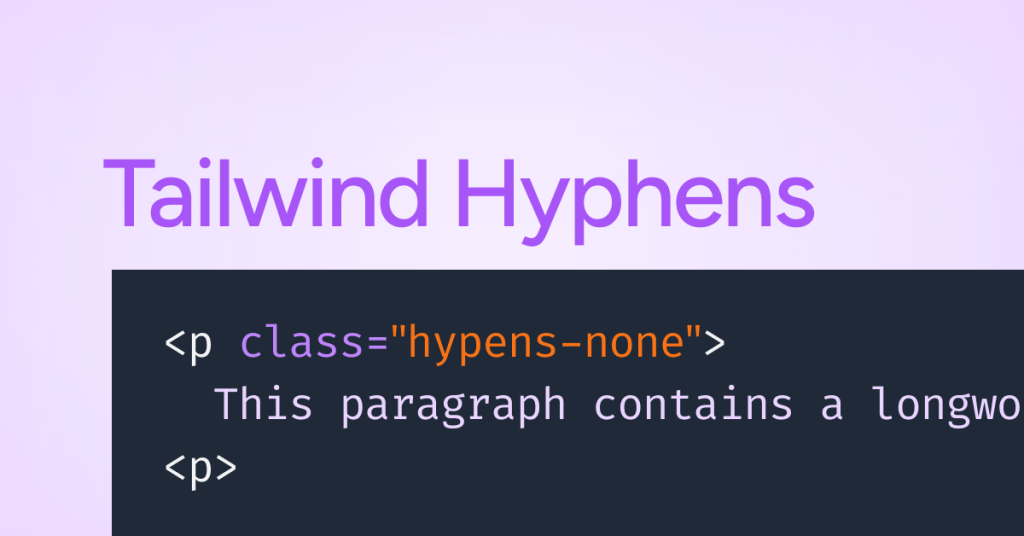
What Are Hyphens Utilities?
The hyphens utilities let you control how text wraps by inserting hyphens at appropriate breakpoints. This is useful for managing long words or ensuring that text layouts remain tidy on different screen sizes.
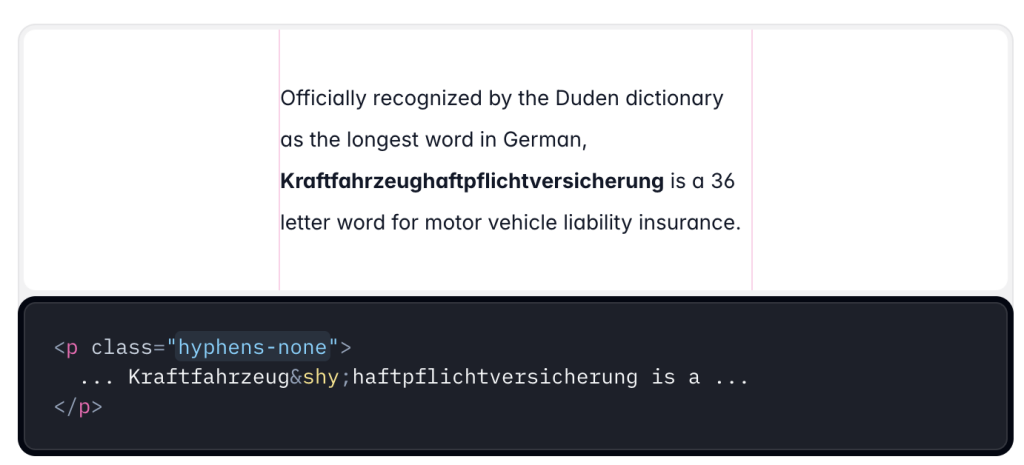
Why Is Hyphens Important?
Enhanced Readability: Proper hyphenation prevents large gaps in text, allowing for smoother reading experiences, especially on narrow screens.
Improved Layout: When words break in a controlled manner, the overall layout looks more balanced and professional.
Adaptability: In responsive design, as screen sizes change, hyphenation helps maintain the integrity of the text layout, ensuring that content always looks its best.
Key Examples
Example 1: Automatic Hyphenation
Use the hyphens-auto class to let the browser decide when to insert hyphens based on language rules. This is ideal for fluid content that adapts to various devices.
<p class="hyphens-auto">
This paragraph contains a longwordthatmightneedtohyphenate if the text is too narrow.
</p>What happens here?
The browser will automatically break long words by adding hyphens when needed, ensuring smooth text flow.
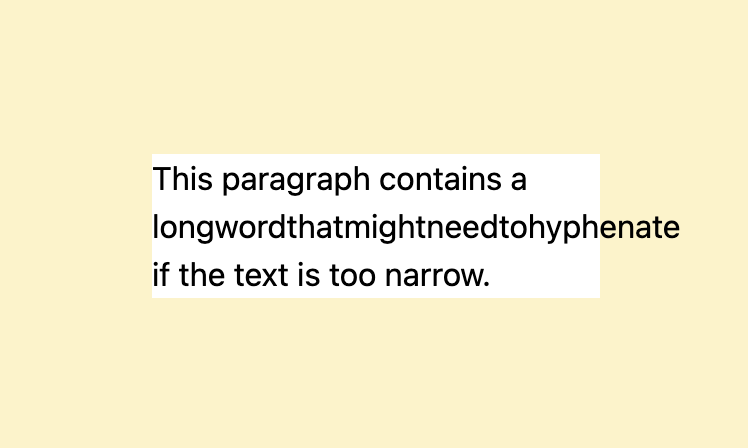
Example 2: No Hyphenation
If you prefer that no hyphens appear, simply apply the hyphens-none class. This can be useful when you want to maintain exact word breaks.
<p class="hyphens-none">
This paragraph contains a longwordthatwillnothyphenate even if it stretches beyond its container.
</p>What happens here?
No hyphens are inserted, and words remain unbroken regardless of the container width.
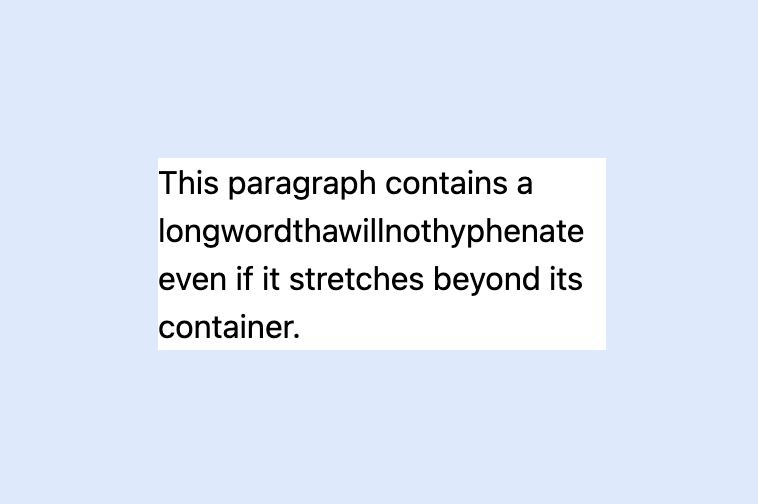
When to Use These Utilities
Automatic Hyphenation:
Use when you want text to flow naturally and don’t mind the browser deciding on the best hyphenation points.No Hyphenation:
Use when you want to preserve the integrity of words and avoid any automated breaks, even if it means the text might overflow or need additional styling.
Real-World Scenarios and Use Cases
To see the benefits of the hyphens utility in action, consider these real-world scenarios:
Scenario 1: Long-Form Articles
Imagine you're designing a long-form article for a blog. As the screen narrows, long words can disrupt the flow of the text, making it harder for readers to follow along. With Tailwind’s hyphens utility, these words break naturally, keeping the paragraphs balanced and easy to read. This subtle change can significantly improve the overall user experience.
Scenario 2: E-commerce Product Descriptions
In an e-commerce site, product descriptions need to be concise yet detailed. When a product description is long or filled with technical terms, proper hyphenation ensures that the text doesn’t break awkwardly on smaller screens. This creates a more professional and trustworthy impression of your brand.
Scenario 3: News and Magazine Layouts
For websites that display news or magazine-style articles, text presentation is key. Proper hyphenation helps maintain a consistent column width and a clean layout, which is essential for visual storytelling. Readers can focus on the content without being distracted by irregular text formatting.
FAQ
What does the hyphens-auto class do?
It enables the browser’s native hyphenation algorithm, allowing text to break naturally with hyphens where appropriate.
When should I use hyphens-none?
Use hyphens-none when you want to disable automatic hyphenation and maintain continuous word structures.
Are these utilities responsive?
Yes. You can combine them with Tailwind’s responsive classes to control hyphenation on different screen sizes.
Do I need to write custom CSS for hyphenation?
No. Tailwind’s utility classes handle hyphenation for you, simplifying your workflow and keeping your CSS concise.

Yucel is a digital product creator and content writer with a knack for full-stack development. He loves blending technical know-how with engaging storytelling to build practical, user-friendly solutions. When he's not coding or writing, you'll likely find him exploring new tech trends or getting inspired by nature.
