Tailwind CSS vs. Bootstrap: A Comprehensive Comparison
Tailwind CSS vs. Bootstrap: Detailed comparison
Introduction
Are you on the fence about choosing between Tailwind CSS and Bootstrap for your next project? You're not alone! Both frameworks have their loyal fan bases and unique advantages. But which one is the best fit for your needs?
In this article, we'll dive deep into Tailwind CSS and Bootstrap's features, pros, and cons to help you make an informed decision.
What is Tailwind CSS?
Tailwind CSS is a utility-first CSS framework that allows you to build custom designs without leaving your HTML.
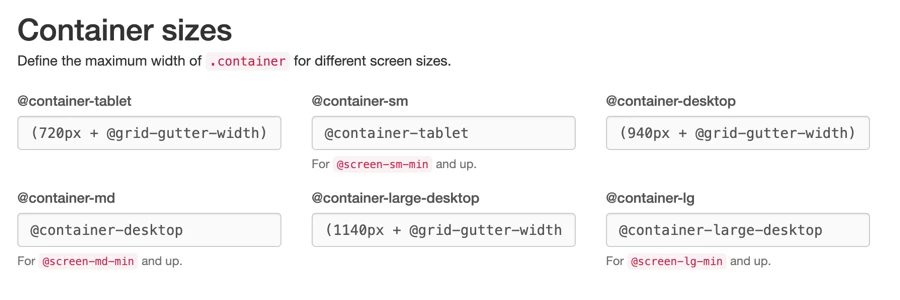
Unlike traditional CSS frameworks that provide predefined components, Tailwind offers low-level utility classes that you can combine to create unique designs. This approach gives you more control and flexibility over your project's appearance.
Key Features of Tailwind CSS
Utility-First Approach: Tailwind CSS uses a utility-first approach, meaning you apply utility classes directly to your HTML elements.
Customization: Tailwind is highly customizable. You can easily configure your design system to match your project's requirements.
Responsive Design: Tailwind offers built-in responsive design utilities, making it easy to create mobile-friendly layouts.
Performance: Tailwind's utility classes are designed to be small and reusable, which can improve the performance of your website.
What is Bootstrap?
Bootstrap is one of the most popular CSS frameworks out there, known for its pre-styled components and grid system.
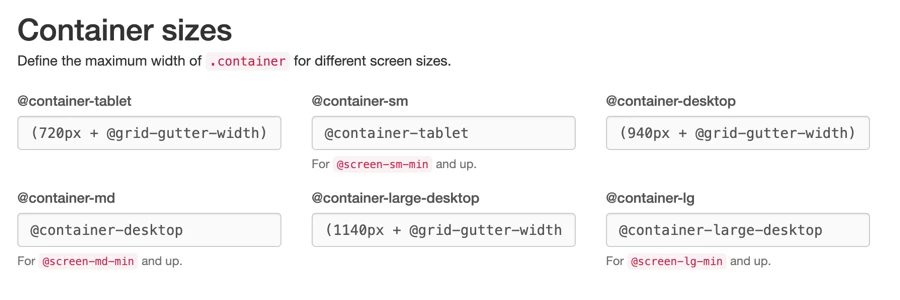
Created by Twitter, Bootstrap aims to simplify the development of responsive, mobile-first websites. It's widely used and has a large community, making it a go-to choice for many developers.
Key Features of Bootstrap
Pre-Styled Components: Bootstrap comes with a plethora of pre-styled components like buttons, modals, and forms.
Grid System: Bootstrap's 12-column grid system makes it easy to create complex layouts.
Responsive Design: Bootstrap is built with a mobile-first approach, ensuring your designs look great on all devices.
JavaScript Plugins: Bootstrap includes a variety of JavaScript plugins for adding interactive elements to your site.
Tailwind CSS vs. Bootstrap: A Detailed Comparison
Ease of Use
Tailwind CSS: Tailwind's utility-first approach can be a double-edged sword. While it offers unmatched flexibility, it also means you need to write more classes in your HTML, which can be overwhelming for beginners.
Bootstrap: Bootstrap is incredibly user-friendly, especially for beginners. Its pre-styled components and well-documented examples make it easy to get started quickly.
Customization
Tailwind CSS: Tailwind excels in customization. With its configuration file, you can easily adjust the design system to fit your needs, from colors to spacing and beyond.
Bootstrap: While Bootstrap is also customizable, it requires more effort to override the default styles. You'll often find yourself writing custom CSS to achieve the desired look.
Performance
Tailwind CSS: Tailwind's utility-first approach can lead to smaller CSS files, especially when combined with tools like PurgeCSS, which removes unused styles.
Bootstrap: Bootstrap can be heavier due to its extensive set of pre-styled components. However, you can customize your Bootstrap build to include only the components you need.
Community and Support
Tailwind CSS: Tailwind has a growing community and a wealth of resources, including official documentation, tutorials, and a dedicated forum.
Bootstrap: Bootstrap has been around longer and has a massive community. You'll find extensive documentation, numerous tutorials, and a plethora of third-party resources.
Learning Curve
Tailwind CSS: The learning curve for Tailwind can be steep, especially if you're not familiar with utility-first CSS. However, once you get the hang of it, the flexibility it offers is unparalleled.
Bootstrap: Bootstrap is easier to pick up, thanks to its comprehensive documentation and pre-styled components. It's a great choice for beginners and those looking to build prototypes quickly.
Use Cases: When to Use Tailwind CSS vs. Bootstrap
When to Use Tailwind CSS
Custom Designs: If you need a unique design and want complete control over your styling, Tailwind is the way to go.
Performance: For projects where performance is a top priority, Tailwind's small utility classes can be beneficial.
Scalability: Tailwind's approach makes it easier to maintain and scale large projects.
When to Use Bootstrap
Rapid Prototyping: If you need to get a project up and running quickly, Bootstrap's pre-styled components are a huge time-saver.
Consistency: For projects requiring a consistent look and feel across multiple pages, Bootstrap's predefined styles can be a great advantage.
Beginner-Friendly: If you're new to web development, Bootstrap's user-friendly documentation and examples make it easier to learn and implement.
Real-World Examples
Projects Using Tailwind CSS
Laravel: Many Laravel projects use Tailwind CSS for its flexibility and ease of customization.
Dev.to: The popular developer community platform uses Tailwind for its clean and straightforward design.
Tailwind UI: Tailwind UI is a collection of professionally designed, pre-built, fully responsive HTML components built with Tailwind CSS.
Projects Using Bootstrap
Twitter: Bootstrap was initially developed by Twitter, and many of its internal tools still use it.
LinkedIn: The professional networking site uses Bootstrap for some of its frontend components.
Spotify: The music streaming giant has used Bootstrap in various parts of its web application.
Pros and Cons
Tailwind CSS Pros and Cons
Pros:
Highly Customizable: Tailwind allows for extensive customization, making it easier to create unique designs.
Performance: Smaller CSS files can lead to faster load times.
Utility-First: Encourages a consistent approach to styling.
Cons:
Steep Learning Curve: Can be overwhelming for beginners.
Verbose HTML: Utility classes can make your HTML look cluttered.
Community Size: Smaller community compared to Bootstrap, though it's rapidly growing.
Bootstrap Pros and Cons
Pros:
Easy to Use: Great for beginners with extensive documentation.
Pre-Styled Components: Saves time with ready-to-use components.
Large Community: Extensive resources and community support.
Cons:
Less Customizable: Requires more effort to override default styles.
Performance: Can be heavier, especially if not customized.
Uniform Look: Many Bootstrap sites tend to look similar due to the use of default styles.
Conclusion
So, which should you choose: Tailwind CSS or Bootstrap?
The answer depends on your project's specific needs and your level of expertise. If you need a highly customizable, performance-focused framework and are willing to invest time in learning, Tailwind CSS is an excellent choice. On the other hand, if you want something easy to use with pre-styled components and extensive community support, Bootstrap is the way to go.
Both frameworks have their strengths and weaknesses, but understanding your project's requirements will help you make the best decision. Now, it's your turn to pick the one that aligns with your goals and start building!
FAQ
Which framework is better for SEO?
Both Tailwind CSS and Bootstrap can be optimized for SEO. The key is to ensure that your HTML is well-structured and that you follow best practices for SEO.
Can I use Bootstrap with a modern JavaScript framework like React or Vue?
Yes, Bootstrap can be easily integrated with modern JavaScript frameworks like React, Vue, and Angular. There are even specific libraries like React-Bootstrap that make integration seamless.
Does Tailwind CSS support theming?
Yes, Tailwind CSS supports theming out of the box. You can configure your themes in the Tailwind configuration file.

Yucel is a digital product creator and content writer with a knack for full-stack development. He loves blending technical know-how with engaging storytelling to build practical, user-friendly solutions. When he's not coding or writing, you'll likely find him exploring new tech trends or getting inspired by nature.