Tailwind Border-Radius Cheatsheet (v3.5)
Learn to use Tailwind CSS border radius utilities for rounded corners in your designs.
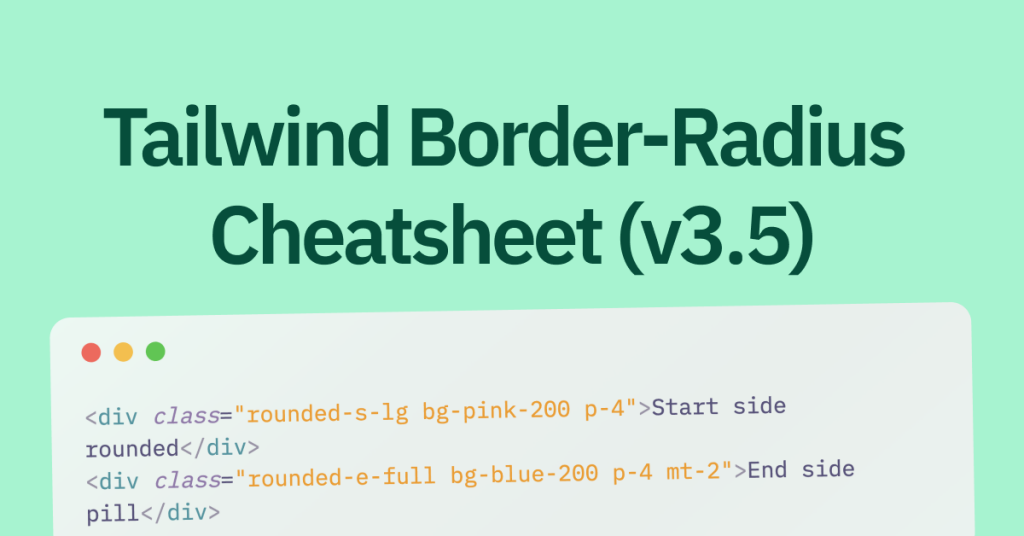
Tailwind CSS provides a comprehensive set of utilities for controlling the border radius of elements, allowing you to quickly apply rounded corners to your designs. These utilities are prefixed with rounded- and can be customized for different sizes and corners.
Tailwind CSS ships dozens of border‑radius helpers. This cheatsheet collects them all, adds real‑time previews, and highlights the new logical utilities (`rounded-s-*`,
rounded-e-*) introduced in v3.4+.
Live Border‑Radius Playground
Drag the slider or type a custom value to see corners round in real time.
Quick Reference Table
Class | Resulting radius |
|---|---|
| 0px |
| 0.125rem (2px) |
| 0.25rem (4px) |
| 0.375rem (6px) |
| 0.5rem (8px) |
| 0.75rem (12px) |
| 1rem (16px) |
| 1.5rem (24px) |
| fully circular |
Logical Corner Helpers (2025+)
Modern browsers support logical corners that flip based on writing direction. Tailwind 3.4 added two sets:
rounded-s-*: affects the start side (left in LTR, right in RTL)rounded-e-*: affects the end side (right in LTR, left in RTL)
Examples:
<div class="rounded-s-lg bg-pink-200 p-4">Start side rounded</div>
<div class="rounded-e-full bg-blue-200 p-4 mt-2">End side pill</div>Component Demos Using rounded-*
💳 Cards: Glassmorphic Card → tailkits.com/components/glassmorphic-card/
📦 Badges: Pill Badge → tailkits.com/components/pill-badge/
🖼️ Avatars: Circular Avatar Stack → tailkits.com/components/avatar-card
Basic Border Radius Classes
rounded-none: No border radius.rounded-sm: Small border radius (0.125remor2px).rounded: Default border radius (0.25remor4px).rounded-md: Medium border radius (0.375remor6px).rounded-lg: Large border radius (0.5remor8px).rounded-xl: Extra-large border radius (0.75remor12px).rounded-2xl: 2x extra-large border radius (1remor16px).rounded-3xl: 3x extra-large border radius (1.5remor24px).rounded-full: Full border radius (creates a circle or pill shape).
Example
<div class="rounded-lg bg-blue-500 p-4 text-white">
This div has large rounded corners.
</div>Corner-Specific Border Radius
You can target specific corners or sides by adding directional abbreviations:
Top Corners
rounded-t-nonerounded-t-smrounded-trounded-t-mdrounded-t-lgrounded-t-xlrounded-t-2xlrounded-t-3xlrounded-t-full
Right Corners
rounded-r-nonerounded-r-smrounded-rrounded-r-mdrounded-r-lgrounded-r-xlrounded-r-2xlrounded-r-3xlrounded-r-full
Bottom Corners
rounded-b-nonerounded-b-smrounded-brounded-b-mdrounded-b-lgrounded-b-xlrounded-b-2xlrounded-b-3xlrounded-b-full
Left Corners
rounded-l-nonerounded-l-smrounded-lrounded-l-mdrounded-l-lgrounded-l-xlrounded-l-2xlrounded-l-3xlrounded-l-full
Individual Corners
Top Left Corner:
rounded-tl-*Top Right Corner:
rounded-tr-*Bottom Right Corner:
rounded-br-*Bottom Left Corner:
rounded-bl-*
Replace * with the desired size (e.g., none, sm, md, lg, etc.).
Example
<!-- Rounded top corners only -->
<div class="rounded-t-xl bg-green-500 p-4 text-white">
Rounded top corners.
</div>
<!-- Rounded bottom right corner only -->
<div class="rounded-br-3xl bg-red-500 p-4 text-white">
Rounded bottom right corner.
</div>
Custom Border Radius
Arbitrary Values
Tailwind CSS allows you to use arbitrary values for border radius using square brackets []:
<div class="rounded-[10px] bg-purple-500 p-4 text-white">
Custom border radius of 10px.
</div>Configuration File
To add custom named sizes, you can extend the default theme in your tailwind.config.js:
// tailwind.config.js
module.exports = {
theme: {
extend: {
borderRadius: {
'xs': '0.0625rem', // 1px
'4xl': '2rem', // 32px
},
},
},
};Then use them in your classes:
<div class="rounded-xs bg-yellow-500 p-4 text-white">
Extra small border radius.
</div>
<div class="rounded-4xl bg-pink-500 p-4 text-white">
Extra large border radius.
</div>Responsive Border Radius
Apply different border radius sizes at different breakpoints using responsive prefixes:
<div class="rounded-sm md:rounded-lg lg:rounded-full bg-gray-500 p-4 text-white">
Responsive border radius.
</div>rounded-sm: Applied on small screens.md:rounded-lg: Applied on medium screens and up.lg:rounded-full: Applied on large screens and up.
Hover and Focus States
Change the border radius on hover or focus using state variants:
<button class="rounded bg-indigo-500 hover:rounded-full focus:rounded-none text-white px-4 py-2">
Hover or focus me
</button>Combining with Other Utilities
Tailwind's border radius utilities can be combined with other styling utilities for cohesive designs.
<div class="rounded-lg border-4 border-dashed border-blue-300 p-4">
Combined with border styles.
</div>FAQ
What is the default rounded value in Tailwind?
Tailwind’s default border‑radius scale starts at `rounded` = `0.25rem` (4 px). Use `rounded-none` to reset.
How do I set custom radius?
Add arbitrary values like `rounded-[3rem]` or extend the `borderRadius` section of `tailwind.config.js`

Yucel is a digital product creator and content writer with a knack for full-stack development. He loves blending technical know-how with engaging storytelling to build practical, user-friendly solutions. When he's not coding or writing, you'll likely find him exploring new tech trends or getting inspired by nature.